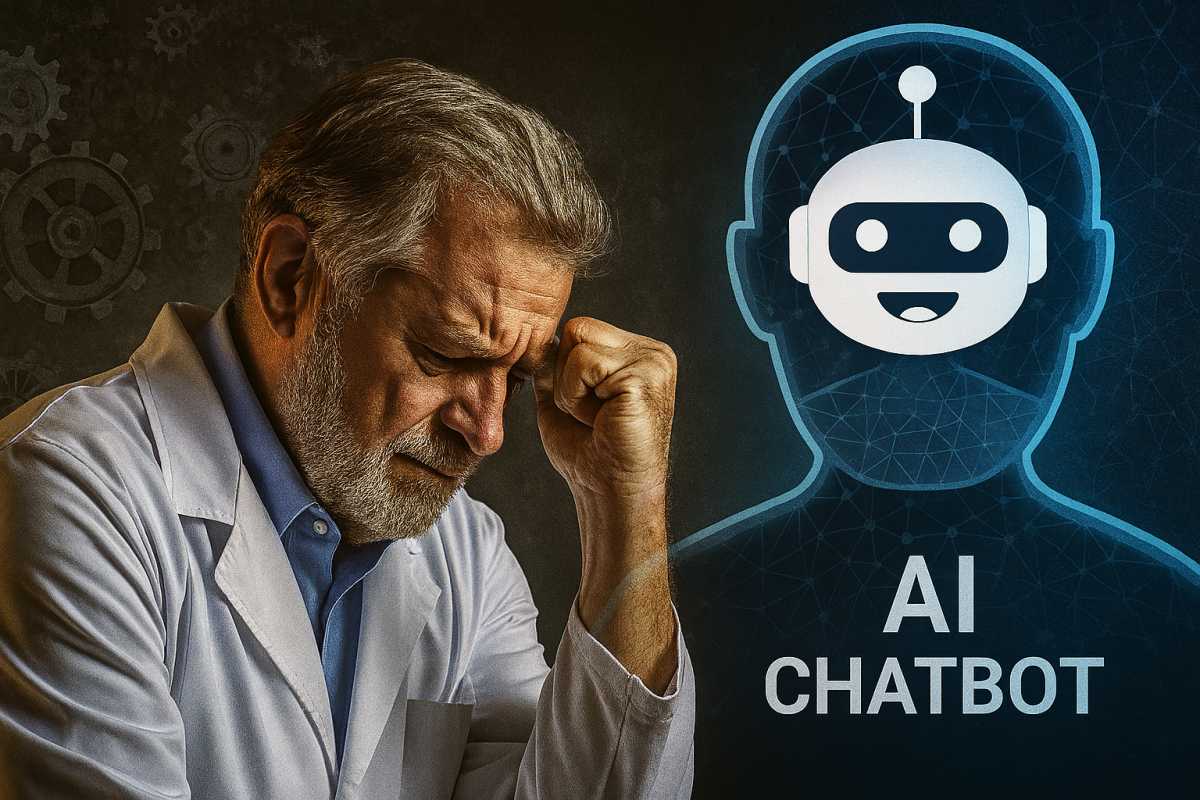How to Do a Reverse Phone Lookup for Free in Minutes

If you need to identify who’s behind an unknown phone number, you can perform a reverse phone lookup in minutes using free online tools like Google Search, social media platforms, and specialized free lookup websites such as Truecaller or NumLookup. By entering the number into these resources, you can quickly uncover the owner’s name, location, and other available public information — all without paying a single rupee or dollar.
What Is a Reverse Phone Lookup?
A reverse phone lookup is the process of entering a phone number into a search or database to find out information about the person or business that owns it. Unlike a standard search where you look up a person’s name, this method works backward — starting from the number.
Key Uses:
- Identifying missed calls from unknown numbers
- Checking potential spam or scam callers
- Verifying online buyers/sellers
- Reconnecting with old contacts
Why People Use Reverse Phone Lookup
You might want to use reverse lookup if:
- You’re getting repeated calls from an unknown number.
- You’re dealing with suspected telemarketers or scammers.
- You want to verify someone’s identity before engaging in business.
For instance, imagine you get a call from +91 98765 43210 claiming to be your bank. Instead of trusting blindly, a quick reverse lookup can tell you if it’s a verified customer service number or a scammer trying to trick you.
Free Reverse Phone Lookup Methods That Work
Here are practical, free, and fast methods you can try right now.
1. Google Search
The simplest option is to paste the phone number (with country code) directly into Google’s search bar.
Steps:
- Type the number in quotes, e.g.,
"9876543210"to find exact matches. - Check the results — sometimes you’ll see profiles, business listings, or complaint boards.
- Use variations: add country code (
+91), or try without spaces.
Pro Tip: Scam numbers are often reported on public forums like WhoseNumber.info or Quora.
2. Social Media Search
Many people link their phone numbers to social profiles for recovery purposes — sometimes visible publicly.
Where to check:
- Facebook: Use the search bar with the number.
- LinkedIn: May reveal professional profiles.
- Instagram: Sometimes finds linked accounts.
Privacy Note: This works only if the person’s settings allow their phone number to be searchable.
3. Free Reverse Lookup Websites
A few sites offer free access to basic details:
- NumLookup (numlookup.com) — Searches global numbers.
- Truecaller Web (truecaller.com) — Requires login but often accurate.
- SpyDialer (spydialer.com) — Works well for US numbers.
Limitations:
While free, they might not always provide full details without upgrading to a paid plan.
4. Use a Search Engine for Phone Directories
Local phone directories are often indexed by search engines.
Examples:
- India: JustDial, Sulekha
- US: Whitepages (basic info for free)
- UK: 192.com
Search format:
vbnetCopyEditsite:justdial.com "9876543210"
This searches only within JustDial for that number.
5. Check Messaging Apps
Many messaging apps, like WhatsApp or Telegram, can reveal names linked to a number.
Steps:
- Save the number to your contacts.
- Open WhatsApp — check the profile name & picture.
- On Telegram, you can search the number directly.
This method works surprisingly well for personal connections.
6. Community Forums & Caller Complaint Boards
There are dedicated forums where people report suspicious numbers:
- 800Notes.com
- WhoCallsMe.com
- ScamCallFighters.com
Simply search the number in Google along with “scam” or “complaints” keywords.
7. Reverse Image Search (Advanced)
If the number is linked to a profile picture (e.g., WhatsApp DP), download it and use Google Image Search or TinEye to find matches online. This can sometimes lead to the owner’s social media or business website.
Legal & Privacy Considerations
While reverse phone lookup is legal when using publicly available information, it’s important to respect privacy:
- Don’t use the information for harassment or scams.
- Avoid accessing hacked or leaked databases.
- Be cautious with “too good to be true” free lookup sites — they might collect your own data.
What to Do if You Can’t Find Anything
Sometimes, numbers are private or newly issued. If you can’t find info:
- Wait a few weeks — it may get indexed online later.
- Block the number if it’s harassing you.
- If it’s a serious concern, report to your telecom provider or local police.
Quick Comparison Table: Free Lookup Methods
| Method | Speed | Info Accuracy | Cost | Best For |
|---|---|---|---|---|
| Google Search | Fast | Medium | Free | Scam reports, business listings |
| Social Media | Fast | High (if public) | Free | Personal identification |
| Truecaller / NumLookup | Fast | High | Free | Caller name, spam detection |
| Forums & Complaint Sites | Medium | Medium | Free | Scam/spam history |
| Messaging Apps | Fast | High | Free | Profile names & pictures |
Final Thoughts
Doing a reverse phone lookup for free is easier than most people think. In just a few minutes, you can:
- Identify unknown callers
- Avoid scams
- Verify contacts
Start with Google Search and Truecaller, then move on to social media and messaging apps for deeper insights. Remember – the best protection against phone scams is staying informed and cautious.