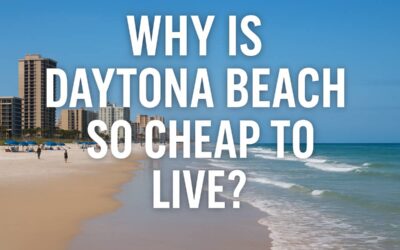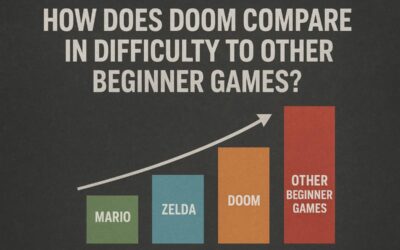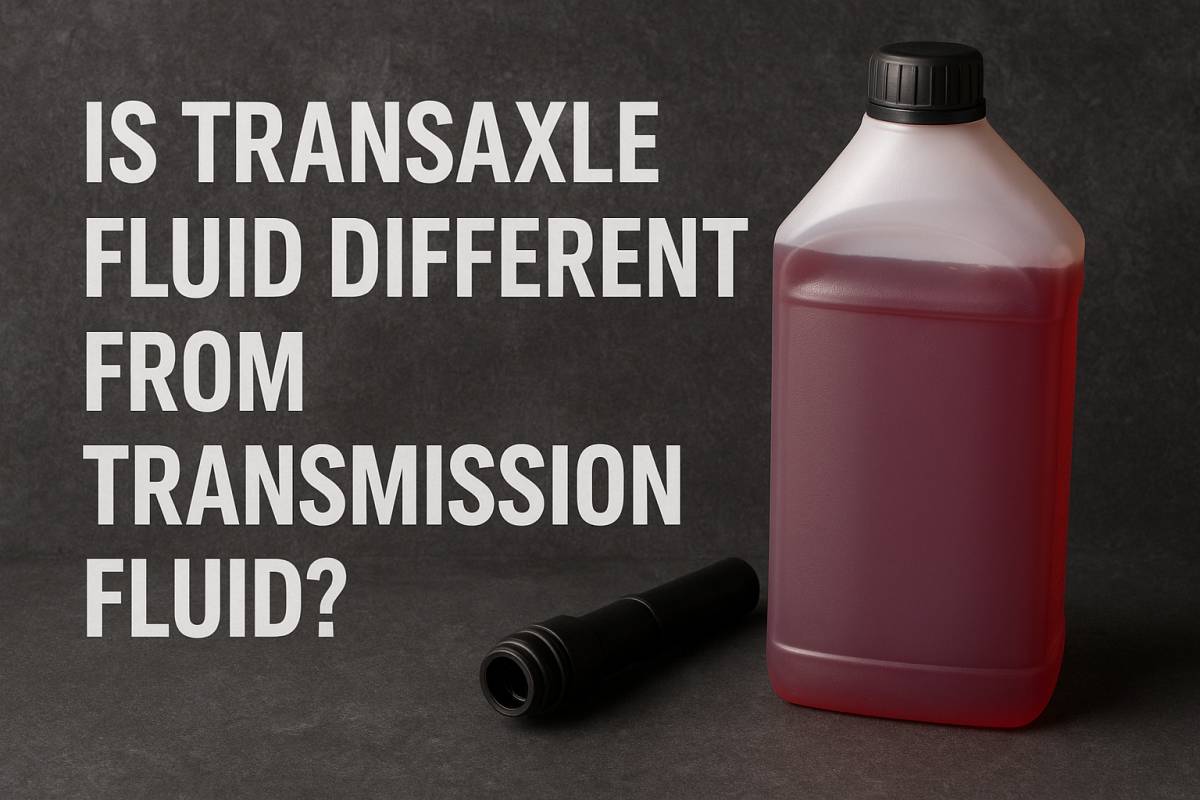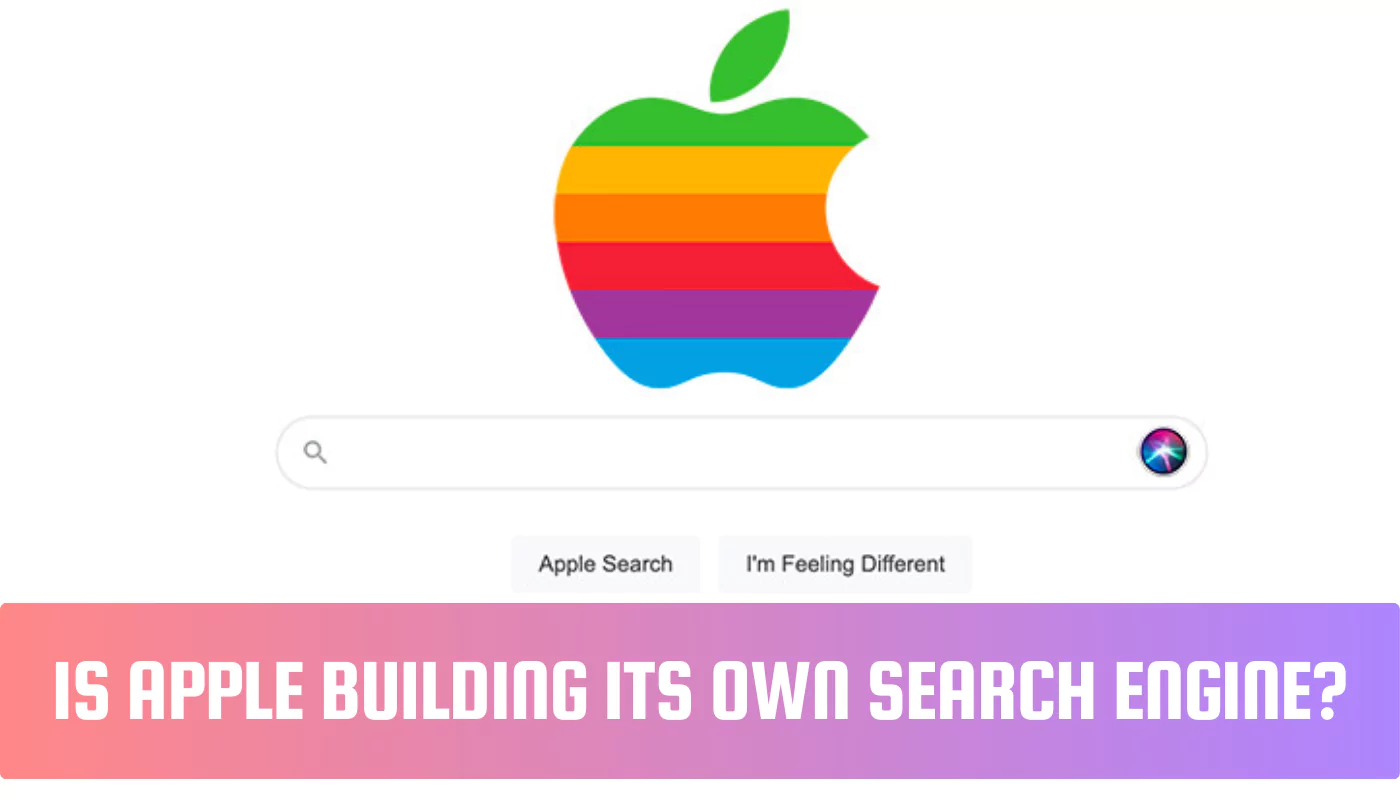How to Log In to VRChat: A Step-by-Step Guide

VRChat is a popular virtual reality platform that allows users to create, explore, and socialize in immersive virtual worlds. Whether you’re a seasoned VR enthusiast or a curious newcomer, logging in to VRChat is a straightforward process. In this guide, we’ll walk you through the steps to create an account, link existing accounts, and troubleshoot common login issues. Let’s dive in!
VRChat offers a vibrant metaverse where users can interact with others, attend events, and unleash their creativity. Before you jump into the virtual fray, let’s get you logged in.
Creating a VRChat Account
Steps to Create an Account
- Visit the VRChat Website:
- Open your web browser and navigate to VRChat’s official website.
- Click on “Sign Up” to begin the registration process.
- Fill in the Details:
- Provide a valid email address, username, and password.
- Accept the terms of service and privacy policy.
- Click “Create Account.”
- Verify Your Email:
- Check your inbox for a verification email from VRChat.
- Click the verification link to activate your account.
Options to Link Existing Accounts
- Steam: If you have a Steam account, you can link it to VRChat for seamless access. Simply log in using your Steam credentials.
- Oculus: VRChat also supports Oculus accounts. Link your Oculus account to enjoy VRChat on your Oculus headset.
- Viveport: If you’re a Viveport user, link your Viveport account to VRChat.
Logging in With a Pre-Existing Account
Steps to Link an Existing Account
- Open VRChat:
- Launch VRChat on your PC or VR headset.
- Choose Your Login Method:
- Select the appropriate login method (email, Steam, Oculus, or Viveport).
- Enter your credentials.
- Explore the Metaverse:
- Once logged in, explore worlds, meet other users, and participate in events.
Troubleshooting Common Login Issues
- Forgot Password:
- If you forget your password, click “Forgot Password” on the login screen. Follow the instructions to reset it.
- Email Verification Problems:
- Check your spam folder for the verification email.
- If you don’t receive it, request a new verification email from VRChat.
Logging in to VRChat on Different Devices
Steps for Logging in on PC
- Download VRChat:
- Visit the VRChat download page and install the PC version.
- Launch VRChat:
- Open VRChat on your PC.
- Log in using your account details.
Steps for Logging in on VR Headsets
- Install VRChat on Your Headset:
- Install VRChat from the respective store (Oculus Store, SteamVR, or Viveport).
- Put on Your Headset:
- Wear your VR headset.
- Log in using the same account details.
Conclusion
You’re now ready to explore the vast and imaginative world of VRChat! Remember to be respectful, make new friends, and enjoy the adventures that await you. See you in the metaverse! 🌟