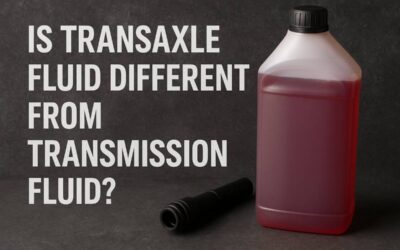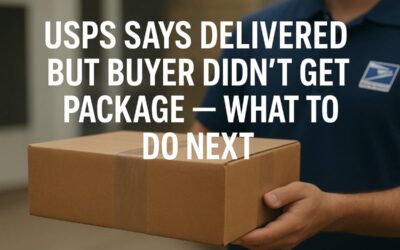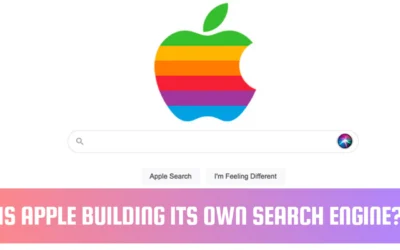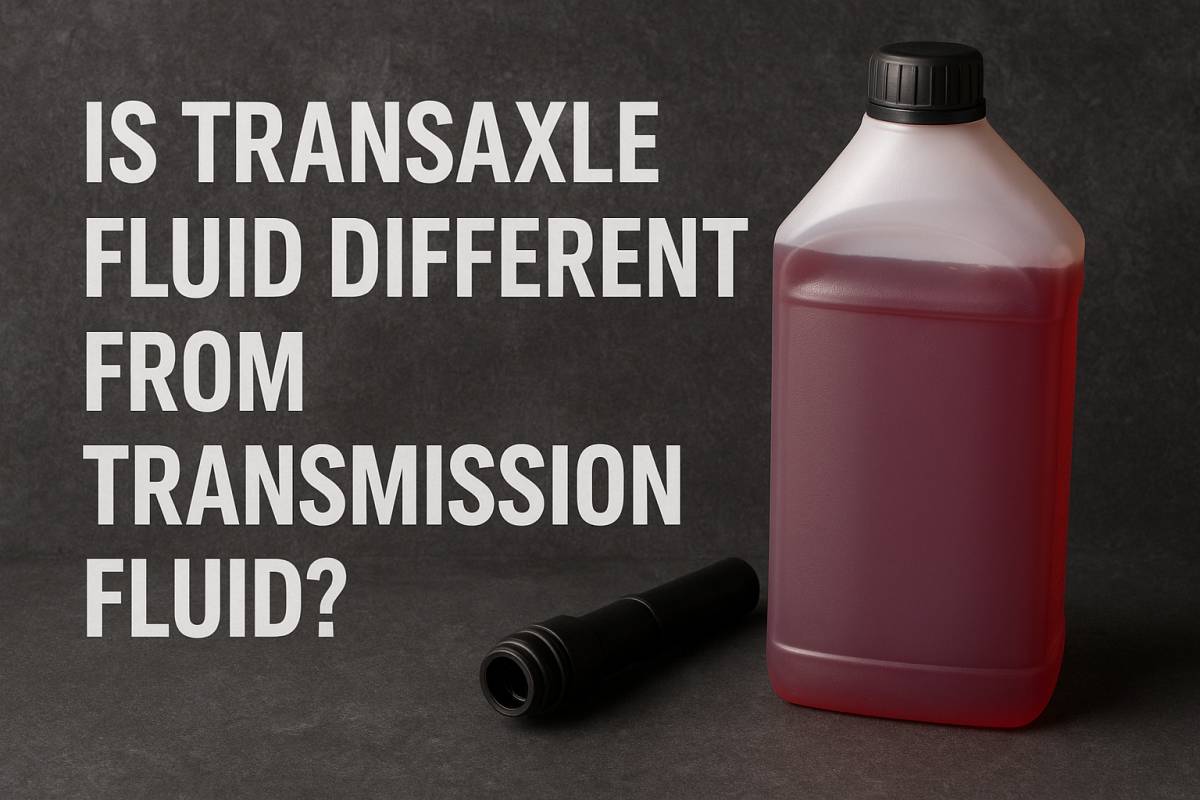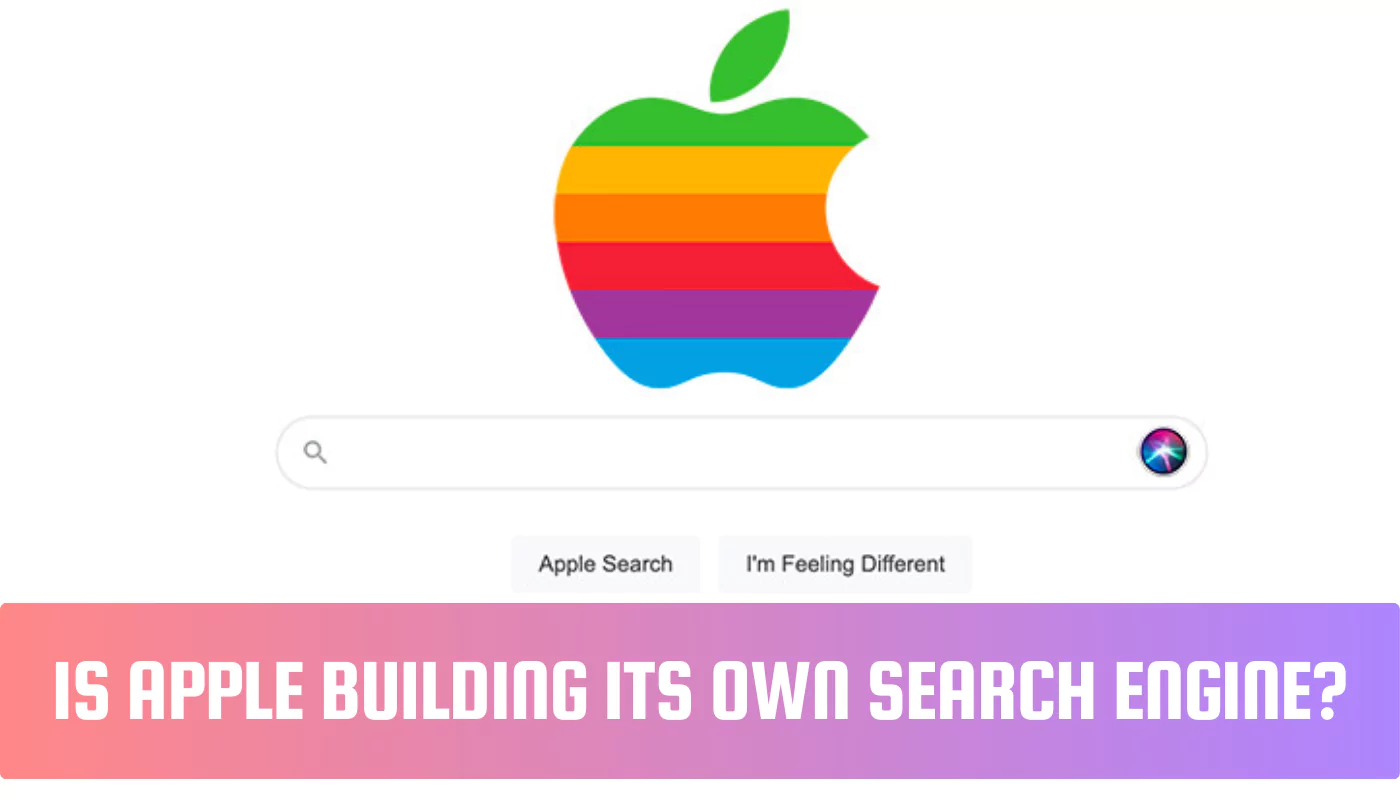Explore Humata AI Alternatives to Chat with PDFs Like ChatGPT
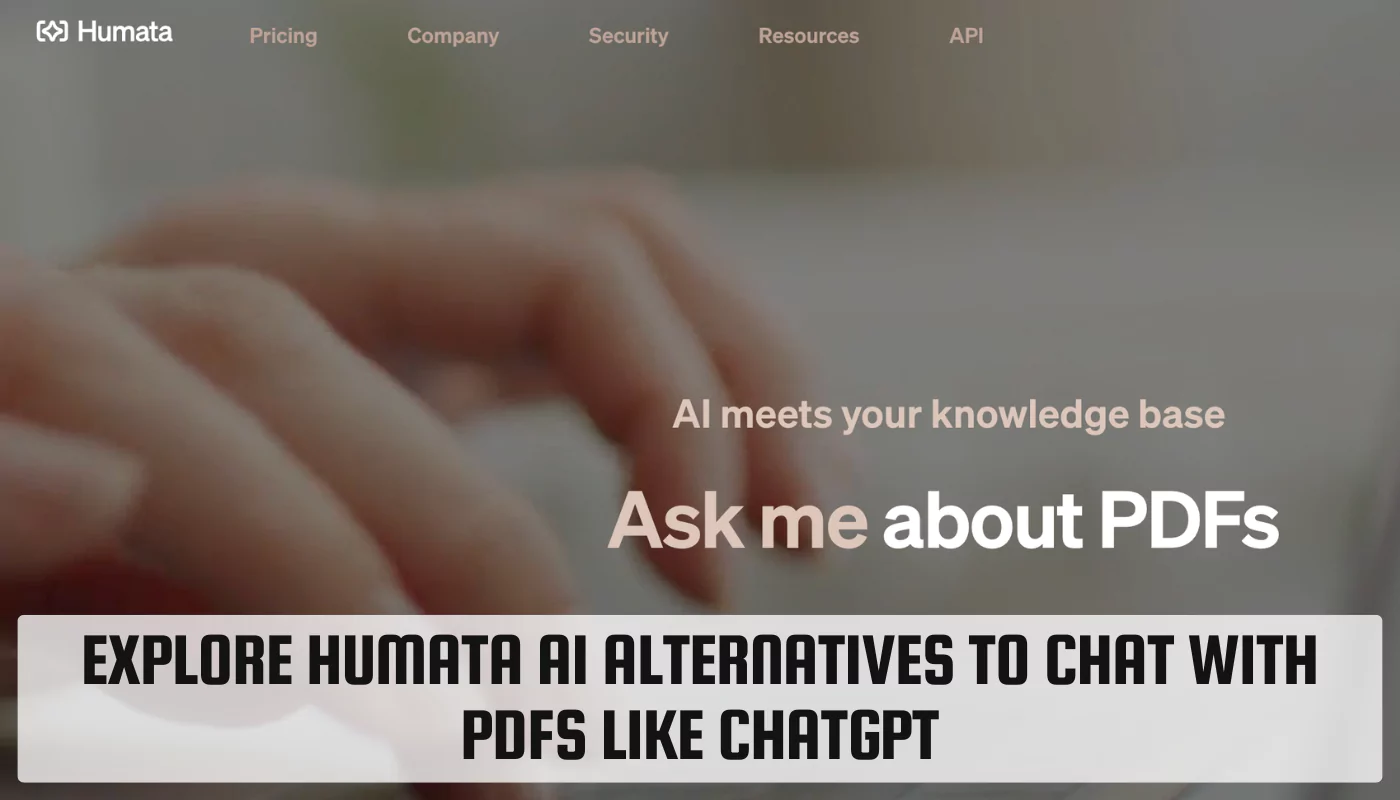
Looking for alternatives to Humata AI, a tool that lets you chat with your PDFs like ChatGPT does with text? This article explores top contenders in the AI-powered document interaction space.
What is Humata AI?
Humata AI is an AI research assistant specializing in PDF documents. It lets you ask questions about a PDF and receive answers in a conversational format, similar to a chat.
Innovating Document Interaction
Humata AI focuses on making PDFs more interactive and searchable. It goes beyond simple keyword searches by using AI to understand the content and context of documents.
How Humata AI acts as an AI research assistant
Imagine having a research assistant that can quickly scan through PDFs and answer your questions in plain English. That’s what Humata AI offers. You upload a PDF and ask specific questions, like “What are the key arguments in this article?” or “What data does this report present?”
Summarizing PDF Documents with AI
One of Humata AI’s key strengths is its AI-driven summarization process. It analyzes PDFs and generates concise summaries, saving you time and effort.
Benefits for professionals and students
This functionality is valuable for both professionals and students. Professionals can quickly grasp the main points of lengthy reports, while students can use it to understand complex academic papers.
Advanced AI Analysis of Complex Documents
Humata AI doesn’t just summarize documents; it also offers advanced AI analysis features. You can interact with the document summaries, drilling down into specific sections or data points.
Interactive summarization features
Humata AI goes beyond static summaries. You can ask follow-up questions based on the summary, allowing for a more interactive research experience.
Editing and Exporting Summaries
The summaries generated by Humata AI are editable. You can refine them to capture the key points you need. Additionally, you can export the summaries in various formats for further use.
Integration with other platforms
Humata AI offers integration with other platforms, potentially allowing you to access your summaries and interact with your PDFs within your existing workflow.
Top Alternatives to Humata AI
Several strong alternatives offer similar functionalities to Humata AI:
- Private GPT: Focused on privacy-centric AI interactions, Private GPT allows you to “chat” with PDFs while keeping your data secure.
- Merlin AI: Integrates with various research platforms, making it convenient for academics who rely on specific research tools.
- DankGPT: Offers unique functionalities like generating creative text formats based on the content of your PDFs.
- Repeto.ai: Focuses on summarizing and extracting key information from research papers and articles.
- ChatPDF: Lets you chat with your PDFs in a user-friendly interface, similar to Humata AI.
Detailed Comparison of Alternatives
Choosing the right tool depends on your specific needs. Here’s a breakdown of key features:
Feature Comparison
| Feature | Humata AI | Private GPT | Merlin AI | DankGPT | Repeto.ai | ChatPDF |
|---|---|---|---|---|---|---|
| Summarization capabilities | Strong | Strong | Strong | Basic | Excellent | Strong |
| Document analysis and interaction | Advanced | Basic | Advanced | Basic | Basic | Basic |
| Export and integration options | Versatile | Secure | Varied | Basic | Basic | Basic |
| Usability and Accessibility | Easy to use | Easy to use | Platform-dependent | Easy to use | Easy to use | Easy to use |
Platform compatibility
Check if the tool is compatible with your preferred platform (desktop, web, mobile app). Humata AI, Private GPT, DankGPT, and ChatPDF offer web-based interfaces. Merlin AI integrates with specific research platforms. Repeto.ai offers a Chrome extension.
Privacy and Security
Data privacy is crucial. Humata AI offers standard privacy policies. Private GPT emphasizes data security. Research the security features of each tool before uploading sensitive documents.
Use Cases and Applications
For Researchers and Academics
AI tools like Humata AI and its alternatives can significantly improve research efficiency. You can quickly gain insights from complex papers or identify relevant information across multiple PDFs.
Examples of use in academic settings:
- Summarizing research papers for deeper understanding
- Finding relevant data points across a collection of articles
- Preparing for exams by generating concise summaries
For Business Professionals
AI document management offers numerous benefits for business professionals. You can streamline document review processes, analyze reports faster, and improve overall productivity.
Case studies from the business world:
- Law firms using AI to analyze contracts and legal documents
- Marketing teams using AI to extract key data from competitor reports
- Investment firms using AI to summarize financial reports for quicker decision-making
Future of AI in Document Management
Emerging Trends
The field of AI document management is rapidly evolving. Innovations in natural language processing, machine learning, and AI algorithms are leading to more sophisticated tools.
Predictions for future developments
- More advanced AI algorithms: Expect AI to better understand nuances in language and context, leading to more accurate summaries and analysis.
- Integration with other productivity tools: AI document management tools will likely integrate seamlessly with popular productivity suites like Google Workspace and Microsoft Office.
- Specialized AI for specific industries: We may see AI tools tailored for industries like healthcare, finance, and law, addressing their unique document management needs.
Challenges and Opportunities
While the future looks promising, AI adoption also presents challenges:
- Data privacy concerns: Handling sensitive documents requires robust data privacy measures.
- AI bias: Ensuring AI algorithms are unbiased and avoid perpetuating harmful stereotypes is crucial.
- Technical limitations: Current AI models may still have limitations in understanding complex language structures or handling highly technical documents.
Despite these challenges, the opportunities for AI in document management are significant. AI can streamline workflows, improve efficiency, and unlock new insights from vast amounts of data.
FAQs
Can AI replace human experts in document analysis?
AI can augment human expertise by providing efficient analysis and summaries, but it’s unlikely to completely replace human judgment.
How secure are AI document management tools?
Leading tools prioritize data security, but it’s essential to research individual tools and their privacy policies.
What is the cost of using AI document management tools?
Costs vary depending on the tool and its features. Some offer free plans, while others require paid subscriptions.
Can AI handle documents in multiple languages?
Many AI tools support multiple languages, making them suitable for global organizations.
How can I choose the right AI document management tool for my needs?
Consider factors like features, cost, ease of use, and data privacy.
What are the potential ethical concerns of using AI for document management?
Ethical concerns include bias, privacy, and the potential for misuse of information.
How can I ensure that the AI tool I use is unbiased?
Look for tools that prioritize fairness and transparency in their algorithms.
What is the future of AI in the context of document management?
The future is promising, with advancements in AI leading to more sophisticated tools and broader applications.
Are there any limitations to current AI document management tools?
Current tools may still have limitations in understanding complex language structures or handling highly technical documents.
How can I prepare for the future of AI in document management?
Stay informed about emerging trends, evaluate tools regularly, and consider upskilling in AI-related areas.