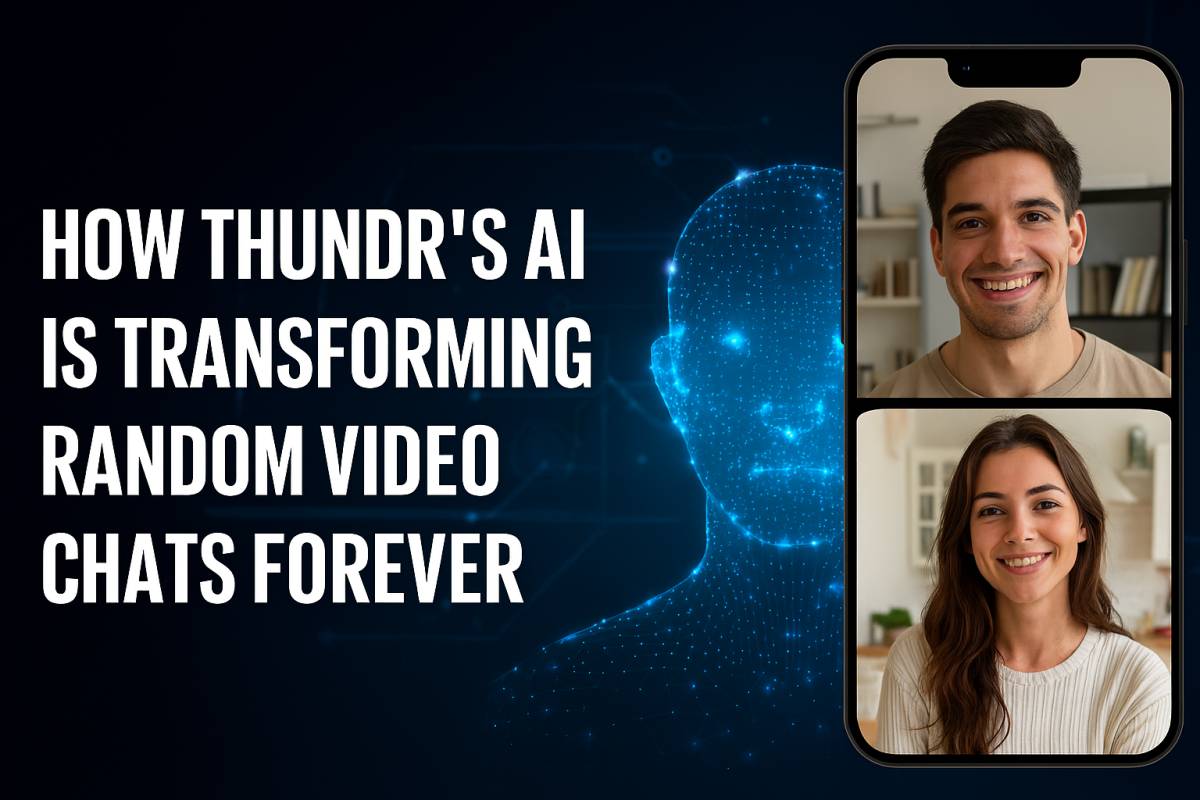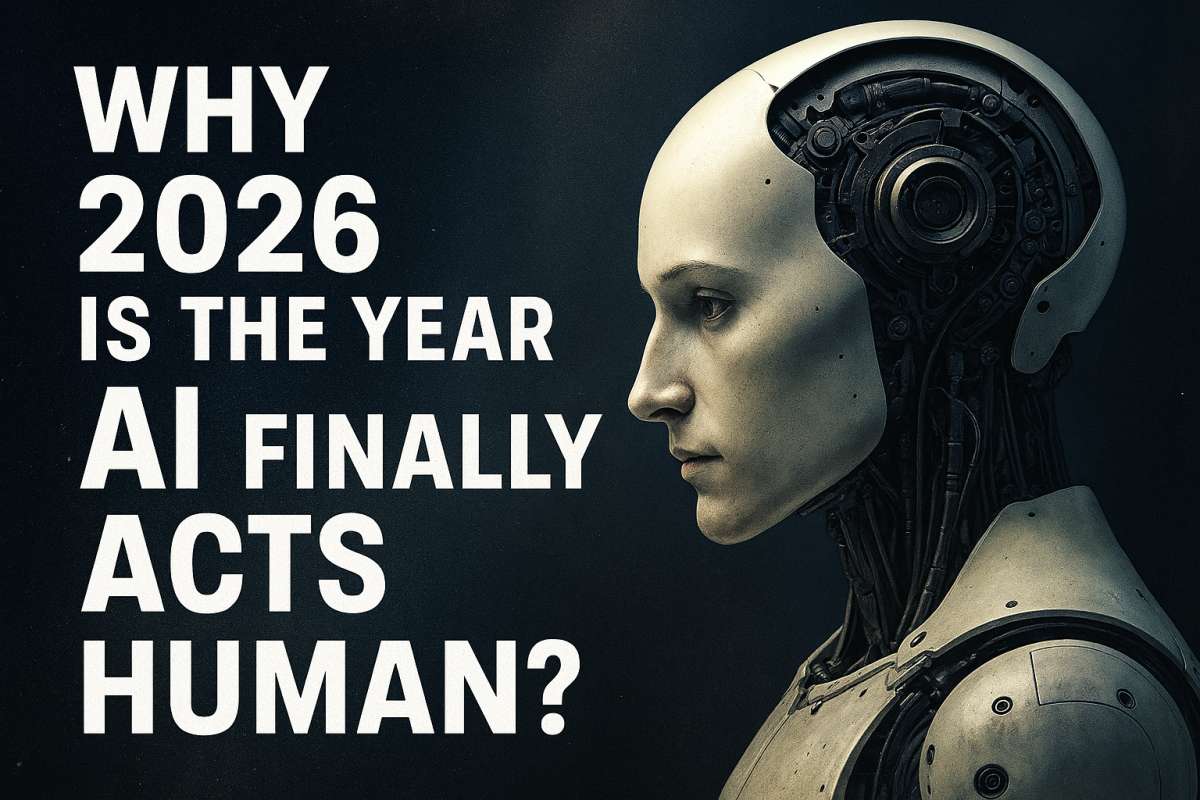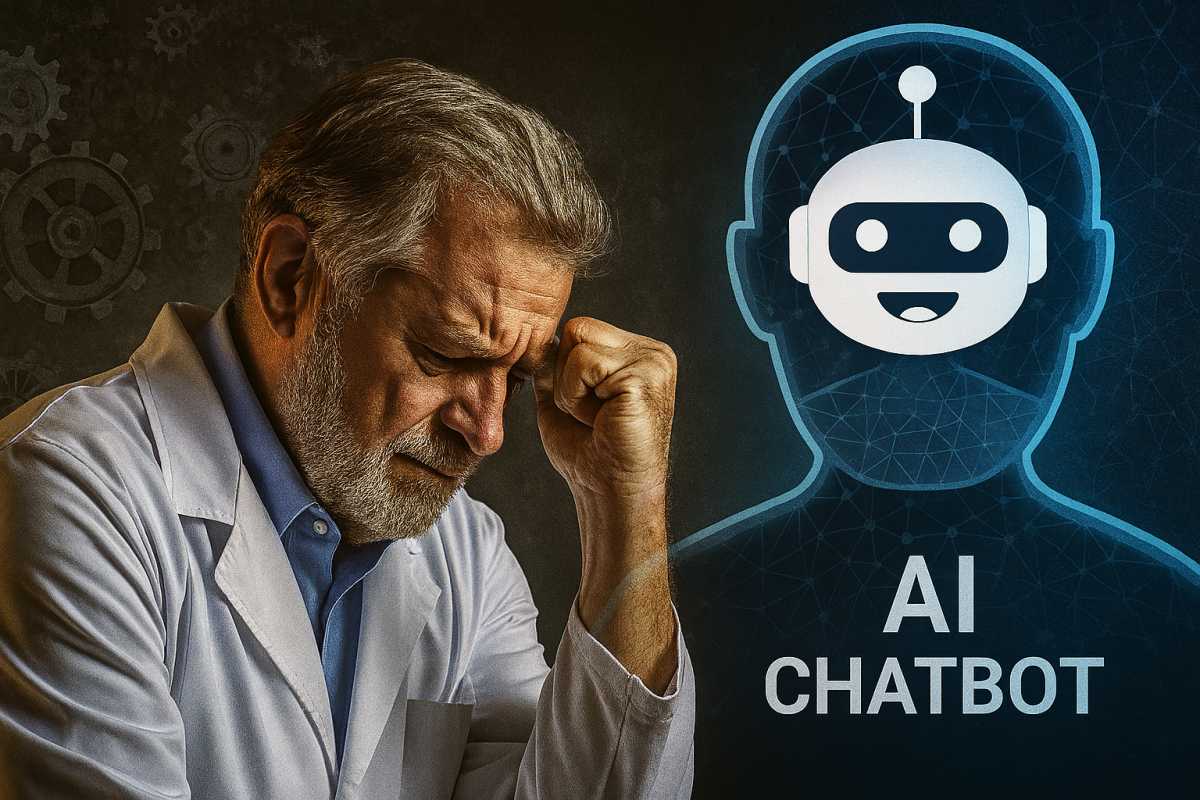How to Find Dead iPhone: Easy Steps That Work

If your iPhone is lost and the battery is dead, you can still locate it using Apple’s Find My service. By accessing the Find My app on another Apple device or visiting iCloud.com/find, you can view the last known location of your device, provided that Find My and Send Last Location were enabled before the phone died. This feature allows you to track your iPhone even when it’s offline or powered off.
Understanding How Find My Works with a Dead iPhone
Apple’s Find My network leverages a vast array of Apple devices to help locate lost items. When your iPhone’s battery is depleted or the device is turned off, Find My can display its last known location, assuming certain settings were activated beforehand.
Key Features:
- Send Last Location: Automatically sends the device’s location to Apple when the battery is critically low.
- Find My Network: Utilizes nearby Apple devices to detect and report the location of your lost iPhone anonymously.
These features enhance the chances of recovering your device, even if it’s no longer powered on.
Step-by-Step Guide to Locate Your Dead iPhone
1. Use the Find My App on Another Apple Device
If you have access to another Apple device:
- Open the Find My app.
- Tap on the Devices tab.
- Select your missing iPhone from the list.
- The map will display the last known location of your device.
- You can choose to receive directions to this location or mark the device as lost.
2. Access Find My via iCloud.com
If you don’t have another Apple device:
- Navigate to iCloud.com/find on a web browser.
- Log in with your Apple ID credentials.
- Click on All Devices and select your lost iPhone.
- The interface will show the last known location of your device.
- Options are available to play a sound, activate Lost Mode, or erase the device remotely.
3. Utilize a Family Member’s Device
If you’re part of a Family Sharing group:
- Ask a family member to open their Find My app.
- Under the Devices tab, your iPhone should appear.
- They can view its last known location and assist in locating it.
4. Employ the “Help a Friend” Feature
If you need to use someone else’s device:
- Open the Find My app on their device.
- Scroll down and tap on Help a Friend.
- Log in with your Apple ID.
- Follow the prompts to locate your device.
Additional Tips to Enhance Recovery Chances
- Retrace Your Steps: Think about where you last used your iPhone and revisit those locations.
- Notify Local Authorities: If you believe your iPhone was stolen, report it to the police.
- Inform Your Carrier: They can disable your SIM card to prevent unauthorized use.
- Use Lost Mode: This locks your device and displays a custom message with contact information.
Preventive Measures for the Future
To safeguard against future losses:
- Enable Find My and Send Last Location: Ensure these settings are activated in your device’s settings.
- Regularly Back Up Your Data: Use iCloud or iTunes to back up important information.
- Consider Using AirTags: Attach an AirTag to your iPhone or its case for enhanced tracking capabilities.
Conclusion
Losing an iPhone with a dead battery can be distressing, but Apple’s Find My service offers robust tools to assist in recovery. By understanding and utilizing these features, you increase the likelihood of locating your device. Proactive measures, such as enabling key settings and considering additional tracking accessories, can further enhance your preparedness for such situations.