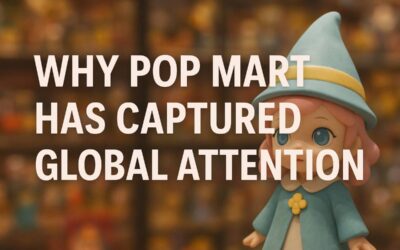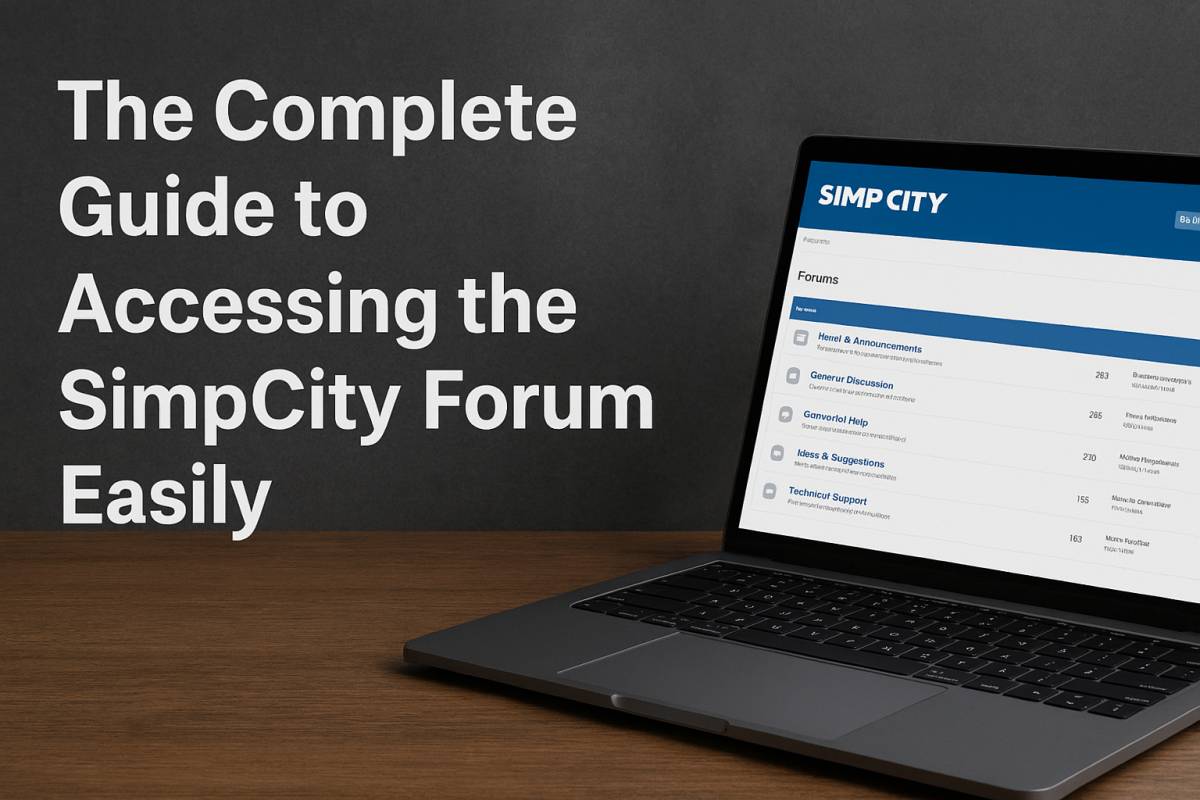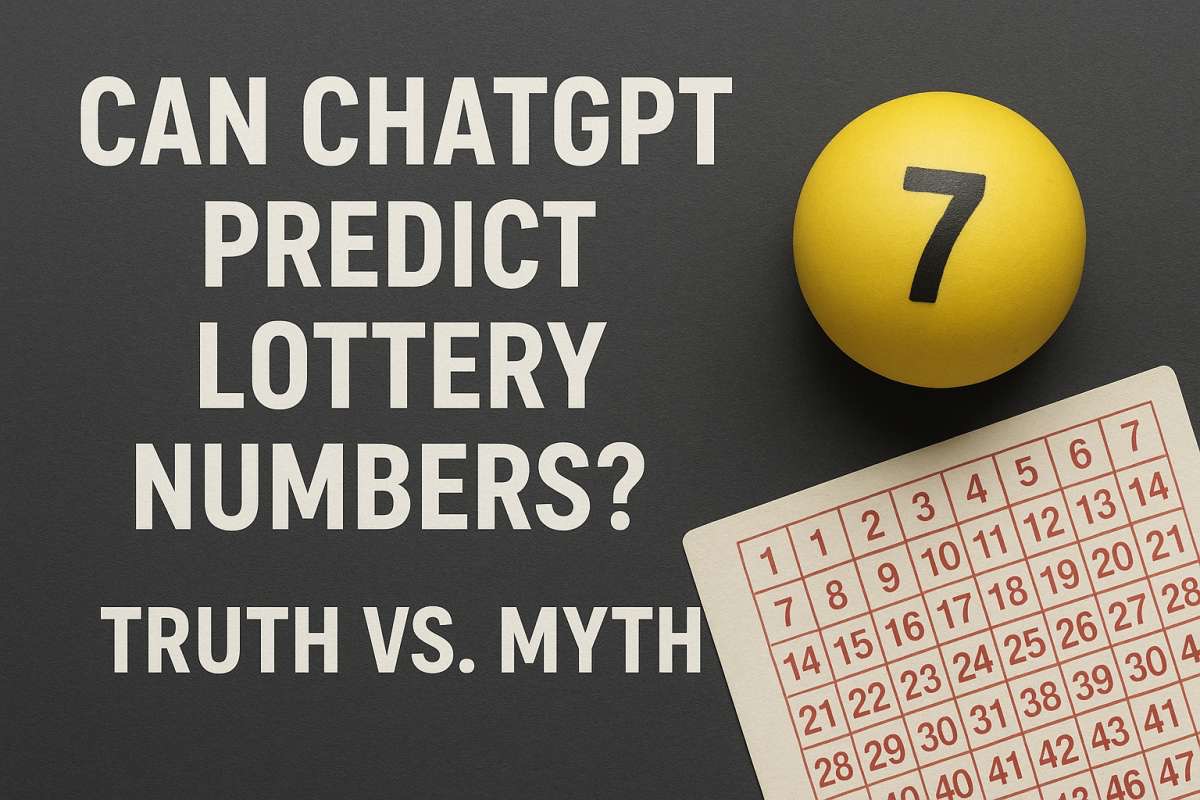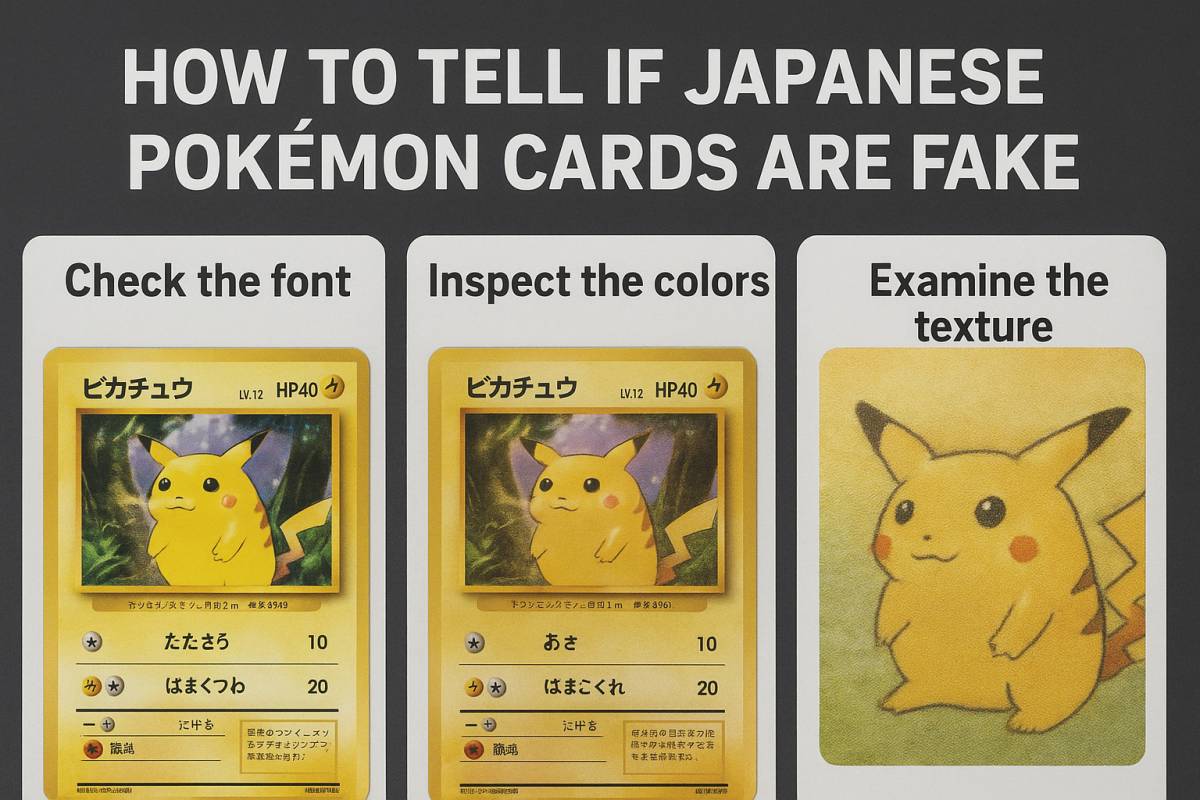Is There a Better Tool Than ‘Enhancer for YouTube’?

If you’re wondering whether there’s a better tool than ‘Enhancer for YouTube’, the short answer is yes—there are several great alternatives that offer smoother performance, modern interfaces, and equally powerful features. While Enhancer for YouTube has been a favorite for years, it’s no longer the only option. Many newer browser extensions now provide better customization, ad control, and playback options—sometimes with fewer bugs or less memory use.
What Is ‘Enhancer for YouTube’?
‘Enhancer for YouTube’ is a browser extension that helps users take control of their YouTube viewing experience. It offers features like:
- Adjustable playback speed
- Custom volume control with the mouse wheel
- Ad skipping and blocking
- Cinema mode and dark themes
- Auto HD video settings
It’s been available for Chrome, Firefox, Edge, and Opera, and has more than 1 million active users according to the Chrome Web Store (as of 2025).
However, users have recently reported performance issues, UI lags, and compatibility problems with YouTube’s new design updates. This has led many to search for faster and more stable alternatives.
Why Look for an Alternative?
Even the most popular tools age over time. Enhancer for YouTube still works for most people, but here’s why you might consider switching:
- YouTube Updates Break Features – Frequent platform updates can temporarily disable certain Enhancer features.
- Memory Consumption – Some users notice increased browser RAM usage when running Enhancer.
- Outdated Interface – Its UI hasn’t evolved much, while competitors now offer cleaner designs.
- Limited Automation – Some extensions provide smarter automation, like remembering preferred playback settings for each channel.
- Better Integration with AI Tools – Newer YouTube extensions can summarize videos, auto-generate captions, and even translate comments.
Top Alternatives to ‘Enhancer for YouTube’ in 2025
Here are some tried-and-tested tools that can replace or even surpass Enhancer for YouTube in functionality and user experience.
1. ImprovedTube (now YouTube Enhancer Pro)
Best for: Advanced YouTube customization and automation.
Why it’s great:
ImprovedTube—recently rebranded as YouTube Enhancer Pro—is the most powerful and polished alternative. It offers everything Enhancer does and more:
- Default playback speed and quality controls
- Custom themes and layouts
- Auto-skip intros and sponsored sections
- Keyboard shortcuts
- Minimal resource usage
Stats: With over 800,000 users and a 4.8-star rating, it’s among the top-rated YouTube extensions in 2025.
2. SponsorBlock
Best for: Automatically skipping sponsored segments.
Why it’s great:
SponsorBlock focuses on one feature Enhancer users love—skipping sponsor ads. It uses crowd-sourced timestamps from millions of users, so the skip is instant and accurate.
Key perks:
- Auto-skip intros, outros, and sponsor spots
- Works seamlessly with YouTube Premium or free accounts
- Lightweight and open-source
According to GitHub data, SponsorBlock has over 2 million downloads and is growing fast.
3. Magic Actions for YouTube
Best for: Classic Enhancer-style experience.
Why it’s great:
Magic Actions has been around almost as long as Enhancer, offering similar core features:
- Auto HD
- Cinema mode
- Volume control with mouse wheel
- Instant screenshot button
It’s perfect for those who prefer a simple, reliable, no-frills YouTube enhancer.
4. Return YouTube Dislike
Best for: Restoring the dislike count to YouTube videos.
While this doesn’t enhance playback directly, it greatly improves the user experience by reintroducing the dislike feature that YouTube removed in 2021. Combined with other extensions, it can form part of a complete customization setup.
5. Enhancer for YouTube Pro (Unofficial Fork)
Best for: Users who still love the original interface but want bug fixes.
Community developers have created a lightweight fork of the original Enhancer extension called Enhancer Pro. It keeps the familiar layout but updates code compatibility for new YouTube versions.
6. uBlock Origin + YouTube Quality Fixer Combo
Best for: Ad-free and smoother video performance.
If your main goal is faster, cleaner viewing, pairing uBlock Origin with YouTube Quality Fixer can be a great alternative setup. You’ll:
- Block all video and banner ads
- Force videos to always play in your preferred quality
- Prevent auto-play or upscaling lag
This combo uses minimal memory compared to large all-in-one enhancers.
Bonus: AI-Powered YouTube Enhancers (2025 Trend)
As AI tools gain popularity, new browser extensions now use artificial intelligence to summarize, analyze, and translate YouTube content. These can work alongside Enhancer alternatives or replace them entirely.
Some noteworthy AI tools include:
- Glasp AI Summary – Generates quick video summaries and highlights.
- Transkriptor for YouTube – Automatically transcribes any video.
- YouTubeDigest – Summarizes long videos into short key points using ChatGPT or Gemini AI.
These tools bring a fresh approach—helping users save time and learn faster, something classic enhancers never did.
User Feedback: What the Community Says
In recent Reddit polls and YouTube tech forums (r/YouTube, r/browserextensions), 62% of users said they switched from Enhancer to ImprovedTube or SponsorBlock in 2024–2025.
- Most common reason: Better performance and fewer YouTube update breaks.
- Biggest complaint about Enhancer: Slower page loads and memory spikes on Chrome.
This trend shows that even loyal Enhancer users are open to lighter, faster alternatives.
Which Tool Should You Choose?
Here’s a quick guide based on your needs:
| Your Need | Best Alternative |
|---|---|
| Customize playback speed, quality, theme | ImprovedTube / YouTube Enhancer Pro |
| Skip sponsors automatically | SponsorBlock |
| Simple Enhancer-style interface | Magic Actions for YouTube |
| Ad-free and performance boost | uBlock Origin + Quality Fixer |
| Restore dislikes & viewer insight | Return YouTube Dislike |
| AI video summaries | Glasp AI Summary / YouTubeDigest |
Final Thoughts
So, is there a better tool than ‘Enhancer for YouTube’?
Absolutely – depending on what you need. If you want total customization, ImprovedTube or YouTube Enhancer Pro leads the pack. For ad skipping and performance, SponsorBlock or uBlock Origin work best. And if you’re moving toward AI-driven video experiences, tools like Glasp AI Summary can transform how you use YouTube altogether.
While Enhancer for YouTube still has a loyal following, it’s no longer the undisputed king. In 2025, you have more control, smarter tools, and smoother ways to enhance your YouTube journey.