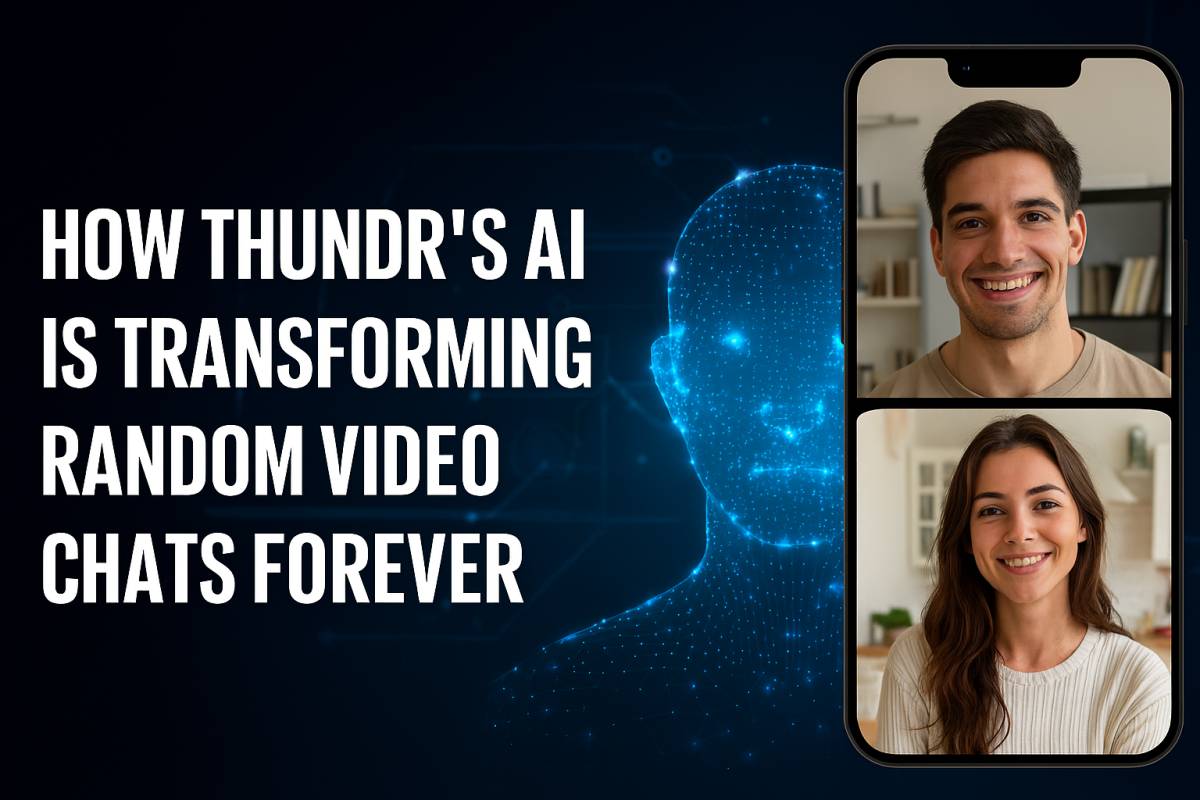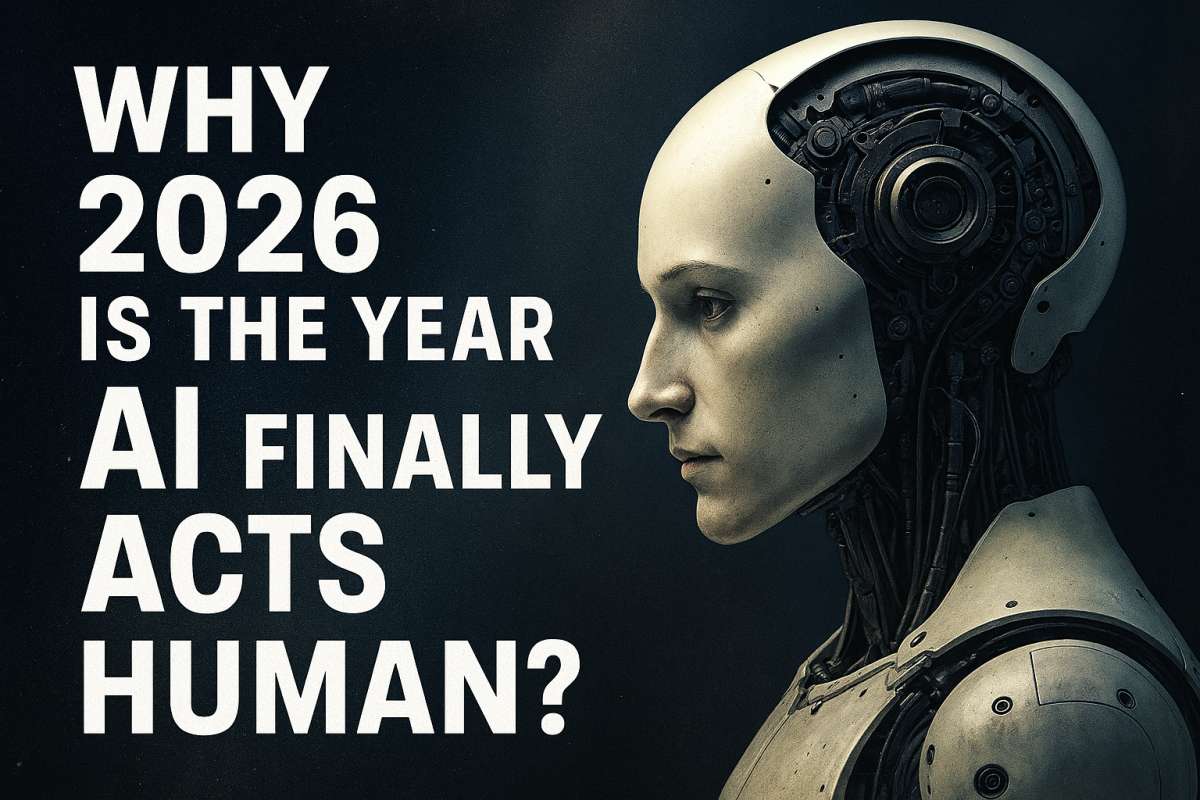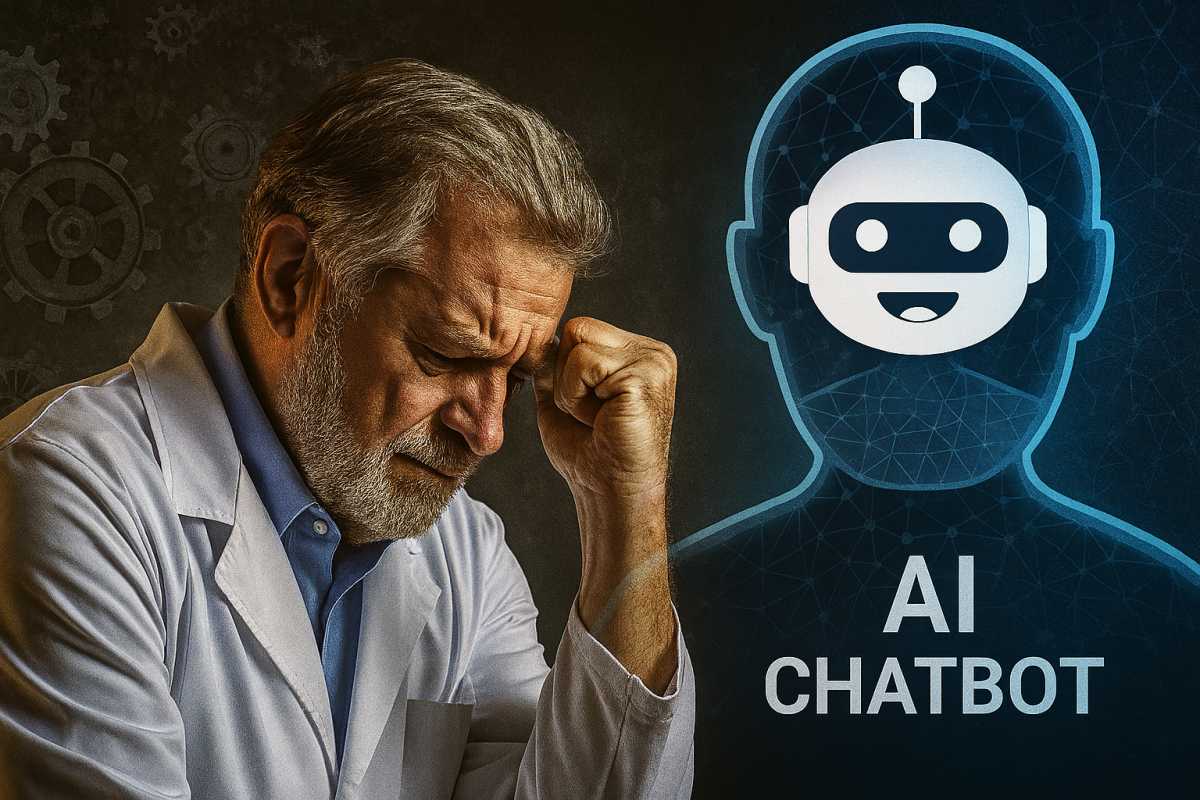VBA vs. Python: Which Excel Automation Tool Reigns Supreme?

Python is often the better choice for Excel automation today. While VBA holds a long history with Excel, Python offers greater flexibility, broader applications, and a vibrant community, making it a powerful tool for most users. This article explores both options to help you choose the right one for your needs.
A Look at VBA
Visual Basic for Applications (VBA) is Microsoft’s own scripting language. It lives inside Excel and other Office applications. It’s been around a long time, tightly bound to the Excel environment.
VBA’s Strengths
- Built-in: VBA comes with Excel. No extra downloads are needed.
- Excel Focused: VBA works very well with Excel. It can control almost every part of the application.
- Record and Go: Excel has a macro recorder. This tool can write basic VBA code for you.
VBA’s Weaknesses
- Limited Scope: VBA works mainly within the Microsoft Office world. It’s not great for other tasks.
- Old Language: VBA is an older language. It can be harder to learn than some newer languages.
- Less Community Support: The VBA community is smaller than Python’s. Finding help can sometimes be tricky.
Diving into Python
Python is a popular, general-purpose programming language. People use it for many things, including web development, data science, and, yes, Excel automation.
Python’s Strengths
- Versatile: Python works with many programs, not just Excel. You can use it for lots of different projects.
- Easy to Learn: Many people find Python easier to read and write than VBA.
- Big Community: Python has a huge community. Lots of people are ready to help.
- Powerful Libraries: Python has libraries like
openpyxlandxlwings. These make working with Excel easy.
Python’s Weaknesses
- Setup: You need to install Python and the right libraries before you can use it with Excel. This adds extra steps.
- External Tool: Python sits outside of Excel. This means Python interacts with Excel from a separate environment. This can sometimes present slight complications.
Comparing the Two
Think about what you want to do. This will help you decide which tool is better.
For Simple Tasks
VBA may be okay for simple tasks inside Excel. If you only need to automate basic formatting or calculations, VBA could be a fast solution. The macro recorder could also be helpful here.
For Complex Automation
For complicated jobs, Python excels. Python handles things like data analysis, pulling information from the web, and working with different file types very smoothly.
For Other Tasks
Do you need to work with other programs besides Excel? Python is the better choice. It plays well with other applications, offering increased potential.
For Learning
If you are new to coding, Python’s design makes it an easier language to pick up. Its syntax is more straightforward.
Code Examples
VBA (Simple Macro):
VBA
Sub BoldRange()
Range(“A1:B5”).Font.Bold = True
End Sub
Python (Using openpyxl):
Python
from openpyxl import load_workbook
workbook = load_workbook('my_excel_file.xlsx')
sheet = workbook.active
for row in sheet['A1:B5']:
for cell in row:
cell.font = cell.font.copy(bold=True)
workbook.save('my_excel_file.xlsx')Getting Started
If you pick VBA, look at Excel’s Developer tab. It has tools for writing VBA code. There are also many online tutorials and books to support your learning journey.
For Python, download Python from the official Python website. You’ll also need to install libraries like openpyxl or xlwings. Lots of free tutorials are available online to guide you through the process of Python and Excel.
A Real-World Example
Imagine you have a large Excel file with sales data. You need to clean the data, make calculations, and create some graphs.
VBA Approach
You might use macros or write VBA code to loop through the data, fix errors, and create charts.
Python Approach
You could use Python with the pandas library to clean and organize the data, calculate totals, and then use libraries like matplotlib or seaborn to make appealing graphs. Python may also offer better solutions if you were to combine Excel data with other data sources.
The Verdict
While VBA remains relevant for specific Excel-centric tasks, especially for those already proficient in it, Python is generally considered a better choice for Excel automation today. Python’s wider applications, simple syntax, supportive community, and strong libraries give it a strong edge for most people. It is likely the better option if you are just starting your automation journey.