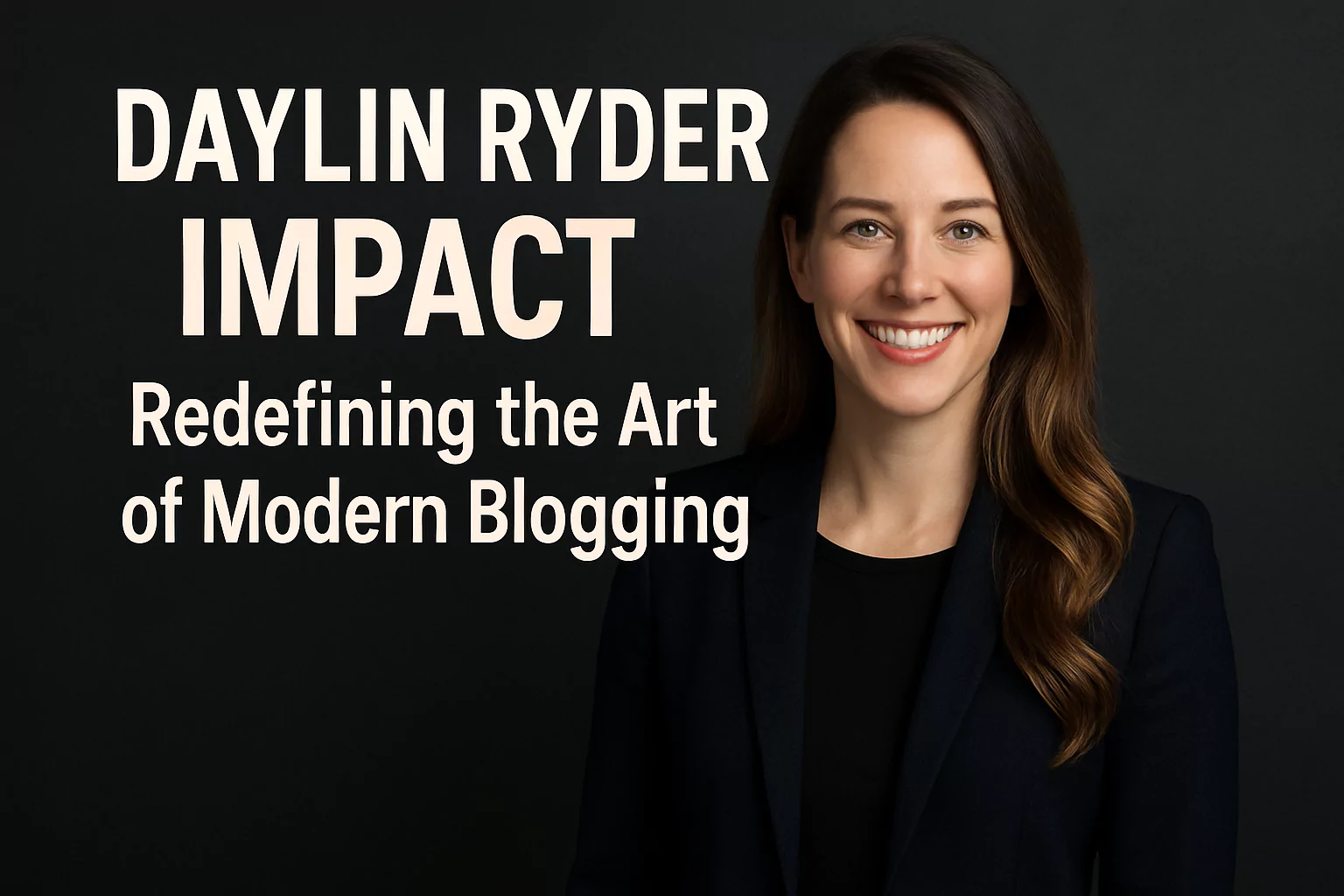Benefits of Using an Advanced PDF to Word Converting Tool in Office Productivity

In today’s fast-paced work environment, having the right tools can make all the difference. One essential tool for many businesses is a PDF to Word converter. This tool can significantly improve office productivity by making document handling more efficient. Here are the key benefits of using an advanced converting tool in your office.
Streamlining Document Editing
One major benefit of using a conversion tool is that it makes it easy to edit documents. PDFs are often used for their consistent formatting, but they are not easily editable. You can make necessary changes by converting these files to Word documents without recreating the document from scratch.
This capability is especially useful for updating contracts, reports, and other important documents. Instead of starting over, you can quickly make edits and keep your documents up to date. This saves time and ensures that your documents remain accurate and relevant.
Adobe states, “It’s quick and easy to convert a PDF into a Word document with the Adobe Acrobat online tool. Drag and drop your PDF, then download the converted Word file.”
Maintaining Original Formatting
An advanced converter preserves your documents’ original formatting. This means elements like fonts, images, and layout are maintained during conversion. Keeping the original look of your documents ensures that they remain professional and easy to read.
This feature is crucial when dealing with official documents or presentations where appearance matters. Consistent formatting also helps maintain a professional image and ensures that your documents convey the intended message clearly.
Improving Team Collaboration
File conversion tools can greatly enhance team collaboration. Team members can easily make changes and share their input by converting PDFs to editable Word documents. This is particularly useful for collaborative projects where multiple people must work on the same document.
With an editable format, team members can add comments, track changes, and edit in real time. This improves communication and ensures that everyone is on the same page. It also speeds up the review process, allowing teams to complete projects more efficiently.
Boosting Efficiency with Batch Processing
Advanced converters often come with batch-processing features. These allow you to convert multiple PDF files to Word documents simultaneously, saving significant time. Instead of converting each file individually, you can handle large volumes of documents simultaneously. This feature is especially valuable for businesses with extensive documentation, such as legal firms, educational institutions, and large corporations.
Batch processing is especially beneficial for businesses that deal with large amounts of paperwork. It helps manage documents more effectively and ensures you can focus on more important tasks. This boosts overall efficiency and productivity in the office. By automating repetitive tasks, employees can dedicate their time to activities requiring critical thinking and creativity, enhancing overall business performance.
Enhancing Data Security
Data security is a top priority for any business. Many advanced file converters offer robust security features to protect your documents. These may include encryption, password protection, and secure file storage options.
Using a secure conversion tool ensures that your sensitive information remains protected. It also helps you comply with data protection regulations. By choosing a tool with strong security features, you can safeguard your business data and maintain confidentiality.
Using an advanced PDF-to-Word converting tool offers numerous benefits for office productivity. It streamlines document editing, maintains original formatting, improves team collaboration, boosts efficiency with batch processing, and enhances data security. By incorporating this tool into your workflow, you can save time, reduce errors, and improve the overall efficiency of your office operations. Embrace the advantages of a conversion tool and take your office productivity to new heights.