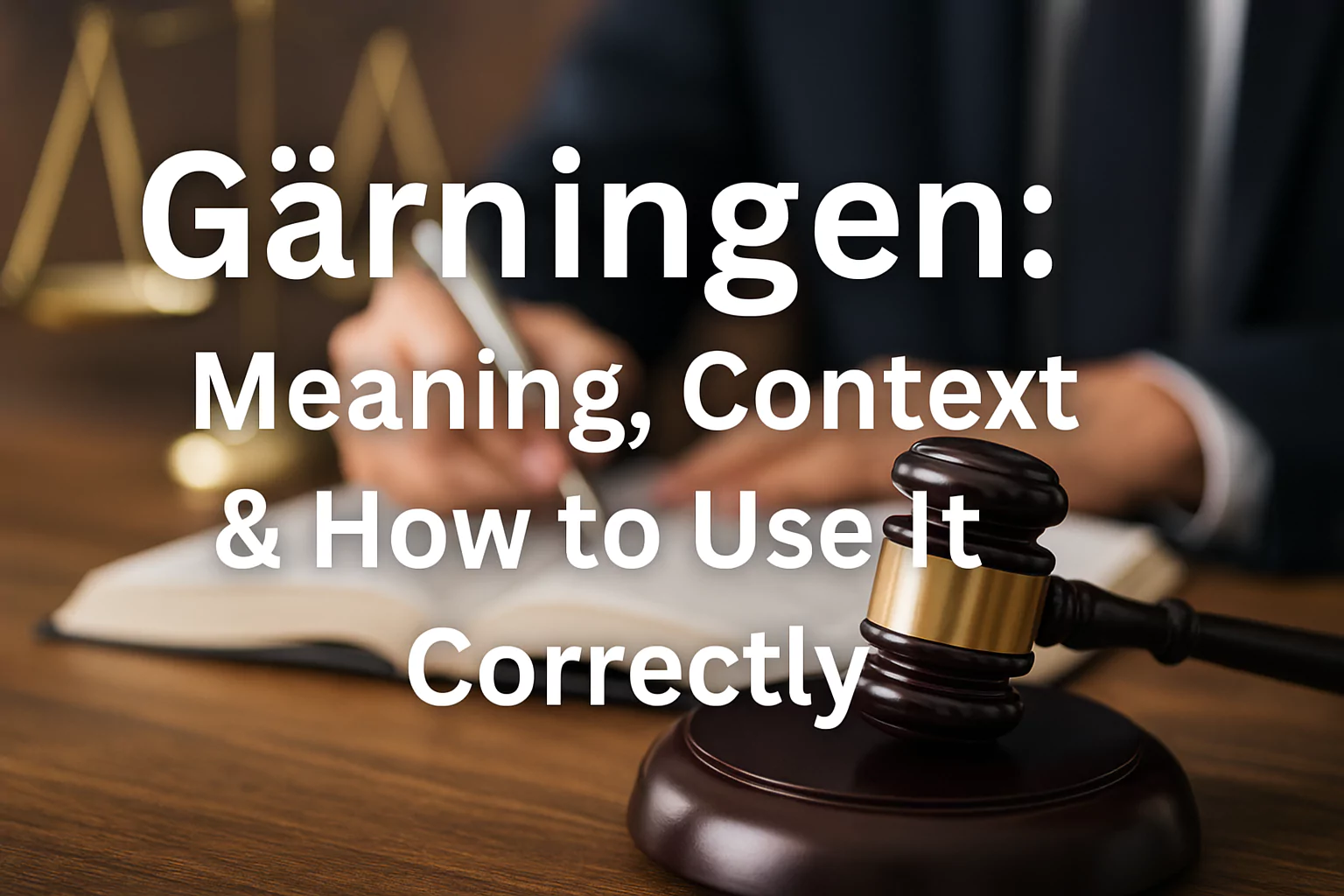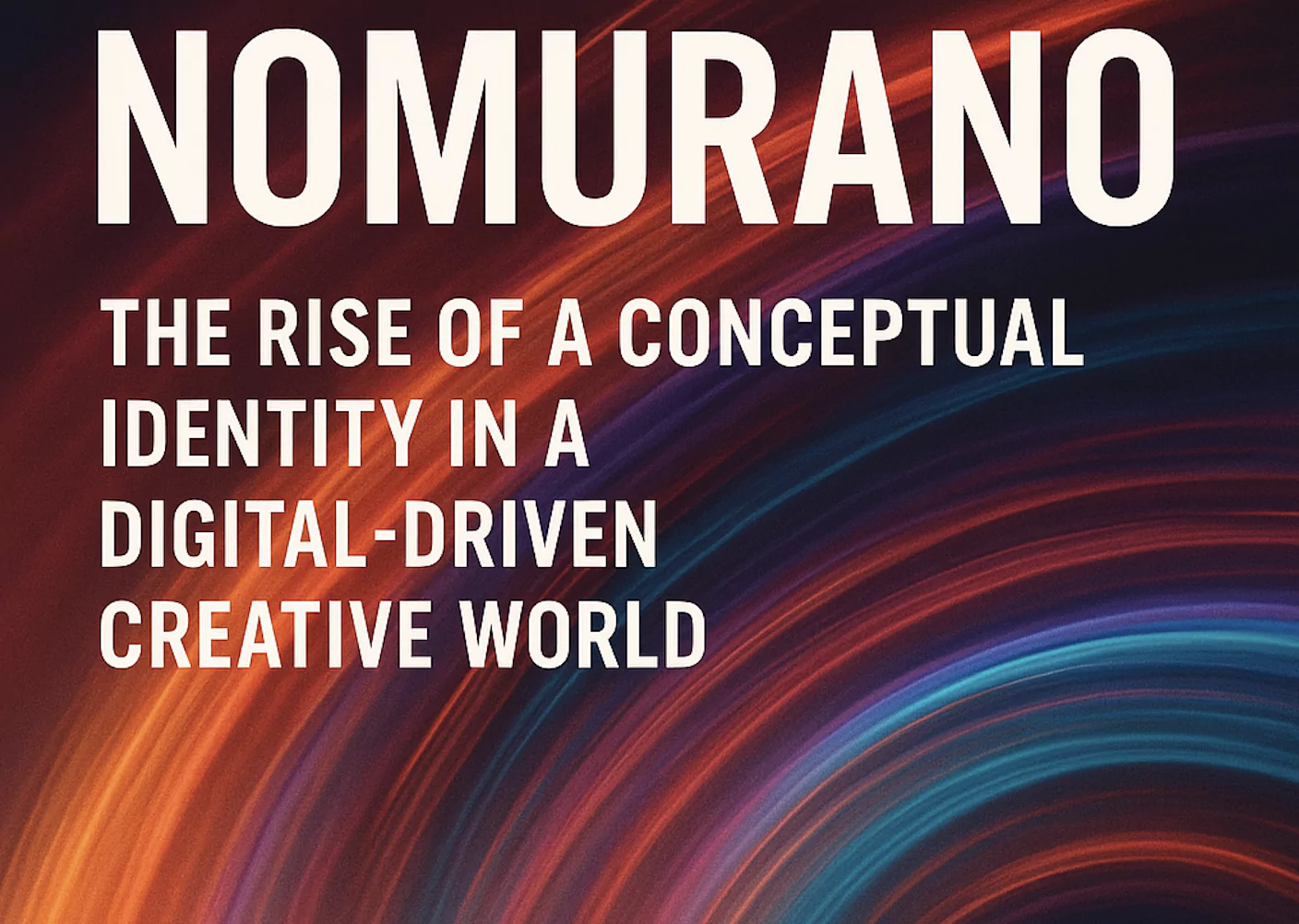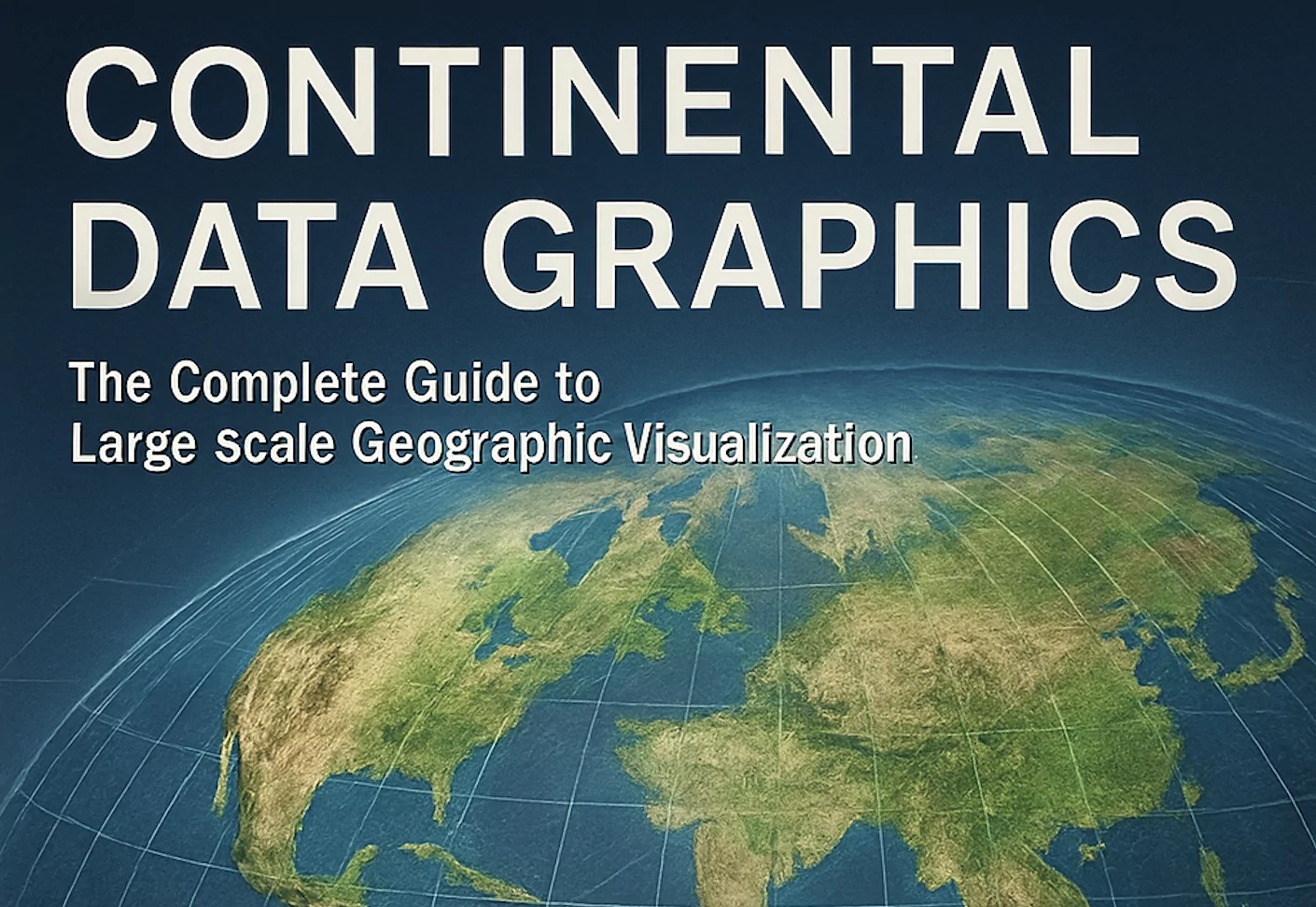Softmeter.Blogspot.com: Optimize Your App Analytics
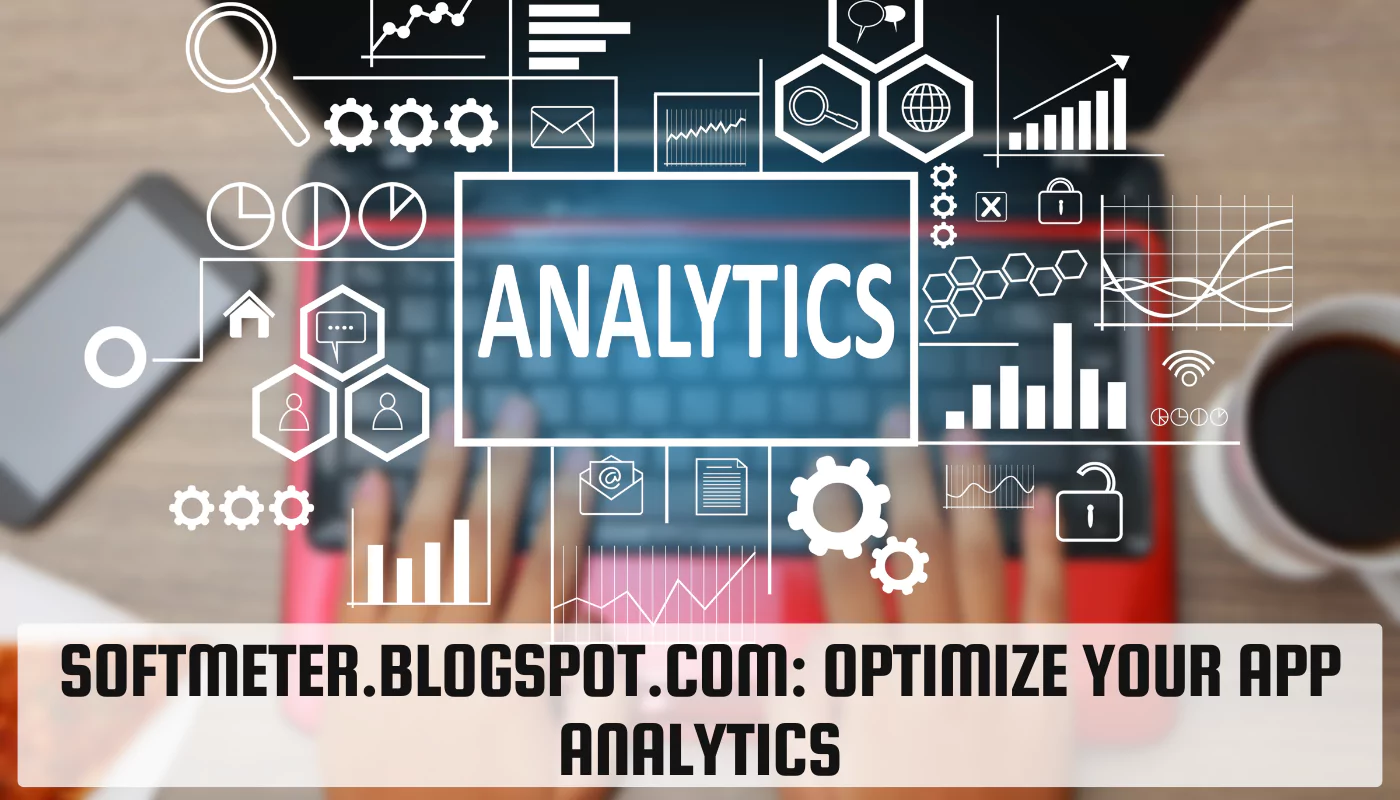
Ever wondered how successful apps understand their users? The secret lies in app analytics, and SoftMeter.Blogspot.com offers a user-friendly solution to get you started. This article dives into SoftMeter, explaining its functionalities, benefits, and how to implement it in your app.
Understanding SoftMeter
What is SoftMeter?
SoftMeter is an application analytics tool designed for Windows, macOS, and iOS apps. It acts like a silent observer within your app, collecting data on user behavior and app performance. This data is then sent to Google Analytics, a widely used platform for analyzing website and app traffic.
Key Features of SoftMeter
- Real-time usage statistics: Gain insights into user activity as it happens. See how many users are currently engaged with your app and track trends over time.
- Integration with Google Analytics: Leverage the power of Google Analytics to visualize and analyze app usage data alongside your website traffic, providing a holistic view of user behavior.
- Lightweight and easy implementation: SoftMeter is a small library that integrates seamlessly into your app without impacting performance. Its simple setup allows you to start collecting valuable data quickly.
Benefits of Using SoftMeter
Enhanced User Insights
- Track user behavior and engagement: Understand how users navigate your app, which features they use most, and where they drop off. This helps identify areas for improvement and optimize the user experience.
- Identify popular and unused features: Discover which features resonate with users and which ones are rarely accessed. This allows you to prioritize development efforts and potentially remove unnecessary features.
Performance Monitoring
- Monitor app crashes and errors: Identify and fix crashes that might be frustrating users. SoftMeter can help pinpoint the root cause of errors, allowing you to release stable and reliable updates.
- Understand installation and uninstallation patterns: Track how many users install and uninstall your app. This data can help you understand user acquisition and retention strategies.
Improved Decision Making
- Data-driven feature development: Use analytics data to guide your development roadmap. Focus on features that users actively engage with and address pain points identified through usage patterns.
- Optimizing user experience based on analytics: Make informed decisions about your app’s design, functionality, and marketing based on real user data.
Implementing SoftMeter in Your App
Getting Started with SoftMeter
- Download and install the SoftMeter library: Visit SoftMeter.Blogspot.com for download instructions and compatibility information for your chosen operating system.
- Basic setup and configuration: Follow the provided documentation to integrate the SoftMeter library into your app’s code. This typically involves adding a few lines of code to track specific events and user interactions.
Integrating with Google Analytics
- Set up a Google Analytics account: If you don’t have one already, create a free Google Analytics account.
- Steps to link SoftMeter with Google Analytics: The SoftMeter documentation provides detailed instructions on linking your app to your Google Analytics account. This ensures seamless data transfer.
Viewing and interpreting analytics data
- Google Analytics dashboard: Once linked, you can access your app’s usage data within the Google Analytics dashboard. Explore various reports to gain insights into user demographics, engagement metrics, and app performance.
- Learn from the data: Use your newfound understanding of user behavior to make data-driven decisions about your app’s development and marketing strategies.
Case Studies and Examples
Real-world examples showcase the power of SoftMeter. A desktop photo editing app used SoftMeter to identify specific editing tools that were rarely used. Based on this data, the developers streamlined the user interface and focused on promoting the more popular features. In another case, an iOS game developer used SoftMeter to track user progress levels. By analyzing where players dropped off, they identified a challenging level and implemented difficulty adjustments, leading to increased player retention.
Best Practices for App Analytics
Setting Up Effective Analytics
- Define key metrics and goals: Before diving into data, determine what success looks like for your app. What user actions are most valuable? Track metrics that align with your defined goals.
- Ensuring data accuracy and privacy: Implement robust data collection methods to ensure the accuracy of your analytics. Always prioritize user privacy and comply with relevant data security regulations.
Analyzing and Acting on Data
- Regularly reviewing analytics reports: Schedule time to review your app’s analytics data regularly. Look for trends, identify areas for improvement, and track the impact of changes made based on your insights.
- Making iterative improvements: App development is an ongoing process. Use analytics to guide your development efforts and make data-driven decisions for continuous improvement.
FAQs
Q: What is SoftMeter?
A: SoftMeter is an app analytics tool that provides real-time usage statistics and integrates with Google Analytics.
Q: How does SoftMeter help in tracking user behavior?
A: SoftMeter tracks how users interact with your app, including which features they use the most and how long they spend on each section.
Q: Can SoftMeter monitor app crashes and errors?
A: Yes, SoftMeter allows you to monitor app crashes and errors, helping you identify and fix issues quickly.
Q: How do I integrate SoftMeter with Google Analytics?
A: You can integrate SoftMeter with Google Analytics by following a few simple steps to connect the two services.
Q: What are the benefits of using SoftMeter?
A: SoftMeter provides enhanced user insights, performance monitoring, and improved decision-making based on data.
By following these guidelines and using SoftMeter, you can optimize your app analytics and improve your app’s performance.