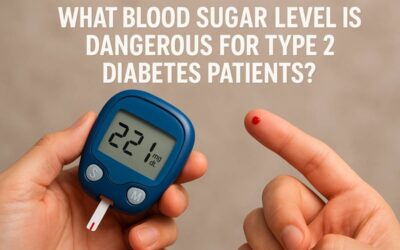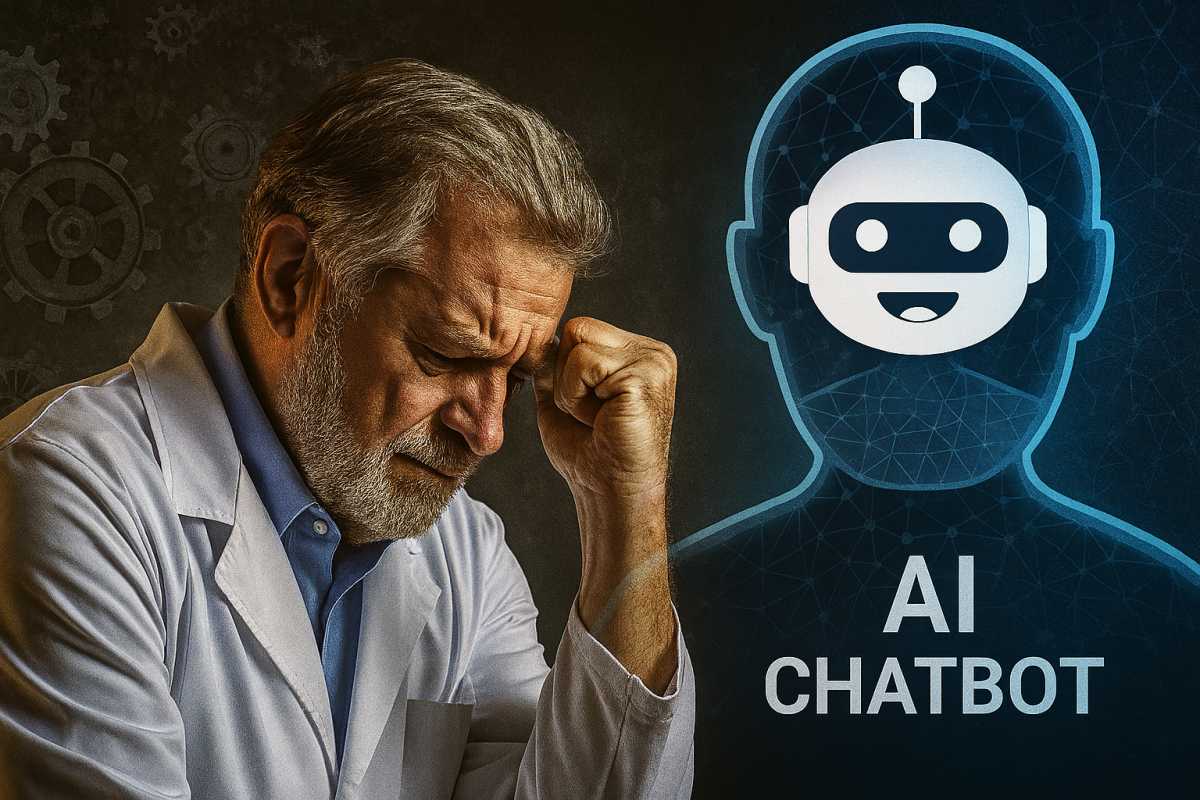How are Cloudflare tunnels different from a VPN?

Cloudflare tunnels and VPNs serve different purposes—Cloudflare tunnels securely expose local servers to the internet without opening inbound ports, while VPNs create encrypted private networks to secure online activity and access private resources remotely.
In today’s world of cloud computing and remote access, securing data transmissions and safely exposing services to the internet is more crucial than ever. Two technologies that often come up in this context are Cloudflare Tunnels and Virtual Private Networks (VPNs). While they may seem similar at a glance, they are fundamentally different in terms of architecture, use cases, and functionality.
This article breaks down the differences, helps you understand when to use each, and clears up common misconceptions.
What is a Cloudflare Tunnel?
A Cloudflare Tunnel (formerly known as Argo Tunnel) is a secure method for connecting your local server or application to Cloudflare’s edge network without needing to open ports or expose your public IP.
It uses the Cloudflare daemon called cloudflared to establish an outbound-only connection from your local environment to Cloudflare, which then acts as a reverse proxy. This setup allows you to publish applications and websites on the internet with Cloudflare protection—DDoS mitigation, caching, access rules, etc.—without traditional exposure to the web.
Key Features of Cloudflare Tunnel:
- No need to open inbound ports on your firewall.
- Protects origin servers behind Cloudflare’s network.
- Supports fine-grained access control (via Cloudflare Access).
- Compatible with any HTTP(S), SSH, RDP, or other TCP-based services.
What is a VPN?
A Virtual Private Network (VPN) creates a secure, encrypted tunnel between your device and a remote server, enabling private internet browsing or secure access to a private network over the public internet. VPNs are commonly used by individuals to protect their privacy or by businesses to allow employees secure access to internal systems from outside the office.
Key Features of VPNs:
- Encrypts all data between client and VPN server.
- Masks user’s IP address.
- Provides access to geographically restricted content.
- Often used for corporate network access or personal privacy.
Key Differences Between Cloudflare Tunnels and VPNs
Here’s a head-to-head comparison to understand the core differences:
| Feature | Cloudflare Tunnel | VPN |
|---|---|---|
| Primary Use Case | Securely expose local services to the internet | Secure access to private network or the internet |
| Direction of Connection | Outbound (from local to Cloudflare) | Bidirectional |
| Port Management | No open ports needed | Often requires firewall configurations |
| Encryption Scope | Encrypts traffic to Cloudflare edge | Encrypts all traffic from device |
| User Privacy | Not focused on user anonymity | Provides anonymity and masks IP |
| Access Control | Integrates with identity providers (e.g., Google, Okta) | Access usually based on VPN credentials |
| Latency Impact | Minimal, optimized via Cloudflare network | May add latency depending on server |
| Use with Applications | Ideal for web apps, SSH, RDP | Ideal for remote desktop, file sharing, general browsing |
When to Use Cloudflare Tunnel
Cloudflare Tunnel is best suited for developers, sysadmins, and businesses that want to expose services (like web dashboards, APIs, internal apps) to the internet in a secure way without exposing ports or running a DMZ.
Use cases include:
- Hosting a development web server from a local machine.
- Running internal tools with controlled access (e.g., Grafana, Jenkins).
- Granting temporary access to an SSH or RDP server.
- Deploying services with zero-trust access policies.
Because it uses identity and access controls, you can limit access to services to specific users or teams with single sign-on (SSO), without needing to manage IP whitelisting or traditional VPN permissions.
When to Use a VPN
A VPN is the better choice when you need to:
- Browse securely on public Wi-Fi, masking your IP and encrypting all traffic.
- Access a remote office network, including internal resources like printers, intranet portals, and file servers.
- Use a specific location for internet access, such as watching geo-restricted content.
- Maintain user privacy from ISPs, advertisers, or surveillance.
VPNs are device-focused, meaning once you’re connected, all your apps and services use the tunnel. This makes them very effective for mobile workforces or individuals prioritizing privacy.
Security Considerations
| Aspect | Cloudflare Tunnel | VPN |
|---|---|---|
| Zero Trust Support | Yes, via Cloudflare Access | Not native (some enterprise VPNs support it) |
| Granular Access | Yes, based on user identity and app | No, access is generally broad once connected |
| Audit Logging | Available through Cloudflare | Depends on VPN provider |
| Exposure Risk | Low (no open ports) | Moderate (VPN servers can be targeted) |
Cloudflare Tunnel, when combined with Cloudflare Access, enables a Zero Trust security model, where no one is trusted by default—even users inside the network. VPNs, on the other hand, often create a perimeter-based trust model that can become a vulnerability if not properly segmented.
Performance & Reliability
Cloudflare’s global network and smart routing improve performance and reliability for services running behind Cloudflare Tunnels. Because the tunnel connection is outbound and uses persistent connections, performance is generally stable and scalable.
VPNs can introduce bottlenecks depending on:
- Server location
- Load on the VPN server
- Encryption overhead
While VPNs are improving in performance (especially with WireGuard), they often route all traffic through a single endpoint, which can lead to latency issues.
Final Thoughts
To put it simply: Cloudflare Tunnel is not a VPN—it’s a secure method of publishing applications or internal tools to the internet without opening up your network to potential attacks. A VPN, in contrast, is a broader tool for secure network access and internet privacy.
Choosing the right tool depends on your goal:
- Want to securely publish services to the web? Use Cloudflare Tunnel.
- Need to encrypt your internet connection or access a private network remotely? Go with a VPN.
In many enterprise environments, these tools can complement each other rather than compete. For instance, you may use a VPN to access internal resources and Cloudflare Tunnel to publish select services with identity-based access.