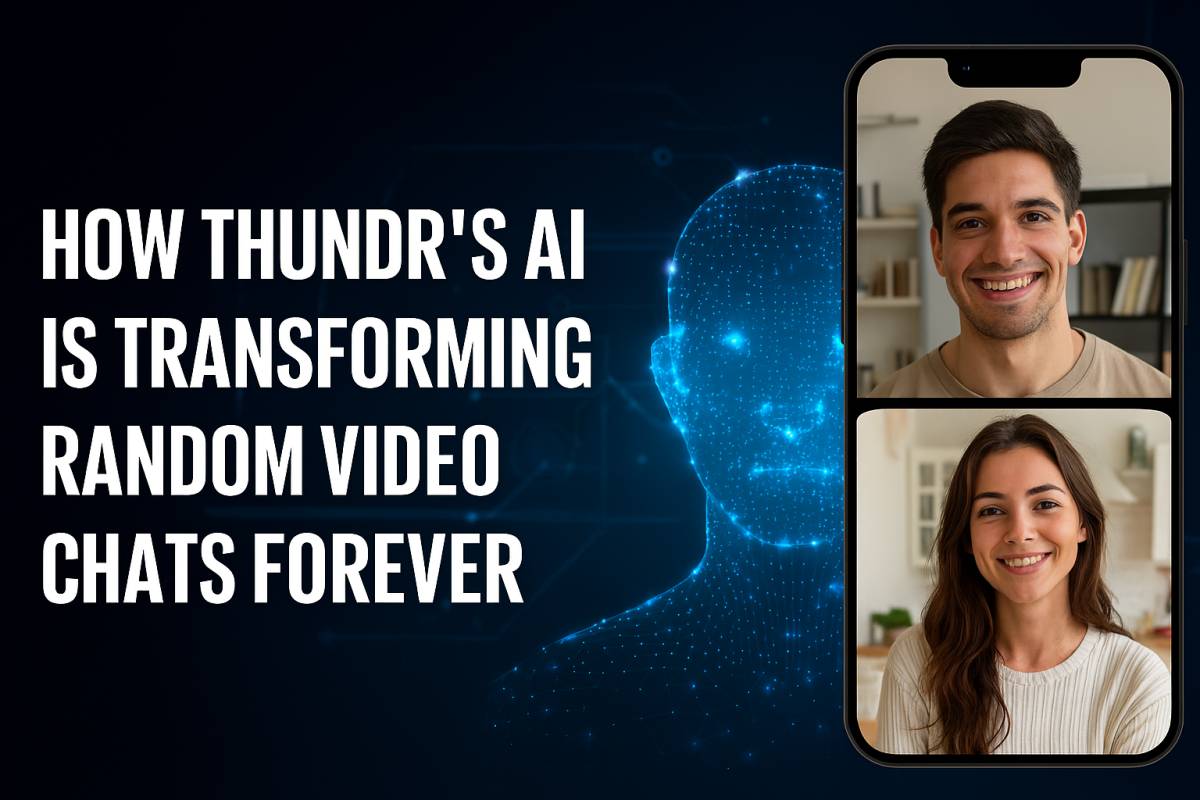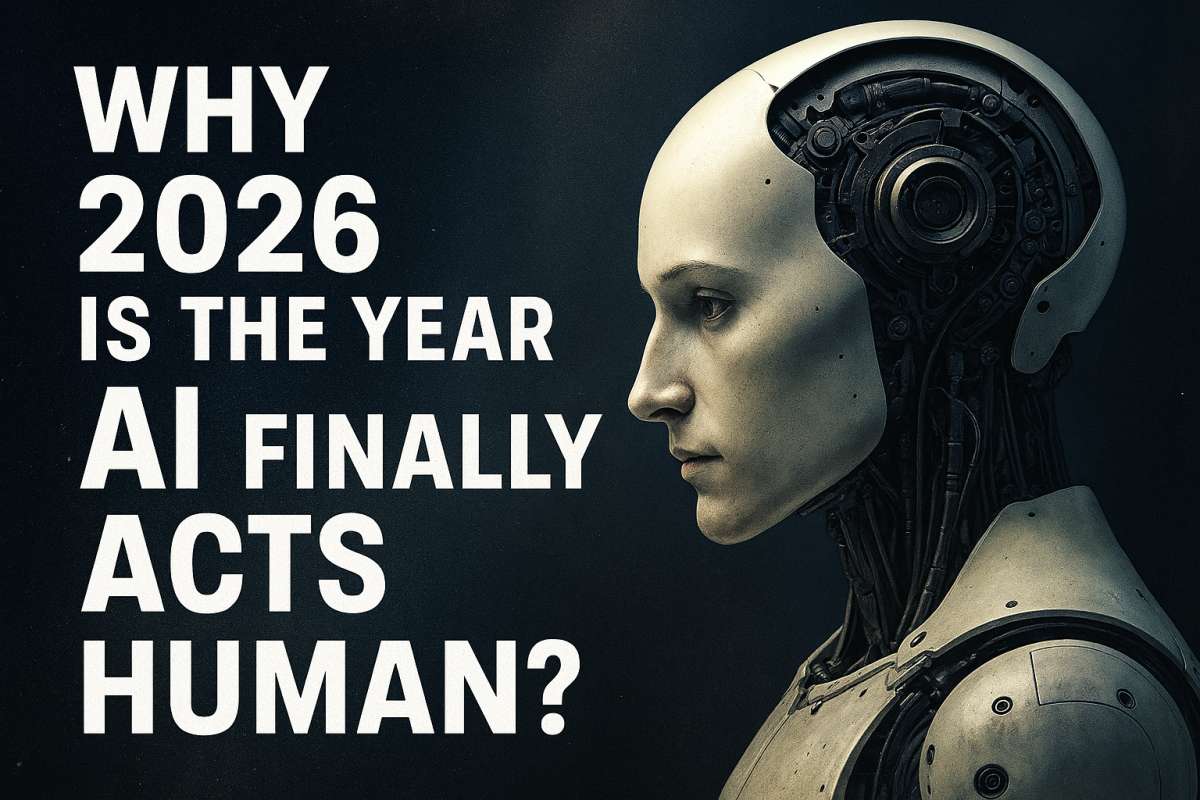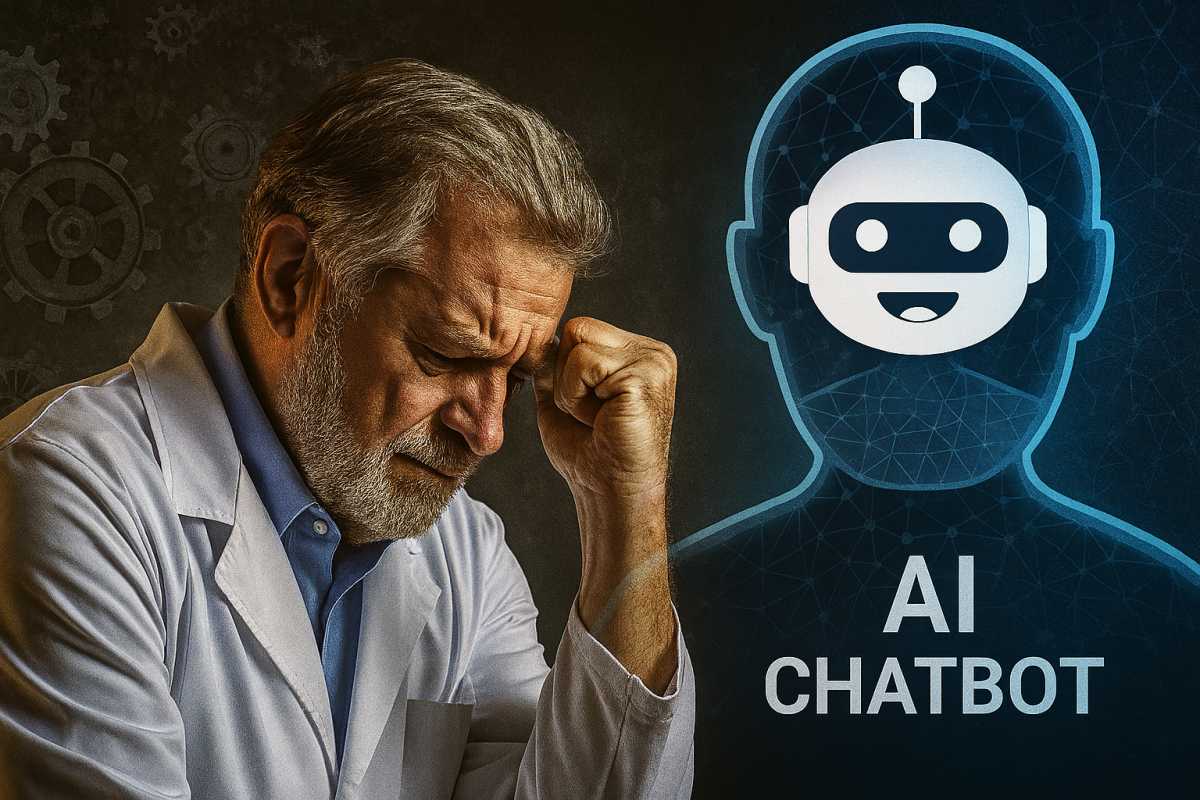Old or Unprofessional Gmail? Upgrade with an Alias in Minutes!

In 2025, you might have an old or unprofessional Gmail address. It can feel embarrassing and might not look good in a professional setting. The good news is, you can fix this quickly by creating an alias. It’s a simple process that can make a big difference.
Why an Alias is Important
An alias is a new email address that sends messages to your existing Gmail account. It looks more professional and can help you keep your inbox organized. For example, if your old address is fun_fun_fun@gmail.com, you can create an alias like john.smith@gmail.com. This can make you look more professional in the eyes of employers or clients.
How to Create an Alias
Creating an alias is easy and takes just a few minutes. Follow these steps:
- Open Gmail Settings:
- Click the gear icon in the top right corner of Gmail.
- Select “See all settings.”
- Go to Accounts and Import:
- Click the “Accounts and Import” tab.
- Add Another Email Address:
- Under “Send mail as,” click “Add another email address.”
- Enter the name and email address you want to use as your alias.
- Click “Next Step” and follow the prompts to verify the email address.
- Confirm the Alias:
- Gmail will send a verification code to the new email address.
- Enter the code in Gmail to confirm.
Benefits of Using an Alias
Using an alias has many benefits. It can make you look more professional and organized. It also allows you to separate different parts of your life. For example, you can use one alias for work and another for personal emails.
Managing Multiple Aliases
Once you have created an alias, you can easily switch between them in Gmail. When composing an email, click the “From” field and select the alias you want to use. This makes it easy to manage multiple identities from one Gmail account.
Keeping Your Inbox Organized
Using aliases can help you keep your inbox organized. For example, you can set up filters to automatically sort emails sent to different aliases. This way, you can keep work emails separate from personal ones.
Tips for Choosing a Professional Alias
When choosing an alias, keep it simple and professional. Avoid using numbers or special characters. Use your real name if possible. For example, john.smith@gmail.com looks more professional than john_smith_123@gmail.com.
Aliases vs. Separate Accounts
While both aliases and separate accounts offer different email addresses, they function differently. Aliases funnel everything into one inbox. Separate accounts require you to check each one individually. Aliases are generally easier to manage.
Troubleshooting
Sometimes, things don’t go smoothly. Here are some common issues:
- Verification Emails Not Arriving: Check your spam folder. Make sure you entered the alias address correctly.
- Can’t Send Emails: Double-check your settings. Make sure you’ve selected the correct alias in the “From” dropdown menu.
- Problems with Other Email Providers: If your alias is with a different email provider, make sure their settings allow Gmail to send mail on their behalf (sometimes called “SMTP settings”).
Conclusion
Creating a Gmail alias is a fast and effective way to upgrade your email presence. It’s simple to set up and offers many benefits, from projecting a professional image to organizing your inbox. So, ditch that old, embarrassing email address and create an alias today! It’s a small change that can make a big difference. Take control of your email identity and make a positive impression with a clean, professional address.