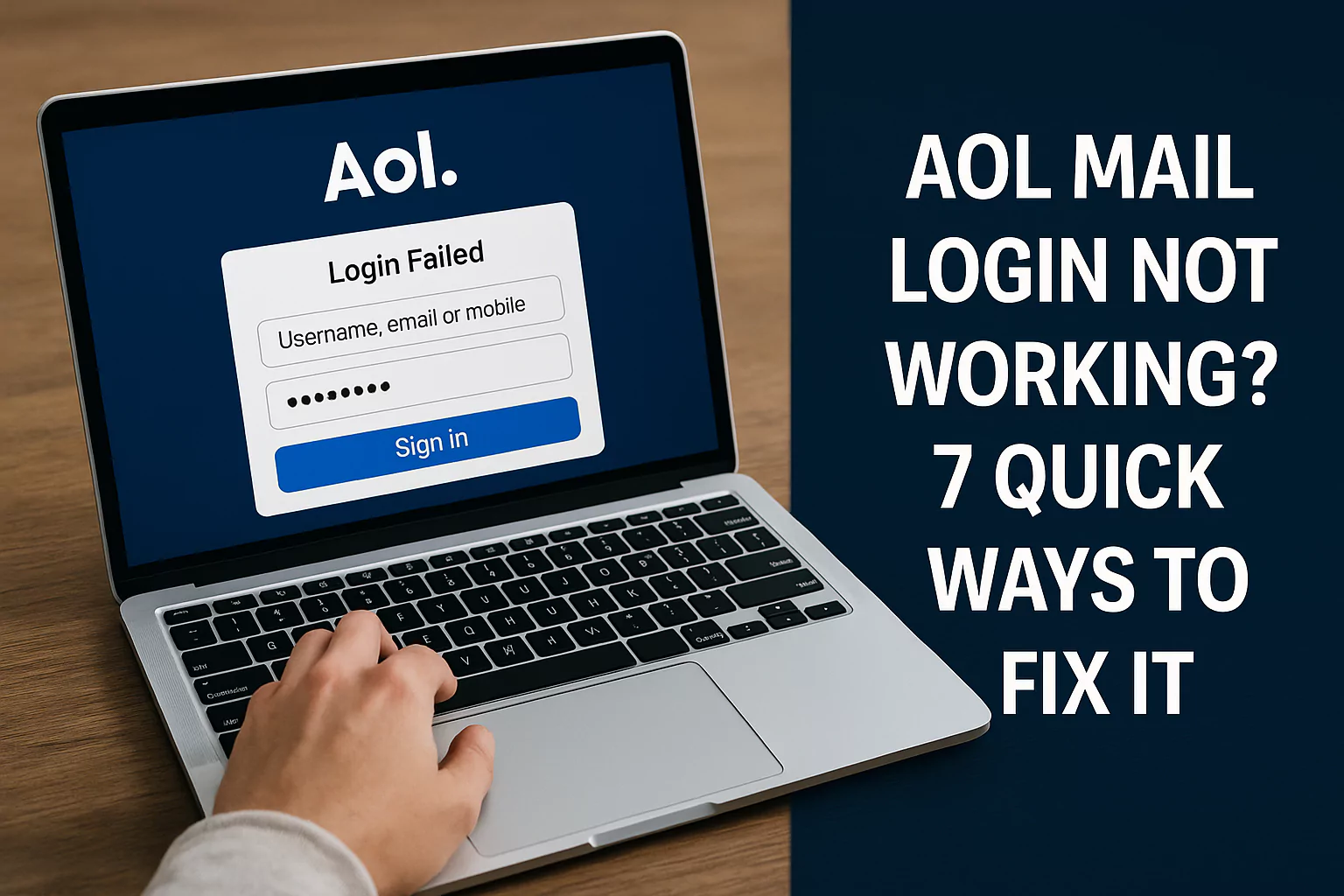The Techno Tricks: Unlocking Digital Efficiency for Maximum Productivity
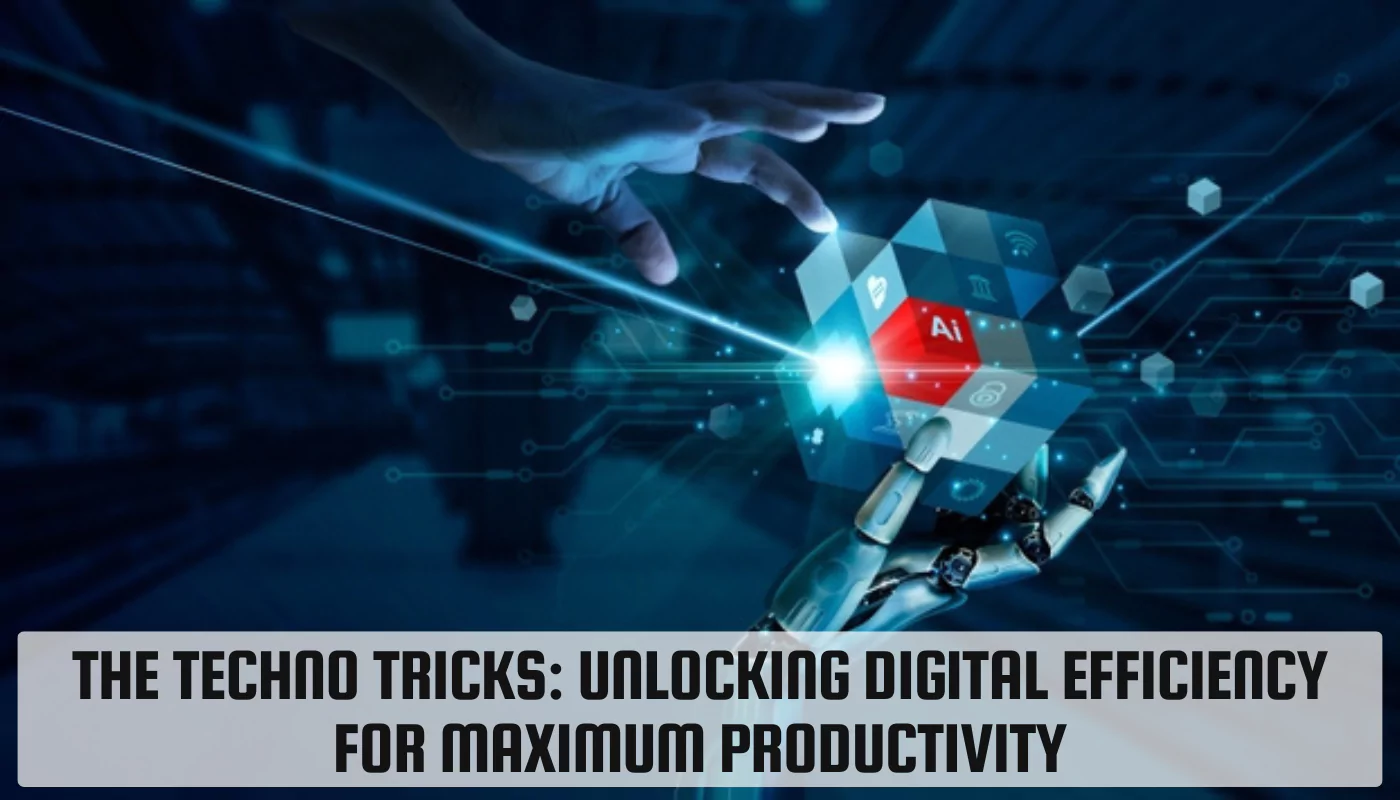
In today’s fast-paced digital age, efficiency is key to success. Whether you’re a student, a professional, or simply someone looking to optimize your daily life, understanding and implementing effective digital strategies can significantly enhance your productivity. This article will explore the concept of “Techno Tricks” and how they can help you unlock your full potential.
Understanding Digital Efficiency
Digital efficiency refers to the ability to effectively use technology to accomplish tasks and achieve goals. It involves streamlining processes, minimizing distractions, and maximizing productivity. By harnessing the power of digital tools, you can save time, reduce stress, and achieve better results.
The impact of digital efficiency on your personal and professional life is profound. It can lead to increased productivity, improved time management, and enhanced creativity. When you are efficient with your digital tools, you can focus on what truly matters and achieve more in less time.
Essential Techno Tricks for Digital Efficiency
To unlock the full potential of digital efficiency, it is essential to incorporate a variety of techno tricks into your daily routine. Here are some key areas to focus on:
1. Task Management Tools:
- Overview: Task management tools like Trello and Asana provide a visual way to organize tasks, projects, and deadlines.
- How to use: Create boards, lists, and cards to represent different projects, tasks, and their status. Assign deadlines, add due dates, and collaborate with others.
2. Automation and Workflow Optimization:
- Overview: Automation tools like Zapier and IFTTT allow you to connect different apps and automate repetitive tasks.
- Examples: Automatically save email attachments to a specific folder, create calendar events from emails, or post social media updates based on new blog posts.
3. Cloud Storage Solutions:
- Benefits: Cloud storage services like Google Drive and Dropbox offer secure and accessible storage for your files.
- Tips: Organize your files into folders and subfolders, use search functions to quickly find specific files, and back up important data regularly.
4. Communication and Collaboration Platforms:
- Overview: Communication tools like Slack and Microsoft Teams facilitate effective team collaboration and communication.
- Best practices: Use channels for specific topics, share files and documents, and schedule meetings easily.
Advanced Techno Tricks for Maximum Productivity
To take your digital efficiency to the next level, consider incorporating these advanced techno tricks:
1. Time Tracking and Analysis:
- Importance: Tracking your time spent on different tasks helps you identify time-consuming activities and optimize your workflow.
- Tools: Use tools like Toggl and RescueTime to track your time and analyze your productivity patterns.
2. Digital Note-Taking and Organization:
- Benefits: Digital note-taking apps like Evernote and OneNote allow you to capture ideas, research, and notes in a digital format.
- Strategies: Organize your notes into notebooks and tags, use search functions to find specific information, and link related notes together.
3. Enhancing Focus with Digital Tools:
- Tools: Use tools like Focus@Will and Freedom to block distracting websites and apps during focused work sessions.
- Techniques: Create a dedicated workspace, minimize notifications, and practice mindfulness techniques to improve your focus.
Integrating Techno Tricks into Daily Routine
Incorporating techno tricks into your daily routine requires consistency and adaptability. Here are some tips to help you make the most of these tools:
- Start small: Begin by implementing a few simple techno tricks and gradually add more as you become comfortable.
- Experiment and find what works: Try different tools and techniques to find the ones that best suit your needs and preferences.
- Be patient: It may take time to adjust to new tools and processes. Be patient and persistent.
Measuring the Impact of Techno Tricks
To evaluate the effectiveness of your implemented techno tricks, consider the following methods:
- Track your productivity: Measure how much you accomplish in a given amount of time.
- Monitor stress levels: Assess whether using these tools reduces stress and improves your overall well-being.
- Gather feedback: Ask colleagues or friends for their observations on your productivity and efficiency.
By regularly evaluating your progress and making adjustments as needed, you can ensure that your techno tricks are helping you achieve your goals.
Conclusion
In today’s digital world, mastering the art of digital efficiency is essential for success. By incorporating techno tricks into your daily routine, you can streamline your workflows, enhance your productivity, and achieve more in less time. Experiment with different tools and techniques, adapt to new technologies, and measure your progress to unlock your full potential.
FAQs
Q: What are techno tricks?
A: Techno tricks are methods and tools that help improve digital efficiency and productivity.
Q: Why is digital efficiency important?
A: Digital efficiency saves time, reduces errors, and helps manage tasks better, leading to increased productivity.
Q: How can task management tools help?
A: Task management tools like Trello and Asana help organize tasks, set deadlines, and track progress.
Q: What are some examples of automation tools?
A: Zapier and IFTTT are popular automation tools that can automate repetitive tasks.
Q: How do cloud storage solutions benefit productivity?
A: Cloud storage solutions like Google Drive and Dropbox allow you to store and access files from any device, making collaboration easier.
Q: What tools can help with time tracking?
A: Tools like Toggl and RescueTime can help monitor and analyze the time spent on tasks.
Q: How can digital note-taking apps improve organization?
A: Apps like Evernote and OneNote allow you to take and organize notes, making them easy to access and retrieve.