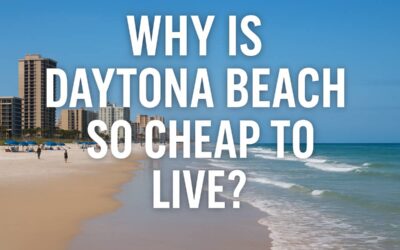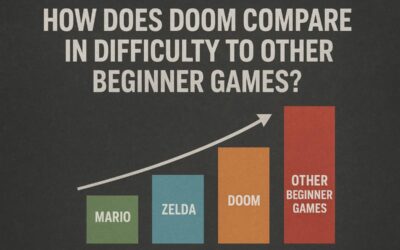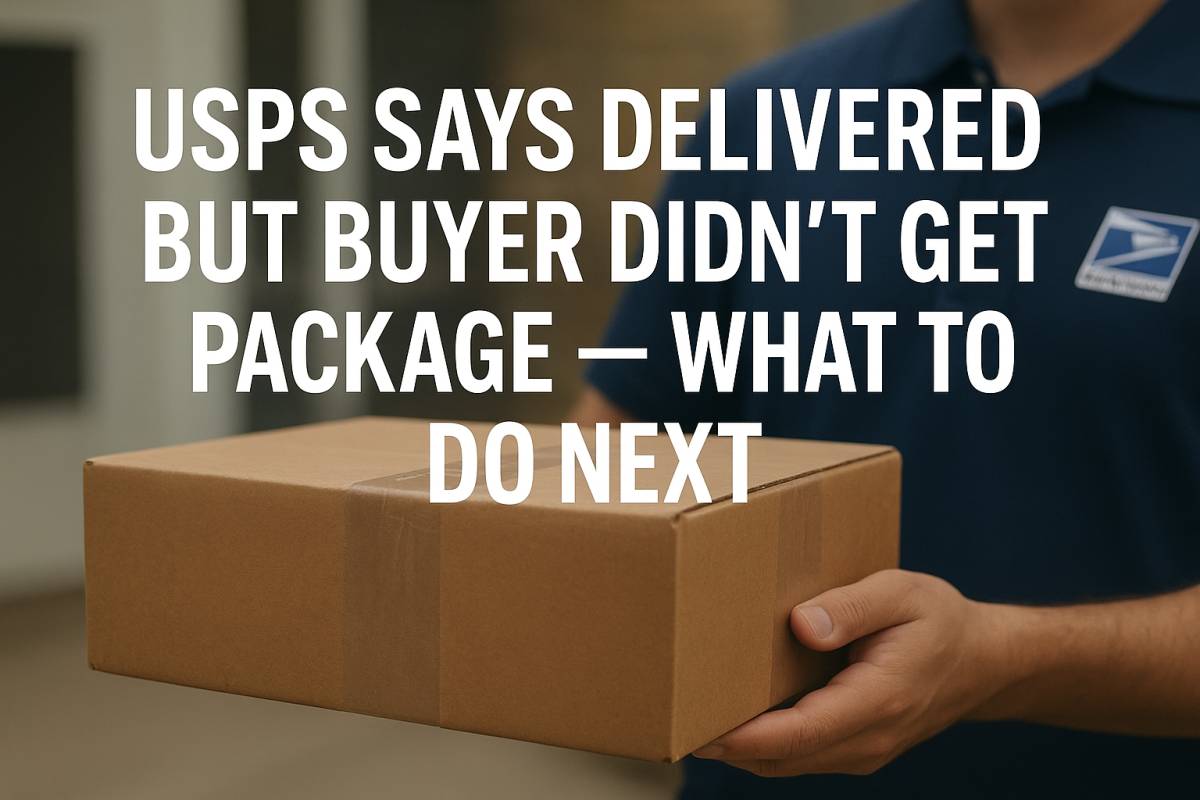What Is A Full Legal Business Name For PayPal?
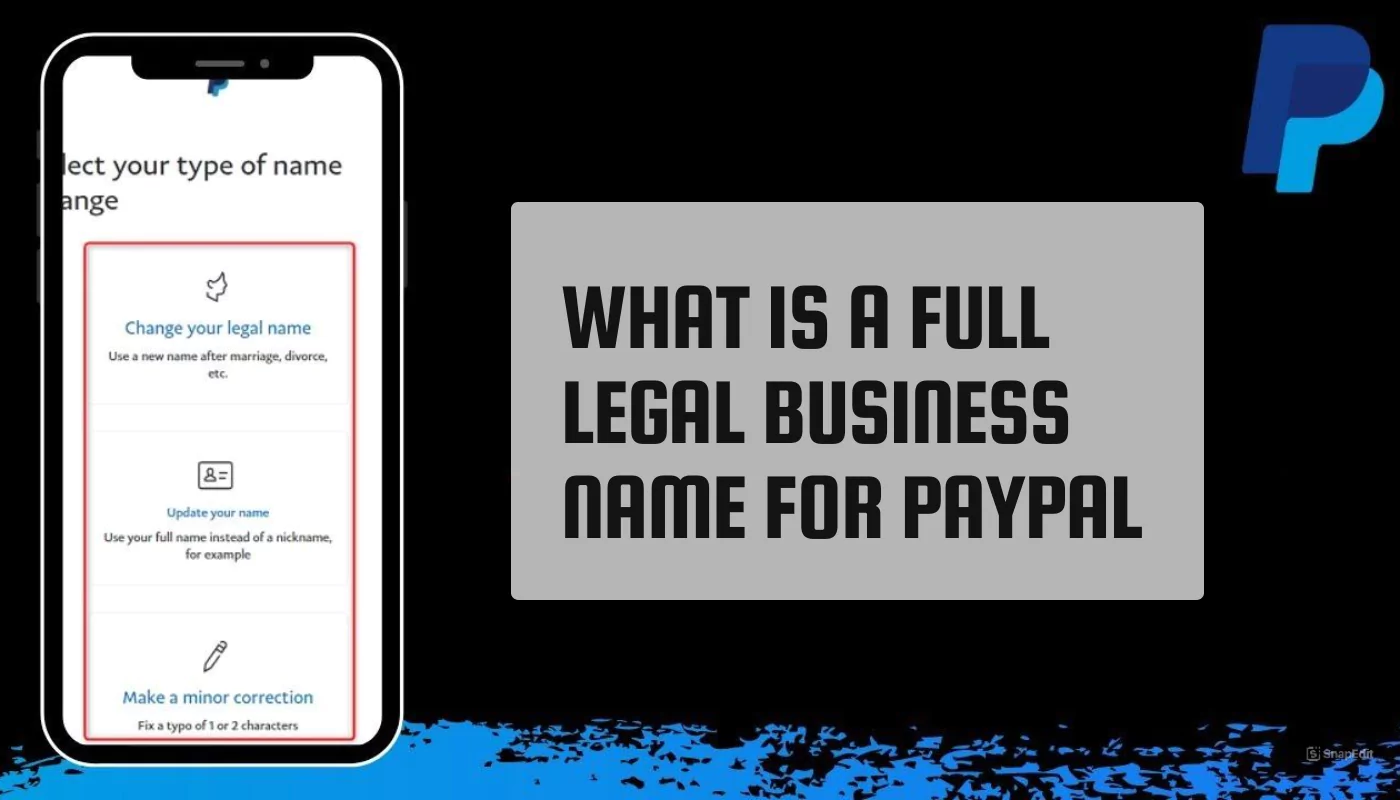
You might be running an online business, and for widely accepted transactions, you must have a PayPal account. It’s essential to keep your business transactions separate from yours for obvious reasons. However, setting up a business account on PayPal can be tricky.
This is because the platform asks you several questions to qualify for a business account. What is your full legal business name? This is a common question that PayPal asks anyone about to create a business account on the platform.
Answering it wrong can make things more challenging for you. You might not be able to revert changes once they are made. Hence, you should review this guide to learn more about a PayPal account’s full legal business name.
What Do You Mean by a Full Legal Business Name on PayPal?
Whenever you are about to create a PayPal business account, you have to enter a legal business name. This is what PayPal calls a Full Legal Business Name. Additionally, PayPal requires your business name to be legal and real as you have registered it through the respective authority.
As an incorporated business owner, you must mention your business name as mentioned on your business license. If you are not associated with an incorporated business, or it’s an online business, you must provide the business name mentioned on the internet.
On the other hand, incorporated businesses have a suffix such as LLC., Co., or Inc. in their names. However, small businesses don’t acquire such a suffix. In addition, their names are known as a trade name or sole proprietorship.
Do you need to provide a full legal business name for PayPal if you own and operate your business independently? In that case, you must provide your full name if you own the business. The owner’s name will be considered the full legal business name on the PayPal account.
Moreover…
Is it necessary to own a business to create a PayPal business account? This is another frequently asked question about PayPal. It’s possible to create a PayPal business account even though you don’t own and run a business. Under this circumstance, you are liable to provide your Social Security Number.
Your Social Security Number will fall under the Employer Identification Number. In addition, the platform would consider you a DBA or Sole Proprietor. However, you must be cautious before creating a PayPal business account when you don’t own a business, and this is because PayPal reports all income to the IRS.
Chances are that your account and activities might be audited. Hence, you must keep solid proof to justify opening a PayPal business account. You may also consider using your personal PayPal account for your business transaction. The short answer is yes, but there will be a bump during tax season. You must keep a separate section in your paperwork if you have to use the PayPal business account for personal causes.
You can print out your monthly reports retrieved from PayPal and highlight business and personal transactions separately. This will keep your expenses non-interfering, and you will not face any hard inquiry during tax season.
A Quick Overview PayPal Business Account
If you are a small online business owner, you might consider a PayPal business account to keep things transparent. After all, business accounts on PayPal are very convenient for accepting any type of transfer easily and quickly. A PayPal account can accept almost all credit and debit card transactions.
Furthermore, business owners can accept over 25 currencies worldwide through their PayPal business accounts. Most customers prefer PayPal for smooth and hassle-free transactions. Typically, customers can opt for the following options to pay towards your business if it has a PayPal business account:
- PayPal
- Credit cards
- Venmo
- PayPal Credit
- Debit cards
So, you must enter a prominent Full Legal Business Name for your PayPal business account. Thus, customers can readily identify and verify your business as a legitimate account.
Pros and Cons of Having a PayPal Business Account
Operating a business and related transactions requires advanced financial tools. Fortunately, a PayPal business account can provide you with all you need. Moreover, you can take advantage of a business account on PayPal in the following manner:
- There are no monthly or annual fees for standard services.
- Global online invoicing.
- Recurring billing services for selected customers and clients.
- Sales reports regularly (from daily to annual).
- Access to a Marketing Solutions feature.
- Permission granted for up to 200 employees access with diverse authority levels and separate ID sign-in.
- Monitoring your expenses.
- Support for selling and purchasing online or in person.
However, the following points are annoying regarding a business account opening on PayPal. Reportedly, business owners have faced the issues mentioned below, and you must take care of them:
- Costly charges for added facilities.
- Businesses might encounter limited accounts, suspension, or even frozen funds upon violating any regulation.
- Only some customers or clients accept PayPal. Hence, it might not be as profit-worthy as anticipated.
Requirements to Create a PayPal Business Account
First, you must keep the Full Legal Business Name handy to obtain a business account on PayPal. Apart from that, here are the rest of the requirements to create a PayPal business account:
- The business phone number (if you are a DBA or sole proprietor, then you can submit your personal phone number)
- The last 4 digits from the business owner’s Social Security Number
- Email address
- EIN if it’s not a sole proprietorship or DBA
- Physical address of the business
- Name of the bank, account number, and routing number
- Date of birth
Steps to Create a PayPal Business Account
Creating a business account on PayPal is similar to opening a personal account. However, you may have to perform some additional steps. That’s why we have guided you on how to create a PayPal business account step by step.
Here’s what you have to do:
- Navigate to PayPal.com using a web browser.
- After that, visit the business account category and choose Next.
- Input your email address. Then, create a distinctive login ID and password for the account.
- Next, provide the dedicated contact details for your business.
- Don’t forget to go through PayPal’s privacy policy, user agreement, and electronic communications delivery policy. Click Agree if you have no objection to them.
- Provide your Social Security Number or Employer Identification Number according to your business type.
- You can also add your business website if you have one.
- After that, PayPal will verify your identity by asking for personal information.
- Then, PayPal will request you to verify your email address to confirm your PayPal business account setup.
Now, you can start using your business account on PayPal.
Linking a Bank Account with Your PayPal Business Account
The next step after opening a PayPal business account is to link the specific bank account with your PayPal account. However, keep the PayPal business account’s username and password, bank name, online banking sign-in credentials, bank account number and routing number handy for the process.
Now, you should follow the guidelines below:
- Sign into your PayPal business account and hit the Money option.
- Next, opt for the option ‘Link a new bank’.
- Choose your bank name from the listed options.
- You can directly link your bank account using the online banking link and login credentials. Otherwise, you can manually provide your bank account information and hit the ‘Agree and Link’ button.
- PayPal will make 2 small deposits into the submitted bank account if you add your bank account manually to the business account.
- Once you notice the deposit from PayPal, go to your PayPal business account.
- After that, click on Money and select the bank account. Opt for the Confirm option.
Finally, you must enter the exact amounts noted from those 2 previous deposits to your account. Click on Submit to accomplish the entire process.
Can You Change Your Business Name on PayPal?
Yes, you can. You can change the Full Legal Business Name for your PayPal account. Here’s what you need to do:
- Sign into your PayPal business account and click the Business Profile icon.
- Now, choose Profile and Settings followed by ‘My business info’.
- Click on the Change option right next to Name.
- Then, click on Business Name Change.
Click the Continue button and follow the on-screen instructions to complete the procedure.
Bottom Line…
Consider a personal PayPal account for business transactions in a small volume. However, opening a PayPal business account with the Full Legal Business Name is better for improved results and efficiency.
After all, a PayPal personal account might charge you with transfer fees. Transactions can be put on hold, or your account can be restricted for violating regulations. Hence, open a PayPal business account to avoid such complications.