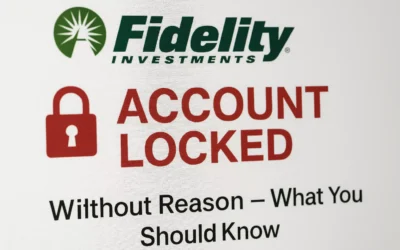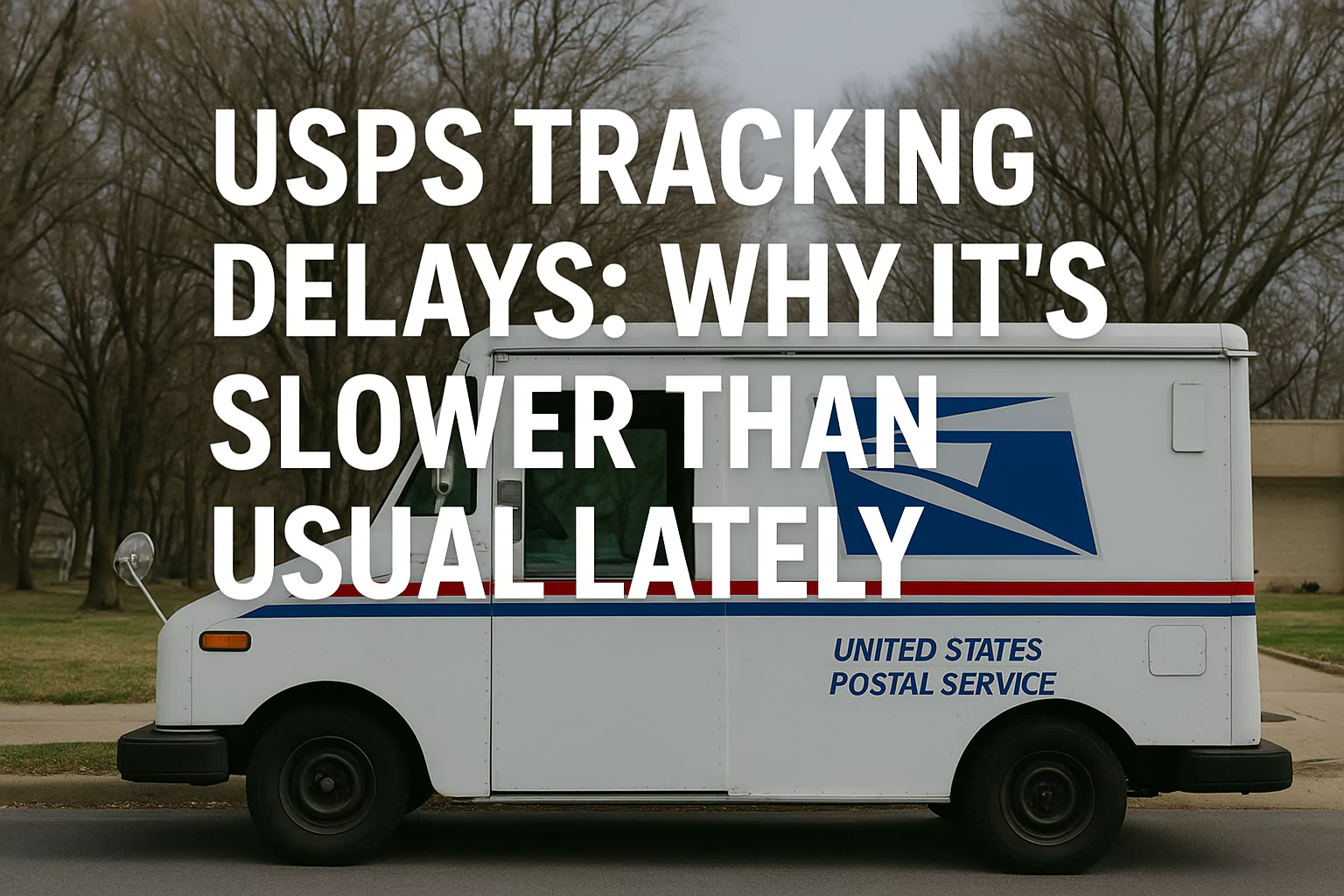How to Cancel Order on Shein and Get a Refund (Quick & Easy!)

Changed your mind about a Shein purchase? Don’t worry, canceling your order and getting a refund is straightforward if you act quickly. This guide will walk you through Shein’s cancellation and return policies, explain how to cancel before your order ships, and detail the return process after delivery.
Shein’s Return and Refund Policies
Here’s a breakdown of Shein’s cancellation and return policies:
- Canceling Orders: You can only cancel orders before they ship. Once shipped, cancellations are not possible, but you can still return the items for a refund.
- Return Options After Delivery: Shein offers free returns on eligible items within 45 days of receiving your order.
How to Cancel Your Shein Order
Before you proceed, keep in mind that canceling is only possible for un-shipped orders.
Website Cancellation Process
- Log in to your Shein account.
- Go to “My Orders”.
- Locate the order you want to cancel and click on “View Details”.
- Look for the “Cancel Order” button and click on it.
- Confirm the cancellation by clicking “Yes”.
- Choose your preferred refund method (Shein Wallet or original payment method).
- Select a reason for cancellation (optional).
- Click “Submit” to finalize the cancellation request.
Mobile App Cancellation Process
- Open the Shein app and log in to your account.
- Tap on the “Me” tab at the bottom.
- Select “My Orders”.
- Find the order you want to cancel and tap on it.
- Tap on the “Cancel” button.
- Confirm cancellation by tapping “Yes”.
- Choose your preferred refund method.
- Select a reason for cancellation (optional).
- Tap “Submit” to complete the cancellation request.
Post-Cancellation Process
Shein will process your cancellation request and send you a confirmation email.
Understanding the Refund Procedure
- Refunds are typically initiated within 1-2 business days of receiving your cancellation request.
- The refund method you selected will determine where you receive the funds.
Refund Timing and Methods
- Shein Wallet: Refunds appear in your Shein Wallet within 24 hours after Shein initiates the refund.
- Original Payment Method: Refunds may take 2-10 business days to reach your original payment method depending on your bank’s processing time.
Using Your Refund on Shein
- Funds in your Shein Wallet can be used towards future purchases on Shein.
- Refunds to your original payment method cannot be used immediately for another Shein order.
FAQs on Shein Order Cancellation and Returns
Here are some common questions regarding Shein cancellations and returns:
Q: How long do I have to process a refund for a canceled order?
- A: You cannot request a refund for a canceled order. The refund will be automatically initiated by Shein after processing your cancellation request.
Q: Will I get my money back to the original payment method I used?
- A: Yes, you can choose to receive your refund back to your original payment method during the cancellation process.
Q: Can I return delivered items?
- A: Yes, you can return most delivered items within 45 days of receiving your order. However, some items may be non-returnable (see below).
Q: What items are non-returnable?
- A: Items like bodysuits, swimwear with hygiene stickers removed, jewelry, and beauty products are generally non-returnable. You can find a complete list of non-returnable items on Shein’s website.
Q: Are there any extra fees for multiple returns?
- A: No, Shein does not charge extra fees for multiple returns within the allowed timeframe.
Conclusion
Canceling your Shein order and getting a refund is a simple process as long as you act before your order ships. By following the steps outlined above and understanding Shein’s return policies, you can ensure a smooth and hassle-free experience.