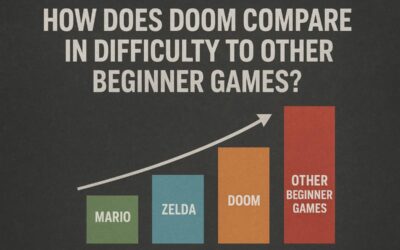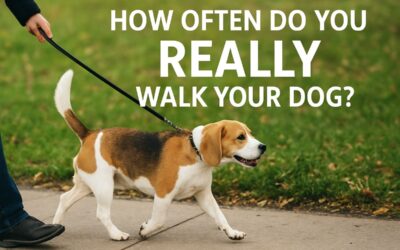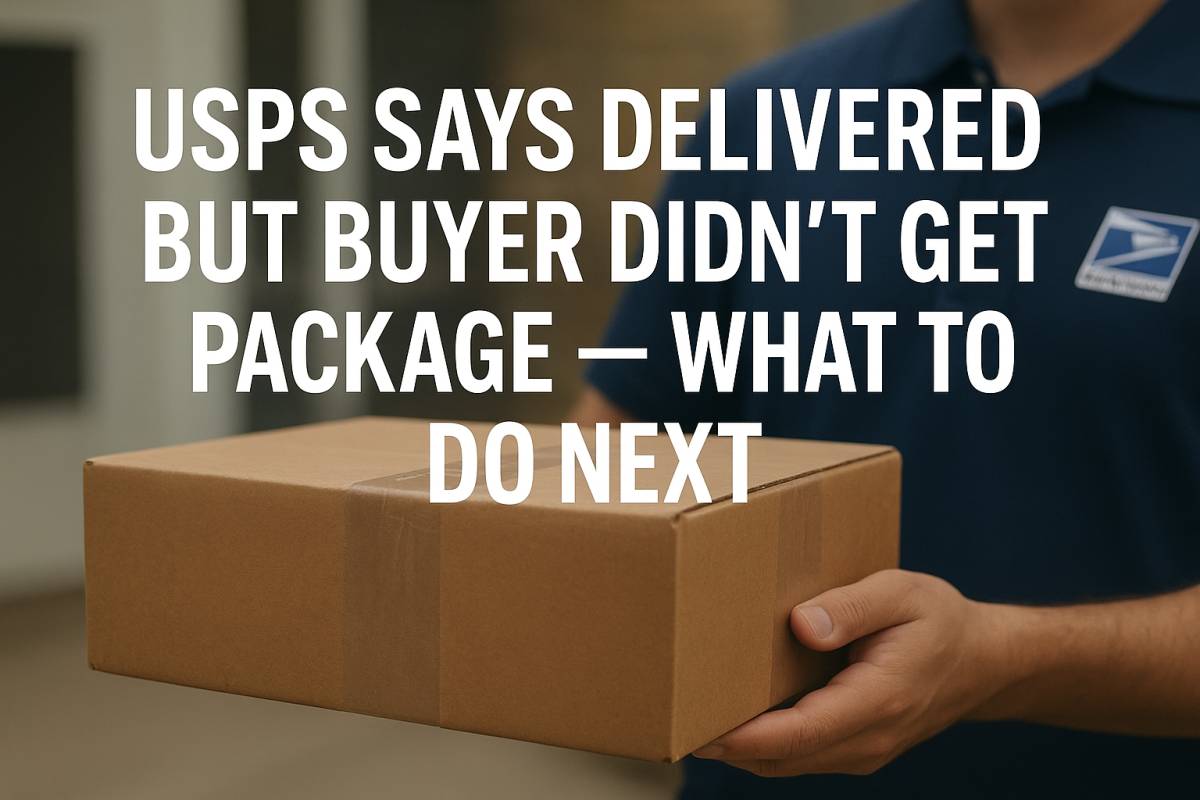Poshmark’s Return Policy 2024 – Details You Must Know
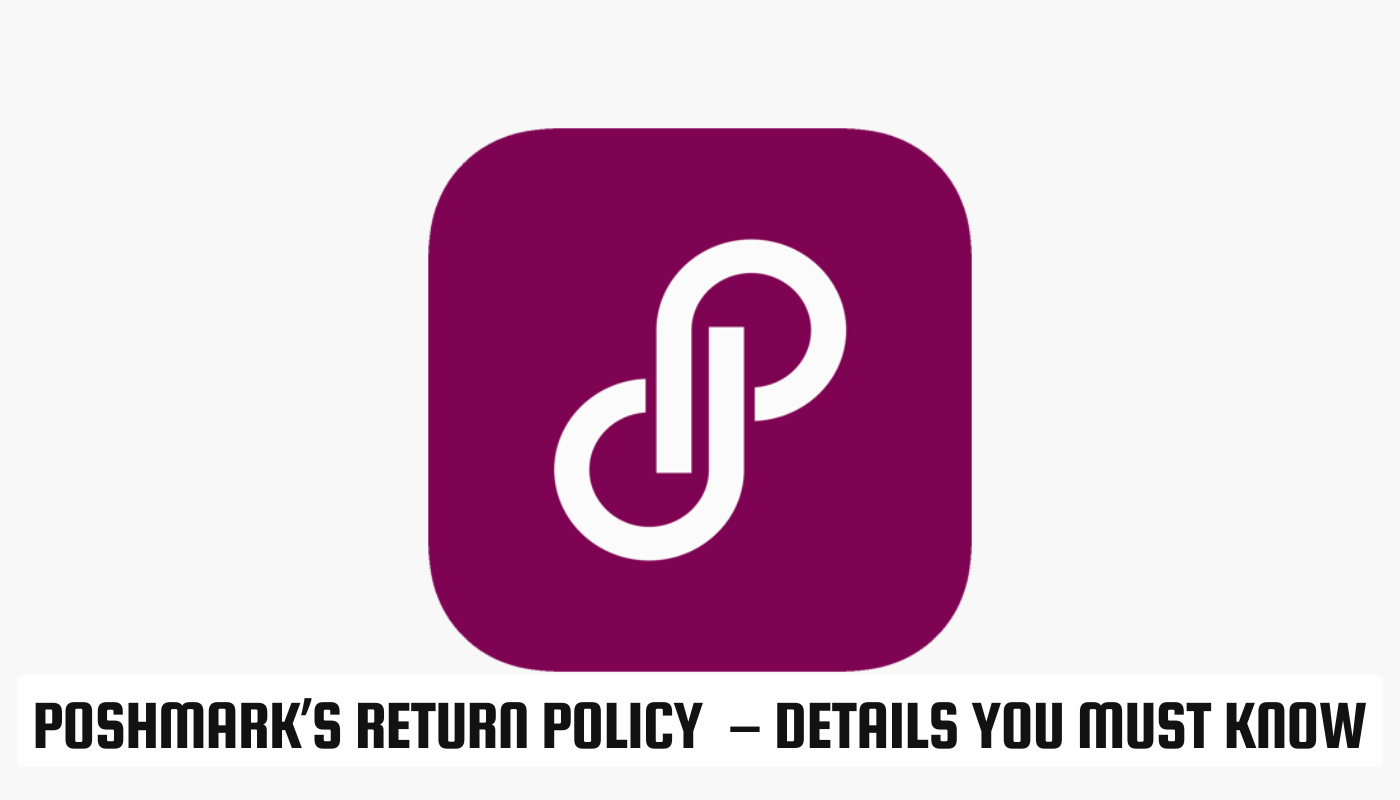
Poshmark follows a more stringent return policy than other online shopping platforms. Hence, you must know how and which products qualify for a return before clicking the “Buy Now” button. Buyers can only return the item or request a refund if Poshmark doesn’t deliver it or they are dissatisfied with the quality.
You can’t return a Poshmark product if it doesn’t fit or arrives after the estimated time. Did you purchase a Nike shoe 2 weeks ago and don’t want it anymore? Asking for a return won’t help. Poshmark rejects the returns of used or damaged second-hand items.
Poshmark recommends buyers to read the product description carefully before purchasing it. Additionally, you must review the item picture, size, and condition before paying it with PayPal. You can also contact the seller if you want additional product details or pictures.
However, if you receive a product that looks completely different from the displayed picture, you must return it. Poshmark will initiate a refund after verifying your claim. Return the purchased product within time to get your full money back.
Let’s learn about Poshmark’s return policy and the steps to return the products:
When Can You Return a New or Second-hand Item on Poshmark?
Sometimes, sellers try to trade defective or damaged products on online shopping sites like Poshmark. If the item you receive has flaws, the company will accept your return request. It’s important to mention that Poshmark cancels the return or refund if a buyer changes his mind.
You might have liked a product while browsing and paid for it. However, you can cancel the order within 3 hours if the seller doesn’t initiate shipping. Sellers will refuse to cancel the order if the buyer makes an offer on the high-priced item.
Based on Poshmark’s return policy, buyers just return the product within 14 days of their purchase. Do you want a refund? The item must be returned to Poshmark within 5 days of receiving it.
Poshmark accepts the product return in the following cases:
- Manufacturing defects in the products
- Unauthentic items
- Incorrect orders
If you have an issue with the product you received from Poshmark, report it immediately. Write the problem in the text box on the Poshmark app or website for a quick return. Alternatively, you can contact their customer service representatives, and they will help you with the return process.
How Can You Return the Damaged or Incorrect Items at Poshmark?
Returning an incorrect or defective product is easy at Poshmark. However, you must check if it is eligible according to their policy before requesting a return. This leading online shopping platform provides the buyer 2 options when asking for a return or refund.
Here are the easy ways to return an item at Poshmark:
Steps to Return an Item from the Poshmark Website
A stable internet connection is required to return a product at Poshmark. An unwanted network interruption can cause problems when requesting a return on this online shopping platform. Open a web browser after connecting your mobile device to a Wi-Fi network.
Go to the address bar, write Poshmark.com, and press Enter. If you have opened the browser from your smartphone, tap “Go” to open the Poshmark site. Click your profile picture when the Poshmark site opens and head to “My Purchases”.
You will see the product list you purchased from Poshmark in the “My Purchases” section. Scroll down to choose the item you want to return. Tap on “Order Inquiry/Problems” when the next web page opens.
Poshmark has included a list of problems buyers can experience when purchasing a product from their site. Select the “Order not as Described” option from the pop-up menu if you want to return the product. This option includes missing, incorrect, damaged, and low-quality products.
Upload clear product pictures on the site that justify your claim. Write the reason to return the Poshmark product and an easy-to-understand description. Scroll down to the page to locate the “Submit” button and tap on it to complete the return process.
Steps to Return an Item from the Poshmark App
Poshmark has a dedicated, user-friendly mobile app compatible with Apple and Android phones. If you can’t return the item from the Poshmark site, download and install this app. However, your phone must have at least 91 MB of space to use the Poshmark app.
Clear the unwanted app or temporary cache from your device if you run out of space. Open the Google Play Store to install the Poshmark app on your Android phone. Access the App Store to get their mobile app on your iPhone.
Here are the step-by-step instructions to return a product on the Poshmark app:
Get the Verification Code
It takes 2-3 minutes to install the Poshmark app, depending on your internet speed. When the installation is complete, open the app and tap the Continue with Phone Number option. Enter your phone number, select “Next” and enter the 6-digit verification code.
Create an Account
Write your email address and first and last name in the next window. Choose “Continue” and add a profile picture to create a profile on the Poshmark app. Scroll down and navigate to the “Account” tab. Tap on it and opt for “My Purchases” from the options list.
State a Valid Reason
Go to the search box and write the product type you want to return. Select the order from the previous purchase list and choose “Order Inquiry/Problems”. Go through the options list and tap on “Order Not as Described”. Choose the reason for returning the Poshmark order.
Complete the Return Process
Click the product pictures from your Android or Apple phone and add them to the Poshmark Return page. The company counts the picture as evidence of your statement. You can also add the received item’s flaws in the description box. Select “Submit” to return the product to the Poshmark store.
How Does Poshmark Product Return Policy Work?
Buyers receive a shipping label for return if Poshmark accepts their requests. They will process the product return within 5 business days. You will receive the refund in your account linked with the Poshmark app or website.
However, remember that Poshmark might cancel your return request if you upload low-quality images. Hence, click the item’s picture in the best camera settings. Ensure the product tag is visible, and Poshmark reviews it when accepting the customers’ claims. The picture must be in JPG format; otherwise, it won’t support it.
What does the Seller Do if a Buyer Returns their Item on Poshmark?
Poshmark authorities will contact the seller if a buyer returns their item because of its flaws. If it happens, try to remain professional and accept your mistake. Sellers must state the reason for selling damaged or incorrect items to the buyers.
Do you sell products at Poshmark? The buyer will reach out to you using the Poshmark app or website. They might ask you for a refund and tell you they are unhappy with the product. Be polite when dealing with the buyers; otherwise, Poshmark might restrict you from accessing their site for selling items.
How does Poshmark Handle the Return Cases?
Poshmark customer service executives contact the buyer and seller to resolve the return case. They will review the photos and description of problems submitted by the buyer.
The team will email the buyer and seller about their decision about the return case. Poshmark generally takes 1-2 business days to resolve these cases. It might take longer due to unclear product pictures or the opened return cases volume.