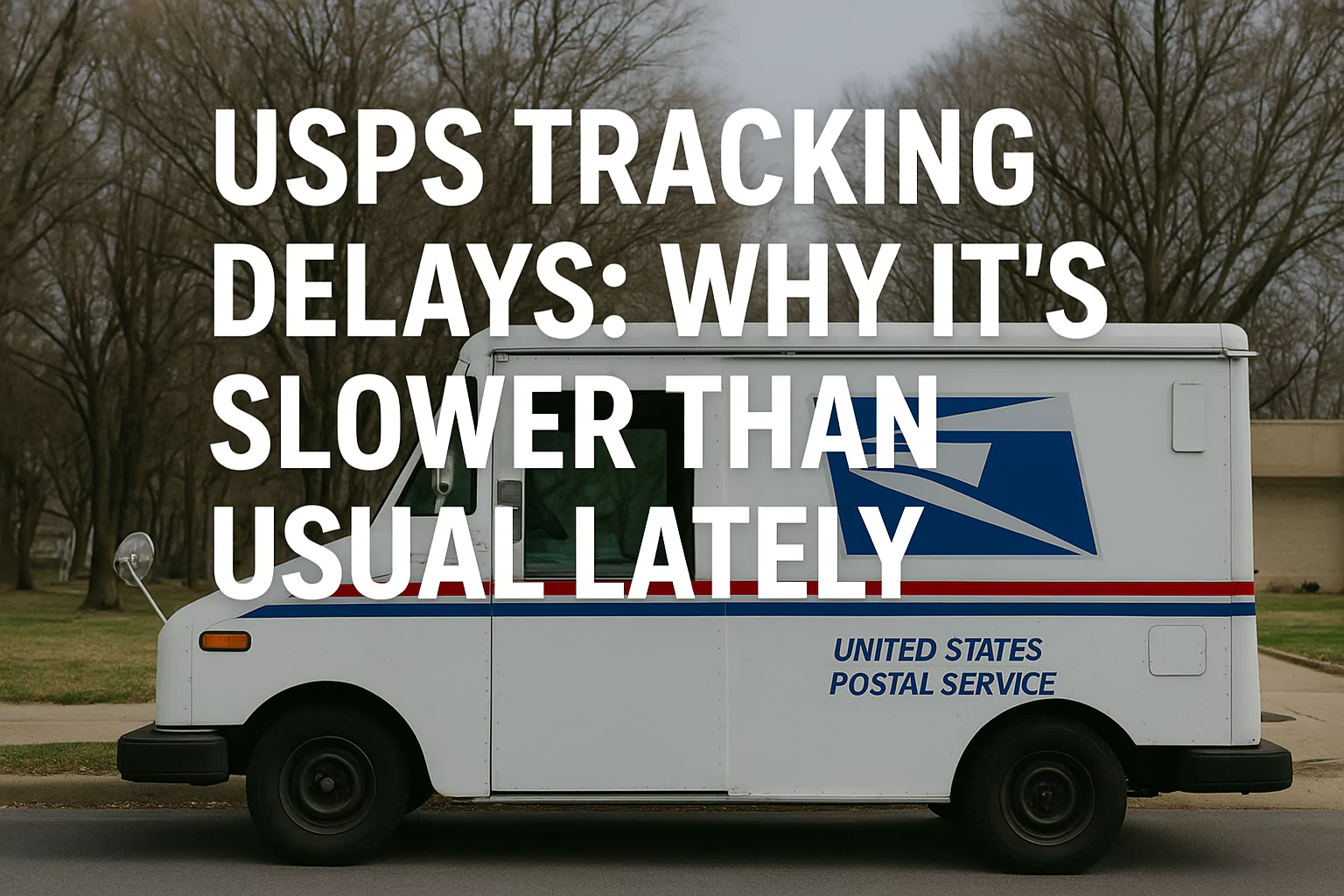How To Activate Chase Debit Card – The Details

A debit card makes banking and payment services easier. A debit card lets you purchase by withdrawing funds straight from your checking account. In addition, you can use a debit card to withdraw cash from your account using an ATM.
When you open an account at Chase Bank, the authority issues a debit card. However, your Chase debit card won’t be activated automatically. Then, how to activate a Chase debit card?
If you are new to banking, the overall process can be complicated. However, Chase Bank offers several ways to activate your debit card. Let’s find out how you can activate your Chase debit card.
How to Activate Your Chase Debit Card?
Most probably, you have received your Chase debit card via mail. Keep in mind that receiving your debit card won’t automatically activate it. Rather, you need to enable it by following a particular method.
How to activate your Chase debit card? Commonly, Chase Bank offers 4 easy ways to activate your debit card. Let’s review them.
1. Enable Your Chase Debit Card at an ATM
The first method is to visit an ATM and activate your Chase debit card. As a matter of fact, Chase Bank has around 10,000 ATMs in the United States. So, you can spot a Chase Bank ATM near you easily.
Once you locate and visit a Chase Bank ATM, here’s what you need to do:
- Carry your Chase debit card and pre-assigned 4-digit PIN when you visit the ATM.
- Now, insert your debit card into the ATM.
- Enter the 4-digit PIN to the ATM when it prompts to.
- Next, you must follow all the guidelines on the ATM screen.
By now, you must have activated your Chase debit card.
2. Activate Your Chase Debit Card Via a Phone Call
How can you activate a Chase debit card by a phone call? Apart from visiting a Chase ATM, you can call a certain number to activate the debit card. So, you have to keep the bank’s card activation number handy to enable the debit card. Let’s check out the entire process step by step:
- First, dial the card activation number provided by Chase Bank. It’s generally mentioned on your debit card’s front page activation sticker.
- Once you connect to the number, carefully listen to the over-the-call instructions. Execute them one by one.
- On the other hand, you can talk to a customer service agent over the phone for clear instructions to enable your Chase debit card.
Can’t you find the activation sticker on the front side of the debit card? Don’t worry; flip the card, and you will find a phone number on the rear side. Now, you can call the number to activate the card by following the guidelines over the call.
Keep in mind that every Chase debit card requires a particular number. When you first talk to a customer service representative, they will ask for the following information:
- Your 16-digit card number
- The 4-digit PIN provided along with the debit card
After activating your debit card, they will provide you with a PIN that you need to use while using the card. In general, Chase Bank customers contact the following number if they have a normal debit card:
1-800-290-3935
3. Try the Online Portal of the Bank
Now, visiting an ATM or calling the card activation number can take time and effort. However, you can use the dedicated online portal of Chase Bank to activate your new or upgraded debit card. How to activate the Chase debit card online?
Activating your debit card online is one of the easiest methods available. After you receive the card via mail, you can head towards the Chase.com/activate URL. So, you can use your computer or any other mobile device to log into your Chase Bank online account.
After you open up the website, you need to enter basic login credentials. It will be the same username and password you use for network or mobile banking. Once you verify your identity, the website will confirm that the debit card is in your possession. If you acquire multiple accounts and cards, ensure you activate the right card.
4. Activate a Chase Bank Debit Card Through the Mobile App
How to activate your Chase debit card on the app? Activating your Chase debit card via the Chase Bank Mobile App is the easiest way to start using your debit card. Hopefully, you have received the debit card after opening an account at Chase Bank.
You should install the Chase Bank Mobile App from the Play Store or Google Play Store. Open the application after it successfully gets installed on your smartphone. Next, sign into your account by providing the dedicated username and password. You might have generated these credentials after consulting your banker.
Otherwise, you must contact your banker and create credentials to access the Chase Bank account. You can’t manage your bank account on mobile devices without them. However, follow the instructions below if you have successfully logged into your account on the Chase Bank Mobile App:
- Tap on the checking account corresponding to your new or upgraded debit card. It should probably be the first account you notice on the app’s interface.
- Tapping on your checking account will show you the account balance.
- Next, scroll down until you notice options associated with your debit card.
- Tap on ‘Show More’, and this will expand more options related to the debit card.
- Locate the ‘Activate Your Card’ button and tap on it.
- Then, the app will ask whether the card is in your possession. Tap on Yes, and this should activate your card.
So, you can activate your Chase debit card without a phone call or visiting an ATM. Remember, banking login credentials are a must for this process.
Deactivating Your Chase Bank Debit Card
Customers opt for a debit card deactivation after experiencing fraud or losing them. How to deactivate your Chase Bank debit card? You can call the bank and ask them to freeze your debit card. Otherwise, you can open the Chase Bank Mobile App to deactivate the debit card.
Navigate to the options related to your debit card and spot the Lock option that can deactivate your card. Hit the Lock button and answer why you want to lock the card. Remember, mentioning the right reason is significant here. For example, misplacing the card doesn’t require any complicated process.
Moreover, you can keep your card locked as long as you want. However, Chase Bank might want to reverse fraudulent transactions if you report fraud or stolen cases as the reason.
Wrapping up…
The activation process of a Chase Bank debit card is quite easy. Additionally, you can do it from the comfort of your home. However, keep your card and its PIN safe. If any issue arises, report it to the bank and lock your card immediately.