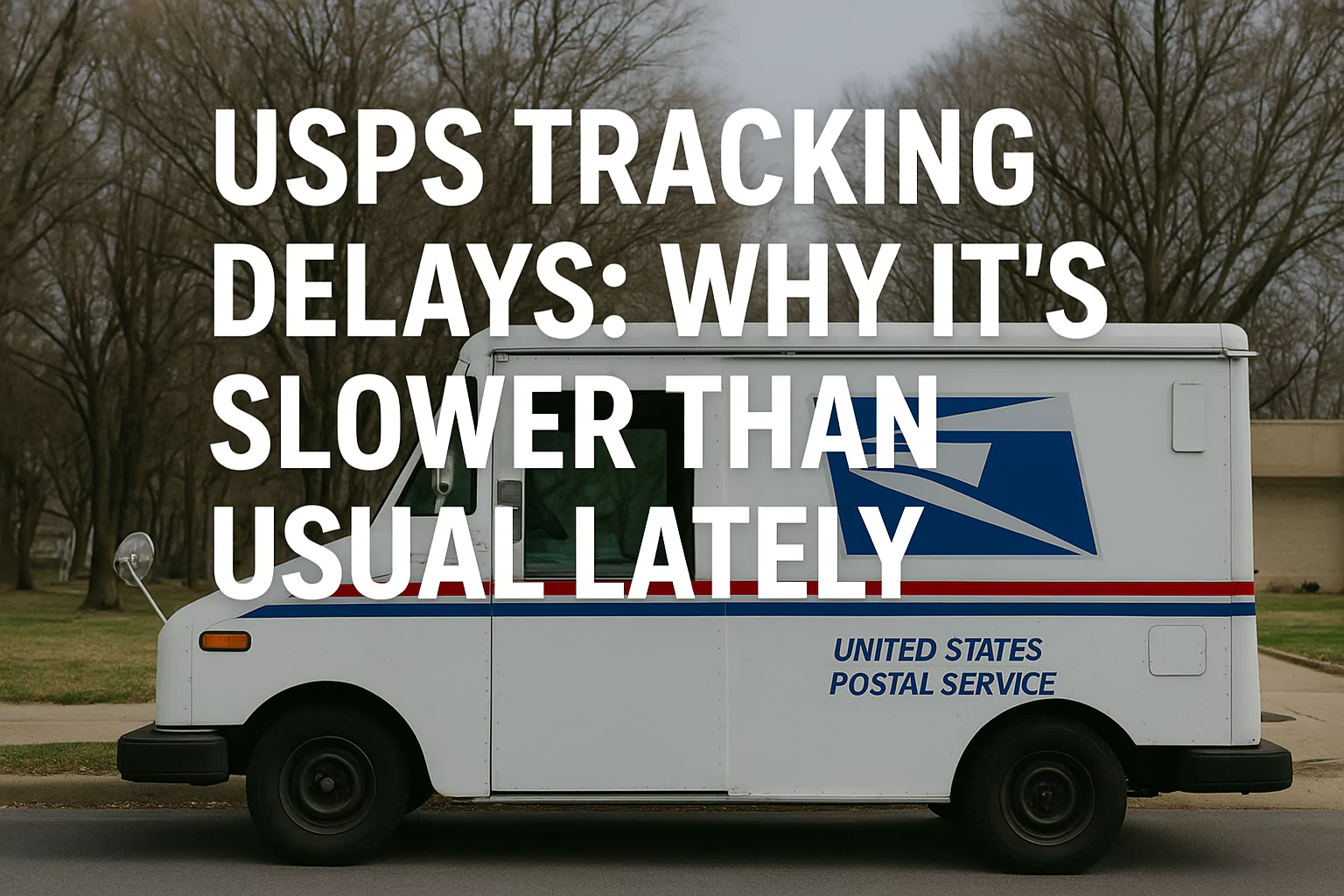How to Cancel a StockX Order in 2024? Step-by-Step Guide!

Made a mistake on StockX and want to cancel your order? Unfortunately, canceling an order on StockX isn’t always straightforward. This guide will explain your options for canceling a StockX order in 2024, depending on the stage of your purchase.
Can you Cancel a StockX Order?
Understanding the Policy
StockX generally doesn’t allow order cancellations after a seller accepts your bid. This policy ensures a smooth buying experience for sellers and keeps bids reliable.
Exceptions to the Cancellation Policy
There might be a few exceptions where StockX allows cancellations even after bid acceptance. These are rare situations, but it’s worth trying:
- Error on your part: If you ordered the wrong size or item altogether, contact StockX support immediately. Explain the situation and provide any proof (screenshots) if possible. StockX may consider canceling the order as a courtesy, but there’s no guarantee.
- Seller issues: If the seller delays shipping significantly or there’s a problem with the authentication process, StockX might step in and cancel the order.
How to Cancel a StockX Order Before Bid Acceptance
Step-by-Step Guide
Thankfully, canceling a bid before it’s accepted is simple. Here’s how:
- Log in to your StockX account.
- Go to the “Buying” tab.
- Under “Current” you’ll see your active bids.
- Click on the bid you want to cancel.
- Select the “Cancel Bid” option.
That’s it! Your bid will be removed.
How to Cancel a StockX Order After Bid Acceptance
Steps to Take
If your bid has already been accepted by the seller, canceling becomes trickier. Here’s what you can do:
- Contact StockX support as soon as possible. Explain the situation and request a cancellation.
- Be polite and professional. The more understanding you are, the better chance you have of getting a cancellation.
- Offer alternative solutions: If canceling isn’t possible, suggest an alternative solution like changing the size of the item (if applicable) or working something out with the seller directly.
Expert Tips
- Act quickly! The sooner you contact StockX after bid acceptance, the higher your chances of getting a cancellation.
- Review StockX’s Help Center for more information on their cancellation policy.
- Consider the potential consequences. If your cancellation is denied, you might still be responsible for the purchase.
Conclusion
Canceling a StockX order can be a challenge, especially after a bid is accepted. However, by understanding the policy, acting quickly, and contacting StockX support, you might still have a chance. Remember, always review the details before placing a bid to avoid the need for cancellation in the first place.