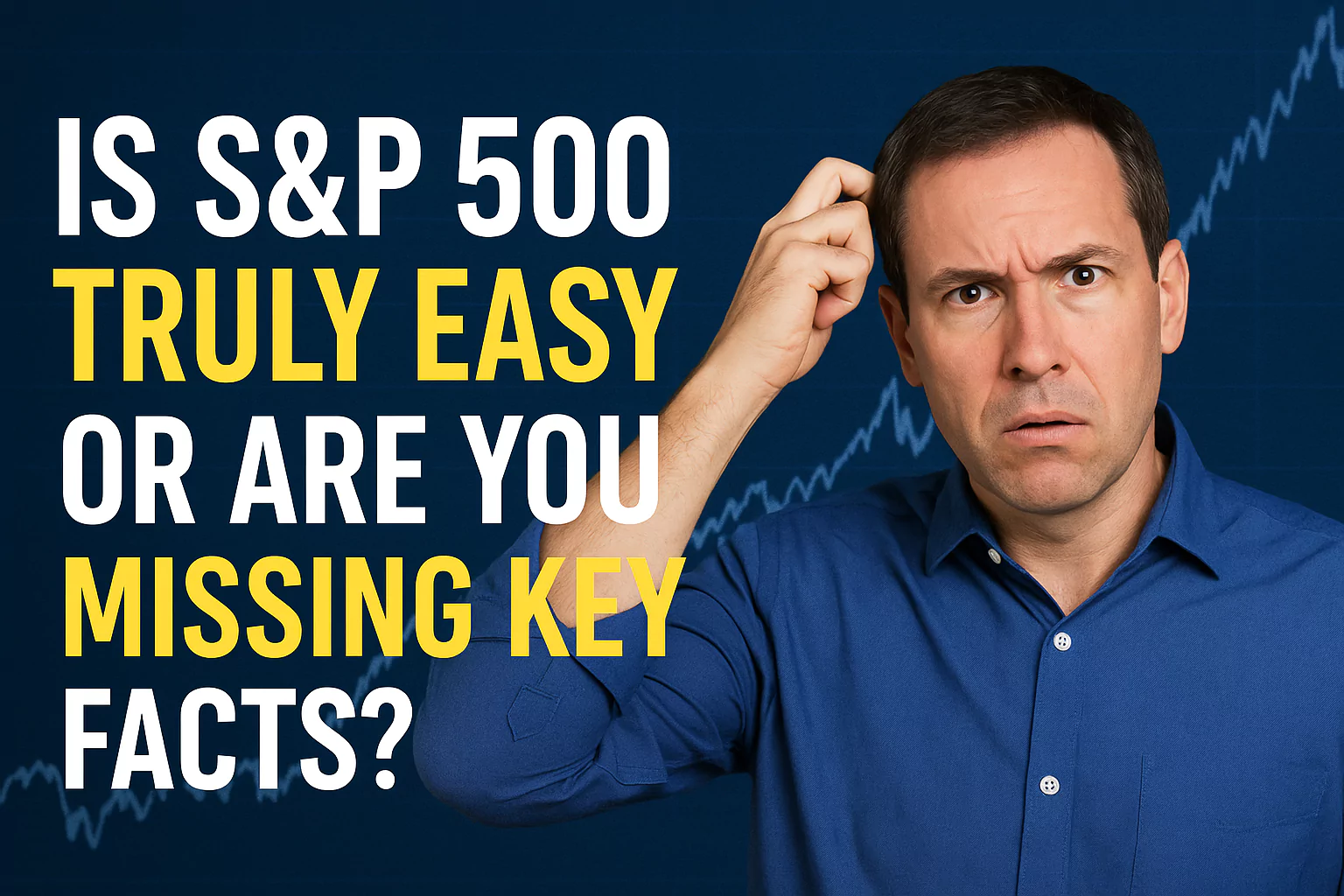How To Cancel Amazon Order in 2024? Updated!

Changed your mind about an Amazon purchase? No worries! Cancelling an Amazon order is a breeze, as long as it hasn’t shipped yet. Here’s a breakdown of the process for both the website and the mobile app.
How to Cancel an Amazon Order
There are a few ways to cancel an Amazon order, depending on your situation:
- Canceling orders before shipment: If your order hasn’t shipped yet, you can easily cancel it directly through your Amazon account.
- Updating payment method: If your payment method is declined, you’ll have a chance to update it before the order is cancelled automatically.
- Canceling items: You can cancel individual items from a multi-item order, even if some items have already shipped.
- Contacting merchant for refunds: For orders fulfilled by third-party sellers (not “Sold by Amazon”), you may need to contact the seller directly to request a cancellation and refund.
Canceling Orders on the Website
- Go to Your Orders: Head to your Amazon account and navigate to “Your Orders”.
- Select the order to cancel: Find the order you want to cancel and click on it.
- Canceling options: You’ll see options to “Cancel order” or “Cancel items” depending on your order.
- Cancel order: If you want to cancel the entire order, select “Cancel order”. Choose a reason for cancellation (optional) and confirm.
- Cancel items: If your order has multiple items and you only want to cancel some, select “Cancel items” next to the specific items you don’t want. Provide a reason (optional) and confirm.
Canceling an Order on the Amazon Shopping App
The mobile app offers a similar cancellation process:
- Accessing Your Orders: Open the Amazon app and tap the “Menu” icon (three horizontal lines). Select “Your Orders”.
- Selecting the order to cancel: Find the order you want to cancel and tap on it.
- Requesting cancellation: If the order hasn’t shipped, you’ll see a “Request cancellation” option. Tap on it and follow the prompts.
When to Cancel an Amazon Order
Here are some situations where cancelling an Amazon order might be the best course of action:
- Before shipment has been processed: This is the ideal time to cancel, as it ensures you won’t be charged and avoids any hassle with returns.
- If you need to make changes to the order: Made a mistake with the size, color, or quantity? Cancel and reorder with the correct details.
Conclusion
Cancelling unwanted Amazon orders is a straightforward process. By following these steps, you can ensure a smooth cancellation experience and avoid any unnecessary charges. Remember, the sooner you cancel, the easier it will be.