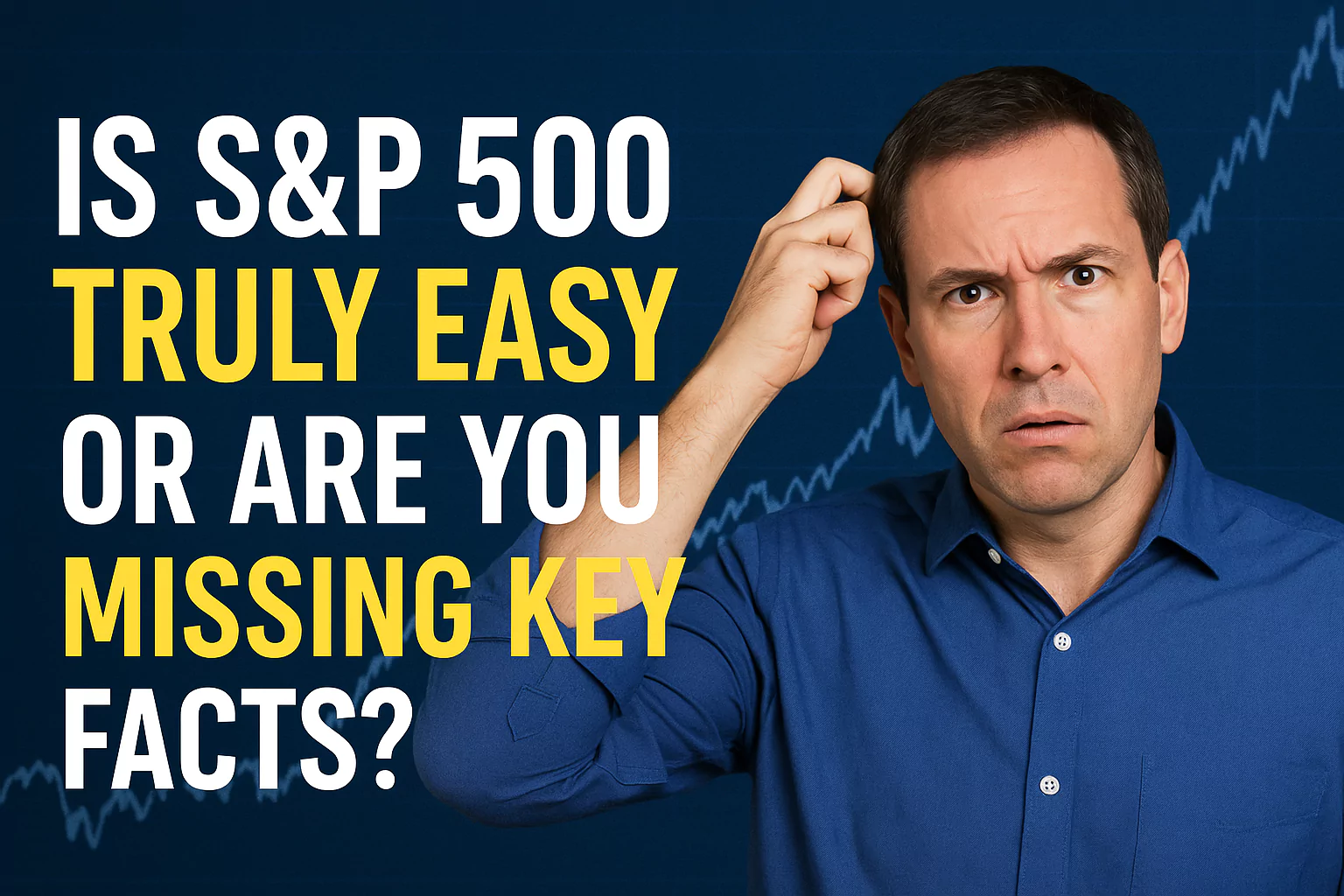How To Claim A Tax Refund Online UK (Full 2024 Guide)

Ever wonder if you’ve paid more tax than you owe? If so, you might be eligible for a tax refund from Her Majesty’s Revenue and Customs (HMRC), the UK’s tax authority. This guide will explain how to claim a tax refund online in the UK for the 2023/2024 tax year (running from April 6th, 2023 to April 5th, 2024).
Understanding Tax Refunds
Defining a Tax Refund:
A tax refund is money you get back from HMRC if you’ve paid more income tax than you actually owe. This can happen for several reasons, such as:
- Having employment expenses: If you use your own money for work-related costs, you might be entitled to claim them back.
- Tax credits: Tax credits are government benefits that reduce your tax bill.
- Changes in your circumstances: If your income or personal circumstances change during the year, you may have overpaid tax.
Calculating Your Tax Obligation:
The amount of tax you owe depends on your income, personal allowances, and tax reliefs. You can find information about your tax code and income on your payslip (P45) or by logging into your HMRC online account.
Claiming Your Tax Refund Online
Recognizing Tax Overpayments:
Before claiming a refund, check if you’ve actually overpaid tax. Here are some signs you might be due a refund:
- You have employment expenses you haven’t claimed for.
- You qualify for tax credits but haven’t received them.
- You changed jobs during the tax year.
- You stopped working partway through the year.
Eligibility for a Tax Rebate:
Not everyone qualifies for a tax rebate. You can generally claim a refund if:
- You paid income tax through the Pay As You Earn (PAYE) system.
- You completed a Self Assessment tax return (if you’re self-employed or have complex income sources).
- You recently left the UK.
Steps to Claim Your Tax Refund Online:
The easiest way to claim a tax refund is online through the HMRC website. Here’s how:
- Gather your documents: You’ll need your National Insurance number, payslips (P45s), and details of any expenses you want to claim.
- Log in to your HMRC online account: You’ll need a Government Gateway user ID and password. If you don’t have one, you can create one online.
- Navigate to the “Claim a tax refund” section: This will depend on your specific situation (PAYE, Self Assessment, or leaving the UK).
- Follow the on-screen instructions: You’ll be asked to enter details about your income, expenses, and desired refund method.
- Submit your claim: HMRC will process your claim and let you know if you’re due a refund.
Eligible Expenses and Credits for a Tax Refund
Employment-Related Expenses:
If you use your own money for work-related costs, you might be able to claim them back:
- Travel expenses between your home and workplace (if you’re not reimbursed by your employer).
- Tools and equipment needed for your job.
- Professional subscriptions or memberships.
- Uniform costs (if not reimbursed by your employer).
Tax Credits and Benefits:
Tax credits are based on your income and circumstances. Common tax credits include:
- Working Tax Credit (for low-income workers)
- Child Tax Credit (for parents or guardians).
Support for Childcare Expenses:
If you pay for childcare, you might be eligible for tax relief or government help:
- Childcare Voucher Scheme: lets you use vouchers to pay for registered childcare.
- Tax relief for childcare costs: reduces your tax bill if you pay for registered childcare.
Timeline and Precautions for Receiving a Tax Refund
Key Deadlines and Processing Times:
There’s no deadline to claim a tax refund, but it’s best to claim within four years of the tax year you’re due money for. Processing times vary depending on the complexity of your claim.
Common Scams and How to Avoid Them:
Beware of tax scams! HMRC will never contact you by email, phone, or text asking for personal information or immediate payment. If you receive a suspicious message, report it to HMRC.
Reporting Suspected Tax Scams:
You can report suspected tax scams to HMRC online or by calling their helpline.
Conclusion
Claiming a tax refund online is a straightforward process that can help you get money back from HMRC. By understanding if you’re eligible, gathering the necessary documents, and following the online steps, you can