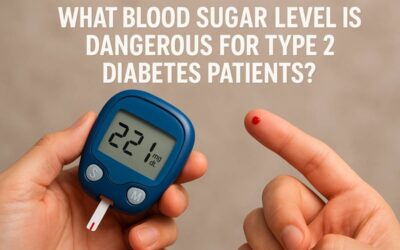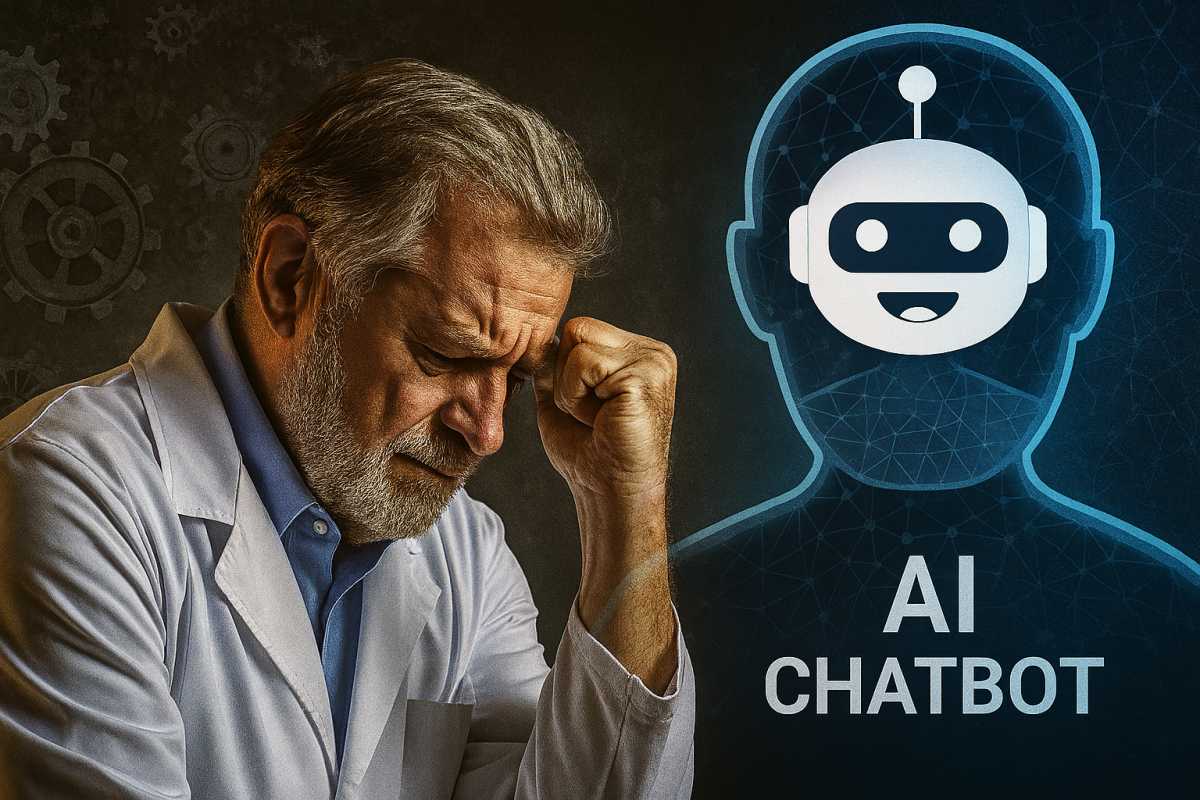Platform Event Trap: The Hidden Salesforce Mistakes in 2025

In 2025, one of the most overlooked causes of broken automations in Salesforce is the improper use of Platform Events. Whether it’s misconfigured event subscriptions, missing event limits, or silent delivery failures, these hidden pitfalls are silently killing automation reliability in even the most advanced Salesforce orgs. Understanding and avoiding these traps is crucial for ensuring smooth workflows, real-time integrations, and error-free process automation.
What Are Salesforce Platform Events?
Platform Events in Salesforce are a type of publish-subscribe model that allow apps to communicate inside and outside Salesforce in near real time. They’re designed for event-driven architecture, which is becoming increasingly popular in modern business systems.
- Publisher: Sends an event message.
- Subscriber: Listens and responds to that event.
Used correctly, platform events can automate tasks, update records, or even trigger external system actions instantly. But even small missteps can cause massive failures.
Why Platform Events Break Automations in 2025
Salesforce has added enhancements to Platform Events in recent releases, but the growing complexity has introduced new traps that admins and developers often overlook. Here’s what’s causing havoc in 2025:
1. Exceeded Event Limits Without Alerts
Salesforce imposes limits on the number of platform events published and subscribed per day. In 2025, many orgs are hitting these limits silently, especially with increased use of Flow and Integration.
- Mistake: No proactive alerting system is in place.
- Impact: Events get dropped without admins noticing.
- Fix: Set up custom monitoring and use the
EventUsageDailyobject to track usage.
2. Not Handling Replay IDs Properly
For high-volume systems, missed events can be replayed using Replay IDs. But developers in 2025 are still skipping robust replay logic.
- Mistake: Relying on default behavior without handling
INVALID_REPLAY_ID. - Impact: Missed events during outages or disconnects.
- Fix: Implement durable subscribers with backoff and retry logic.
3. Flow Subscriptions Without Error Handling
More admins are using Flows to subscribe to Platform Events — but these are brittle if not properly guarded.
- Mistake: No fault path configured in the flow.
- Impact: If an error occurs, the entire flow fails silently.
- Fix: Always configure fault paths and enable debug logs on failure.
4. Event Ordering Assumptions
In 2025, Salesforce still does not guarantee event order. Some developers mistakenly assume events are processed in the order they’re sent.
- Mistake: Assuming synchronous behavior.
- Impact: Inconsistent record updates or data corruption.
- Fix: Use custom fields like
sequence_number__cto enforce order manually.
5. Hardcoding Event Structure
Many orgs still hardcode Platform Event fields or schema in integrations, which is dangerous as changes evolve.
- Mistake: Not using dynamic schema discovery.
- Impact: Breaking integrations after field changes.
- Fix: Use strongly typed Apex or middleware like Mulesoft with schema validation.
Real-World Example: The Missed SLA Incident
A leading logistics company integrated Salesforce with its fleet tracking system using platform events. Everything worked — until one day, high traffic caused events to exceed the daily limit. No alert was triggered, and SLAs were missed as automated deliveries didn’t process.
Lesson Learned: Always track limits and configure retries. Relying solely on “it just works” isn’t enough in 2025.
Best Practices to Avoid the Platform Event Trap
Here’s a checklist of proven strategies to avoid falling into the platform event traps:
Monitor Platform Event Usage
Use tools like:
- Custom Reports
- EventUsageDaily
- Integration Monitoring dashboards
Design for Failures
- Always assume that events may fail or arrive late.
- Use Dead Letter Queues or Retry Queues.
Document Your Event Architecture
- Keep a current diagram of event publishers, subscribers, and flows.
- Review regularly with both dev and admin teams.
Use Shield Event Monitoring (if available)
- Get deeper insights with Salesforce Shield.
- Detect silent failures in real-time.
What’s New in 2025 for Platform Events?
Salesforce Spring and Summer ‘25 releases introduced:
- Replay ID enhancements for better reliability.
- Increased daily limits in Unlimited Editions.
- Event Insight dashboards for proactive monitoring.
While these features are useful, they also require admins to actively configure and monitor them — they’re not auto-enabled!
How to Future-Proof Your Platform Event Usage
To stay ahead:
- Audit your current event architecture quarterly.
- Automate alerts for limits and failures.
- Train your team on event-driven design patterns.
- Leverage middleware where appropriate for transformation.
Conclusion: Don’t Let Invisible Errors Break Your Automation
The silent failure of platform events is one of the most dangerous traps in 2025’s Salesforce landscape. As businesses increasingly rely on automation, a single overlooked limit or error path can derail entire workflows.
By understanding these hidden mistakes and following proactive strategies, you can build resilient, scalable, and fault-tolerant platform event systems that thrive in 2025 and beyond.