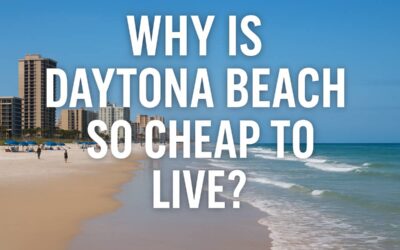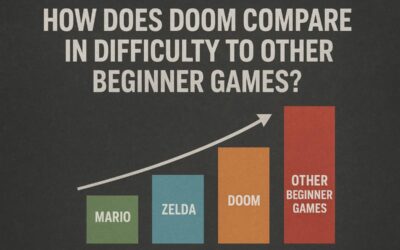How To Screen Record on iPhone?
If you want to screen record on your iPhone, simply open Control Center, tap the Screen Record icon, and it will start recording after a 3-second countdown. The recording will save automatically to your Photos app for easy access and sharing. Why Do You Need Screen Recording? Screen recording allows you to: Which iPhones Support…