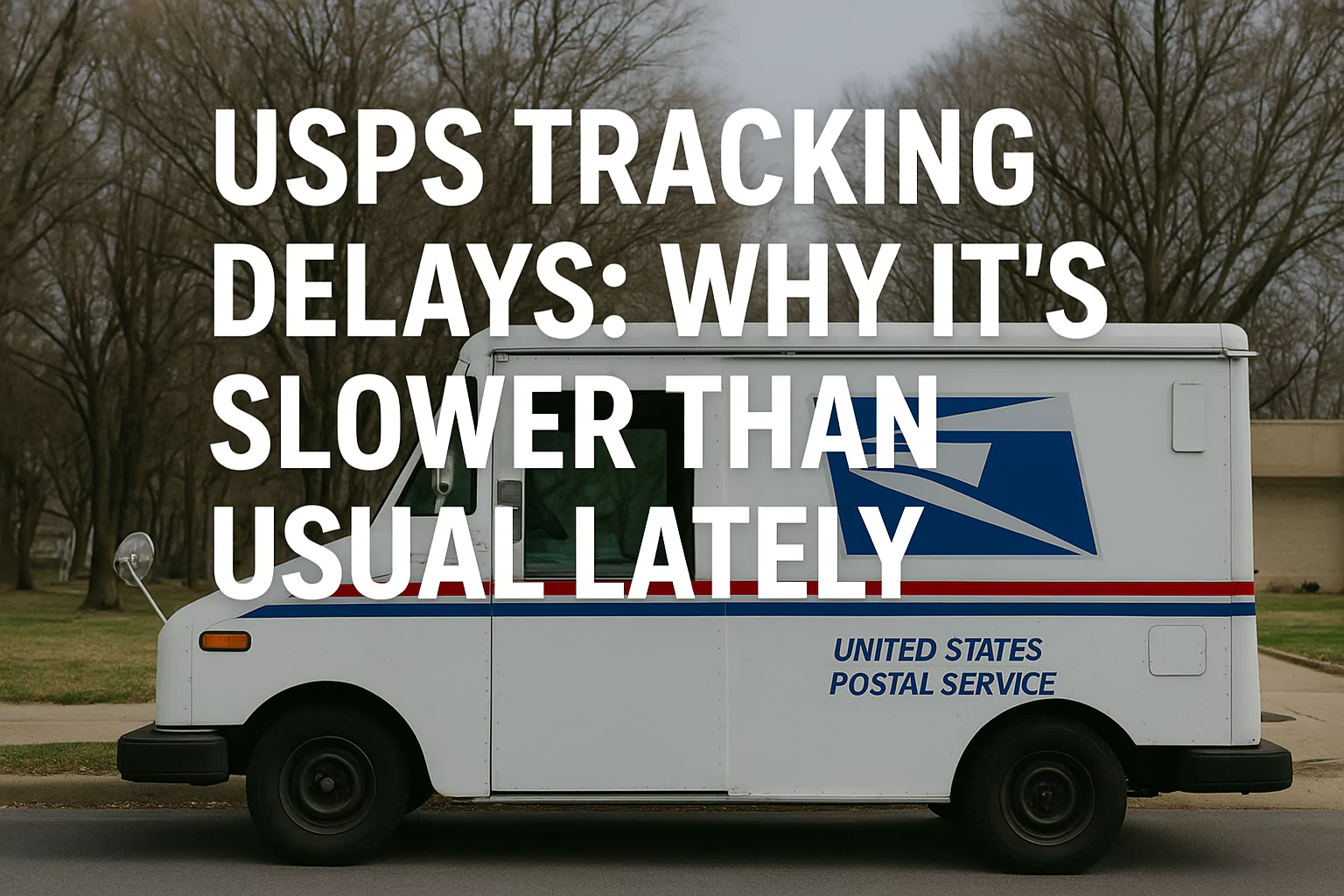Where Can I Find My Product Reviews I Have Written On Amazon?

Writing reviews about your recent purchases from Amazon helps other buyers make an informed decision. Apart from helping people, you can mark what worked for you and what did not. Thus, you won’t repeat the same mistakes while shopping from Amazon.
However, some products don’t readily give effective results, and you might have to reconsider your previous opinion of the first impression you submitted as a product review on Amazon. In that case, you might edit the review. For that, you need to find that product review. Where to find product reviews that you have written on Amazon?
This guide will walk you through finding all the reviews you have submitted to Amazon. Additionally, you will discover how to edit or delete them besides how to write a review. Let’s get started.
Steps to Find Your Product Reviews on Amazon
Perhaps, you want to change the review you initially wrote on Amazon after a particular purchase and use. The product might have appeared too promising or unsatisfactory initially, but you may now think otherwise. So, you might need to go back in and find the Amazon product review to edit or delete it.
How can you find product reviews that you wrote on Amazon? Here’s how you can find every Amazon review you have submitted so far and edit, delete or hide them at your convenience.
Via amazon Website
The overall process of finding a particular product review under your Amazon account may differ from one platform to another. For example, the technique on the website is slightly different from what it is on the Amazon mobile app. Let’s start by learning where to find reviews on Amazon’s website or desktop mode:
- Navigate to the Amazon website on a browser.
- Next, sign into your Amazon account after providing the essential credentials.
- Once successfully logged into your Amazon account, go to the Accounts & Lists option from the top of the window.
- Afterwards, hit the ‘Your Amazon Profile’ option. This is available under the ‘Ordering and Shopping Preferences’ section.
- Scroll down until you can spot your reviews submitted to Amazon.
- Then, locate the 3 horizontal-dot icons next to every review you have written. Click on the 3-dot icon next to the intended review to change it. Otherwise, that’s how and where you can find your Amazon product reviews listed.
Clicking on the 3-dot icon will open up 3 options for the specific product review, such as:
- Edit review
- Delete Review
- Hide on my public profile
Depending on your preferences, you can choose any of these 3 choices if you want to edit, delete, or hide the review on Amazon.
Through Amazon’s Mobile App
Amazon’s web-based platform is not the only option to view your Amazon product reviews. You can use the mobile app of Amazon to locate those reviews and make necessary changes. Here’s where to find your Amazon reviews on the dedicated app:
- Install the Amazon shopping mobile app from the Google Play Store or App Store if you haven’t yet.
- After a successful installation, open up the shopping app. You must sign into your Amazon account for the rest of the process.
- Now, tap on the Profile icon from the toolbar at the bottom of the screen.
- Next, tap on Your Account.
- Scroll down and select Profile from the section called Personalised Content.
- Keep scrolling down, and you can notice all your submitted reviews to Amazon.
Similarly, you will see a 3-dot icon next to every Amazon review. Tap on it to edit, delete, or hide your review from your Amazon profile. Don’t forget to confirm your choice.
Eligibility Criteria for Reviewing Products on Amazon
Can anybody write a review on Amazon? According to Amazon guidelines, not every shopper can write reviews regarding Amazon products. The online retailer has clear instructions when it comes to writing a review.
You can only write a review on Amazon if you spend a minimum of $50 yearly on this shopping site. Not to mention, reviews let you express how you feel about a particular purchase from Amazon. This will assist other potential buyers to decide on whether they should purchase the same product or not.
On the other hand, reading reviews written by others on Amazon can help you similarly. Amazon lets users edit or delete reviews from their profiles if they want to.
Steps to Write a Review on Amazon
Are you excited to pen down your first review on Amazon but don’t know where to start? Let’s check out how to write a review on the Amazon shopping website or its mobile application:
On the Website or Desktop
Amazon makes it easy for customers to write a review and submit it. However, Amazon might wait to publish the review after you submit it. The shopping platform takes a while to approve the review you drafted.
Furthermore, here’s how you can write a review on Amazon:
- Visit the Amazon website and sign into your Amazon account by entering your credentials.
- Next, go to your Orders section and select the product or recent purchase you want to rate and review.
- The product description page will open up, but you must scroll down until you reach the section of Customer Reviews.
- Select the ‘Write a customer review’ option under the headline ‘Review this product’.
- A page will open where you can rate the specific product and write a review. Ensure you write an informative review and an appropriate headline so buyers can easily relate to your opinion.
Moreover, provide images associated with the product and highlight product features if possible. Finally, you can review what you have written and hit the Submit button if satisfied.
Mobile App
Amazon allows buyers to review their purchases through the mobile app, too. How to write a review on Amazon’s mobile app? This app is available for Android phones, tablets, iPhones, and iPads. Just download the app and log into your Amazon account.
Now, you have to follow the guidelines below:
- Tap on the Amazon shopping app on your mobile device.
- Then, discover the product that you want to review from the ‘Your Orders’ section.
- Keep scrolling down unless you go to the Customer Reviews section. Tap on Customer Reviews.
- Now, write about the product in the provided field.
- After that, you can tap on the Submit button.
Why Doesn’t Your Review Appear on Amazon?
Where to find your Amazon reviews if you haven’t found them even after using the methods mentioned above? Chances are that you may not see your reviews on Amazon. The site can take longer than anticipated to post your reviews.
Generally, Amazon takes up to 5 days to examine and post a review. Otherwise, the Amazon Seller Central team might have deleted the review due to specific terms and conditions.