GB WhatsApp: Everything You Need To Know
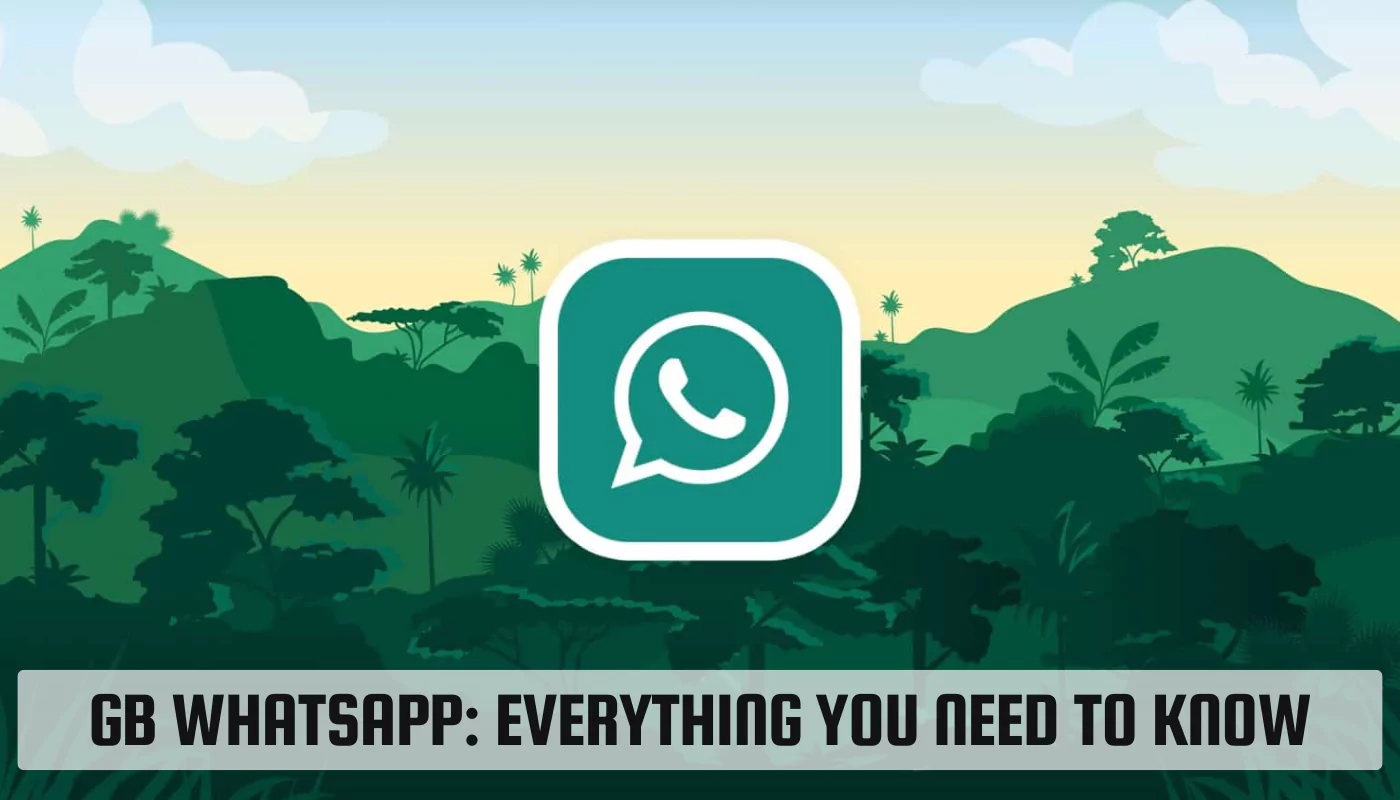
GB WhatsApp is a modified version of the popular messaging app WhatsApp. It offers extra features and customization options not available in the official app. This article will explain what GB WhatsApp is, its key features, how to install it, and its pros and cons.
What is GB WhatsApp?
It is a modified version of the popular messaging app, WhatsApp. It offers a range of additional features and customization options that aren’t available in the official WhatsApp app.
Definition and origin
GB WhatsApp is a third-party app developed by a group of developers. It’s designed to provide users with a more personalized and feature-rich WhatsApp experience.
Differences between GB WhatsApp and official WhatsApp
While the core functionality of GB WhatsApp remains similar to the official app, it offers several key differences:
Key Features
- Customization options:
- Themes and fonts: You can change the overall look and feel of the app with a variety of themes and fonts.
- Custom chat backgrounds: You can set custom backgrounds for individual chats.
- Privacy features:
- Hiding online status: You can hide your online status from other users.
- Hiding blue ticks and second ticks: You can prevent others from seeing when you’ve read their messages.
- Anti-revoke messages: You can prevent messages from being revoked by the sender.
- Enhanced media sharing:
- Larger file size limits: You can send larger files, including videos and documents.
- High-resolution image sharing: You can share high-quality images without compression.
- Additional functionalities:
- Auto-reply feature: You can set up automatic replies to messages.
- Message scheduling: You can schedule messages to be sent at a later time.
- Multiple accounts on one device: You can use multiple WhatsApp accounts on the same phone.
How to Download and Install GB WhatsApp
- Backup your WhatsApp data: Before installing GB WhatsApp, it’s important to back up your chat history and media.
- Enable installation from unknown sources: Go to your phone’s Settings > Security > Unknown Sources and enable it.
- Download the GB WhatsApp APK: You can download the latest version of GB WhatsApp from a reliable source online.
- Install the APK: Once downloaded, tap on the APK file to start the installation process.
Is GB WhatsApp Safe to Use?
While it offers many exciting features, it’s important to be aware of the potential risks:
- Lack of end-to-end encryption: It may not have the same level of encryption as the official app, which could compromise the security of your messages.
- Potential for data breaches: Using a third-party app increases the risk of data breaches and hacking attempts.
- Legal implications: Using modified versions of apps can violate terms of service and potentially lead to account bans.
Pros and Cons of Using GB WhatsApp
Pros:
- Enhanced customization options
- Additional privacy controls
- Improved media sharing capabilities
Cons:
- Security and privacy risks
- Legal and ethical concerns
- Potential for malware and viruses
Alternatives
If you’re looking for a safer and more reliable alternative to GB WhatsApp, consider the following:
- Official WhatsApp features and updates: WhatsApp regularly introduces new features and improvements through official updates.
- Other modded versions of WhatsApp: While there are other modded versions of WhatsApp, such as WhatsApp Plus and FM WhatsApp, they also carry similar risks to GB WhatsApp.
FAQs
Q1. Is GB WhatsApp legal?
While GB WhatsApp is widely used, it’s important to note that it violates WhatsApp’s terms of service. Using it could potentially lead to account bans.
Q2. Is GB WhatsApp safe?
GB WhatsApp may not be as secure as the official app, as it lacks end-to-end encryption and could be vulnerable to security threats.
Q3. Can I use multiple WhatsApp accounts on one phone with GB WhatsApp?
Yes, GB WhatsApp allows you to use multiple WhatsApp accounts on the same device.
Q4. Can I transfer my WhatsApp chat history to GB WhatsApp?
You can transfer your chat history by backing up your WhatsApp data and restoring it in GB WhatsApp.
Remember, using modified versions of apps like GB WhatsApp comes with risks. It’s essential to weigh the benefits against the potential drawbacks before deciding to use it.









