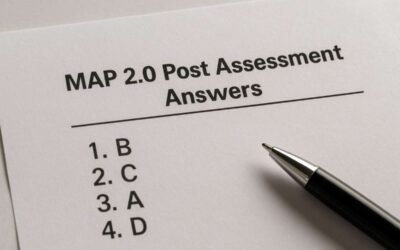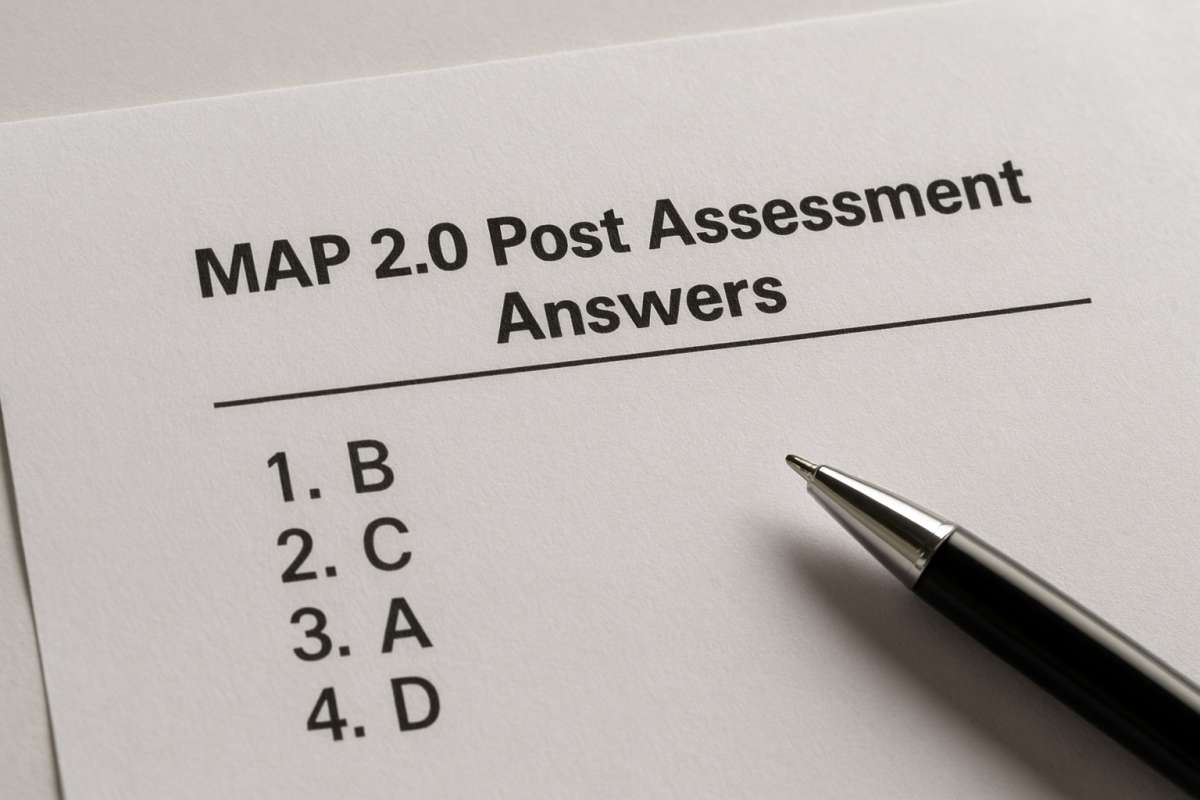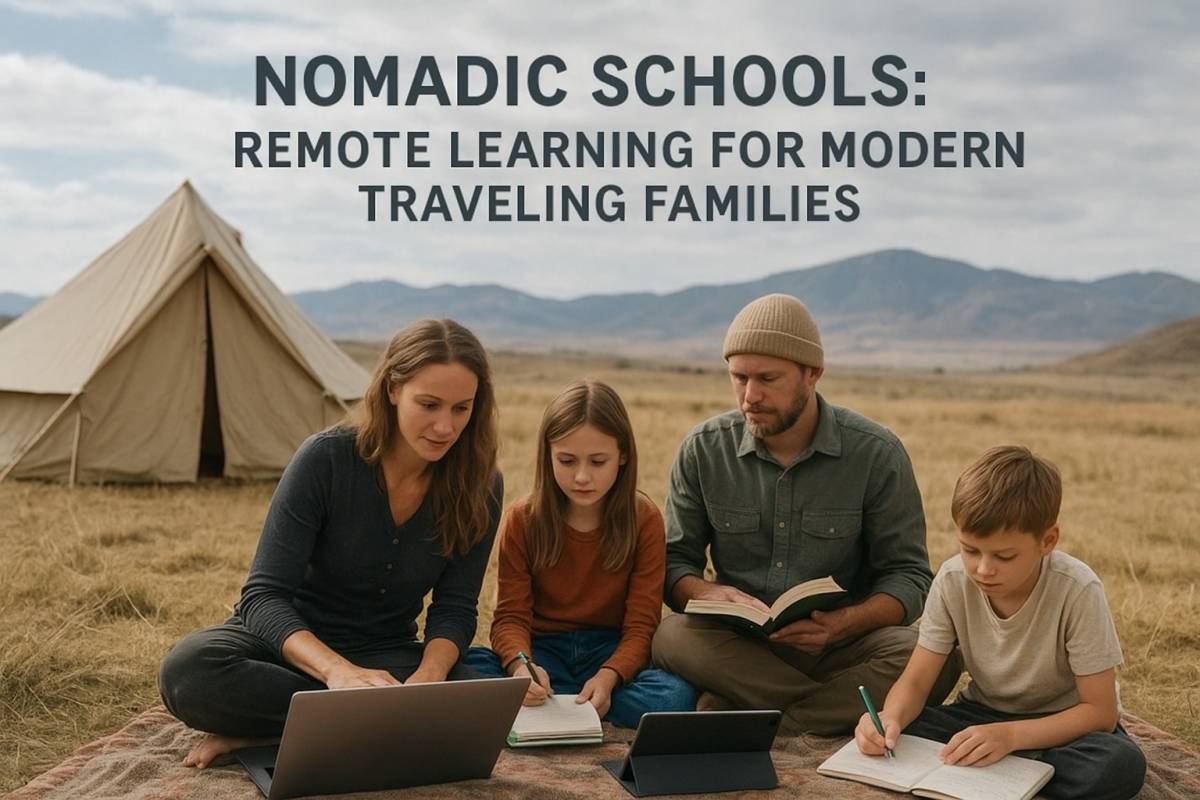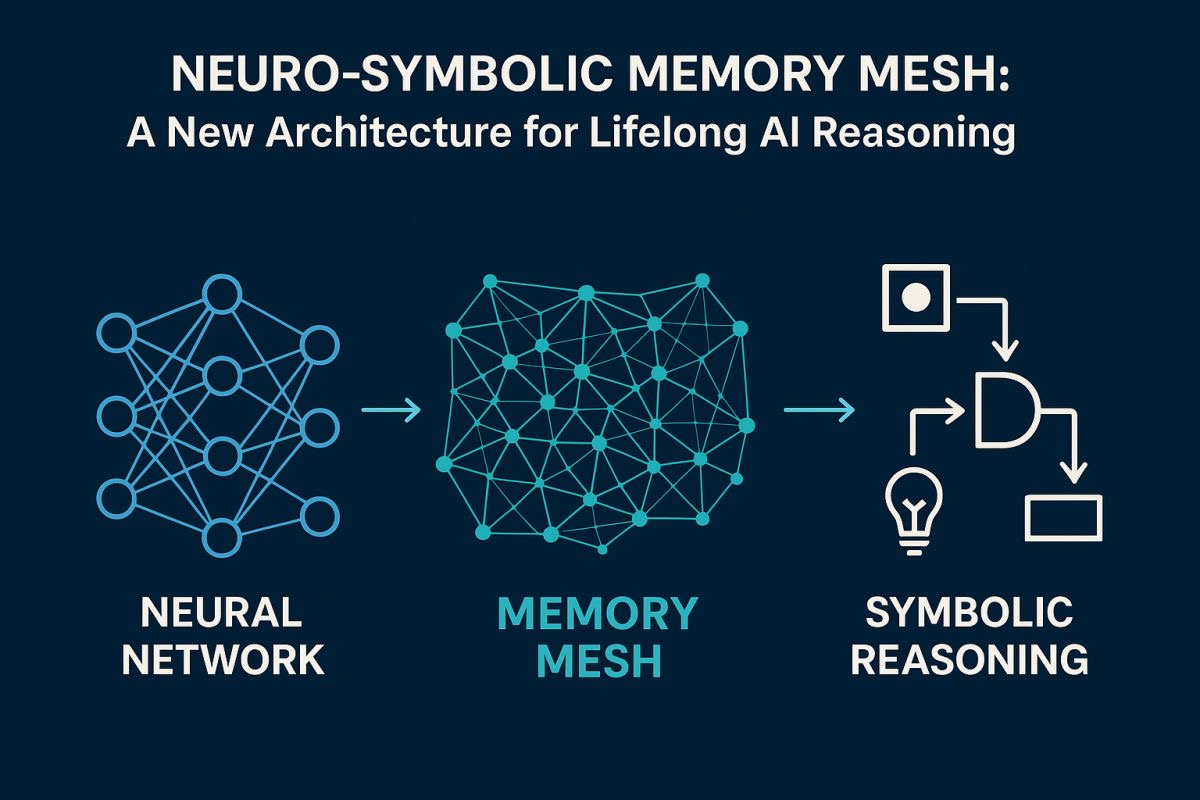How to Reach a Real Person at Xfinity Customer Care Without Hassle

Getting in touch with a real person at Xfinity Customer Care can be frustrating if you don’t know the right approach. The fastest and most effective way is to call 1-800-XFINITY (1-800-934-6489) and follow a specific navigation path to skip automated menus. You can also use online chat, social media support, or Xfinity’s official app for a quicker connection. This guide explains every method step-by-step so you can save time and get your issue resolved without endless hold times.
Why Contacting a Real Person at Xfinity Matters
Automated systems are efficient for basic requests, but when your issue is complex—like billing disputes, service interruptions, or technical issues—talking to a real person is essential. A live representative can:
- Understand your issue in detail
- Provide personalized solutions
- Offer faster resolution for complicated problems
- Ensure accurate follow-up
Many customers struggle with automated menus, often being trapped in loops without getting help. Knowing the shortcuts to reach a real person can save significant time and frustration.
Methods to Reach a Real Person at Xfinity Customer Care
1. Calling Xfinity Customer Support Directly
The most straightforward way is to call 1-800-XFINITY (1-800-934-6489).
Steps:
- Dial the number.
- Press “0” or say “Representative” repeatedly.
- Have your account information ready if requested.
- Avoid automated options unless needed.
- Be patient—wait times may vary.
Pro Tip: Call during off-peak hours (early morning or late evening) to reduce hold time.
2. Using the Xfinity App
The Xfinity My Account app is a powerful way to connect with support without the call queue.
Steps:
- Download and open the app.
- Log in to your account.
- Go to Support → Call Xfinity → Chat with a Representative.
- Request a call back or start a live chat.
This method is convenient because it avoids long phone waits and gives a direct line to human support.
3. Live Chat on Xfinity Website
Xfinity offers a live chat option with real agents.
Steps:
- Visit the Xfinity Support page.
- Click on “Chat.”
- Provide account details and your query.
- Wait for the agent to respond.
Live chat is often faster for simple billing or account inquiries and lets you multitask while waiting.
4. Social Media Support
Xfinity has active support accounts on Twitter (@XfinitySupport) and Facebook. These platforms can be surprisingly effective for quick responses.
Tips:
- Tweet your query or send a direct message.
- Use clear language and mention your account issue.
- Expect faster replies during weekdays.
Social media support is useful if your call is not going through or if you want public accountability.
5. Visiting a Local Xfinity Store
If your issue requires personal interaction, visiting a local store is an option.
Steps:
- Find the nearest Xfinity store via the store locator.
- Carry your account details.
- Explain your issue in person for faster resolution.
This method works best for technical device problems or equipment exchanges.
Tips to Avoid Hassle While Contacting Xfinity
- Have All Information Ready: Account number, billing details, device info, and past ticket numbers.
- Be Specific: Clearly explain your problem in the first statement.
- Use the Right Channel: For billing issues, calls or live chat are best; for quick answers, the app or social media may be better.
- Avoid Peak Hours: Try contacting early in the day or late in the evening.
- Stay Calm and Polite: Customer care is more likely to expedite solutions when the interaction is respectful.
Common Questions and Answers
Q: How long will it take to reach a real person?
A: It can take anywhere from 2 to 15 minutes depending on the time of day and volume of requests.
Q: Why can’t I reach a real person directly?
A: Xfinity uses automated systems to manage high call volumes efficiently. Shortcuts like pressing “0” or saying “Representative” bypass these menus.
Q: Can I schedule a callback?
A: Yes. Through the Xfinity app or website, you can request a callback instead of waiting on hold.
Conclusion
Reaching a real person at Xfinity Customer Care doesn’t have to be a struggle. By using the correct phone number, shortcuts, or alternative contact methods like the Xfinity app, live chat, or social media support, you can save time and get faster resolutions. Always have your account information ready, choose the right communication channel, and be strategic about when you call. Following these methods ensures a hassle-free experience when contacting Xfinity.