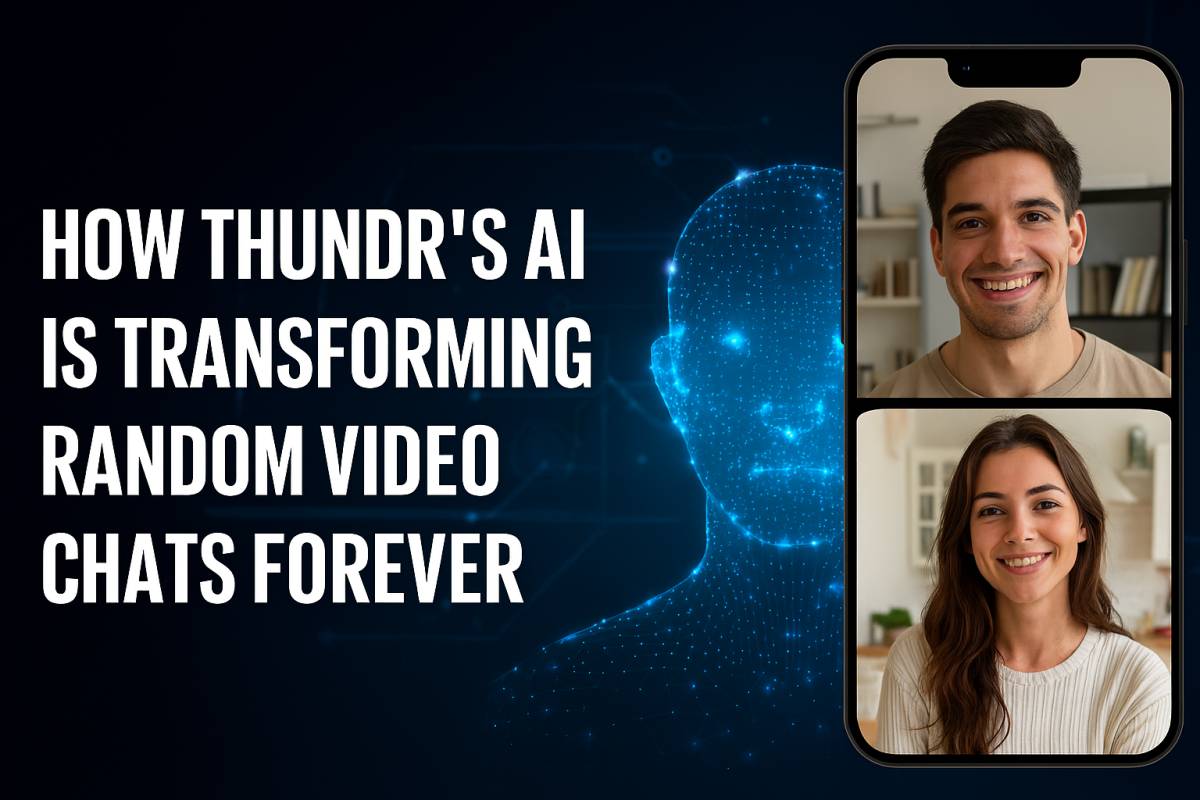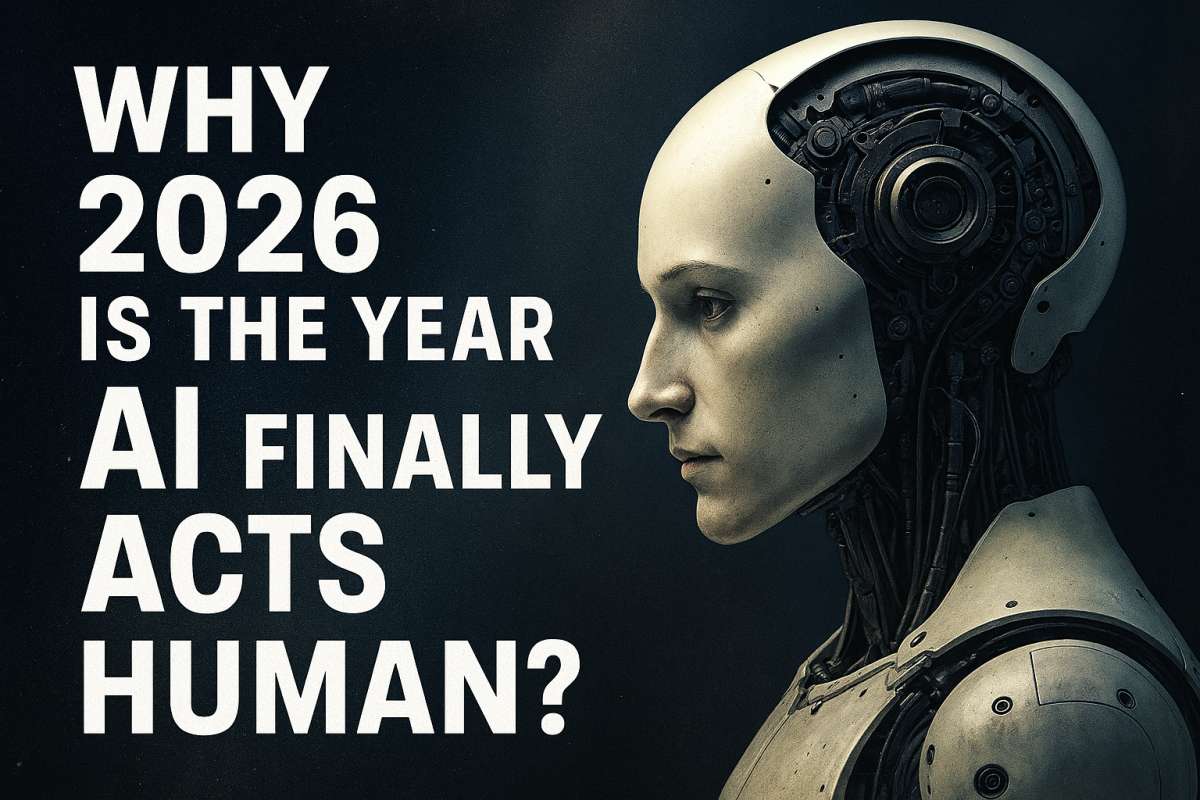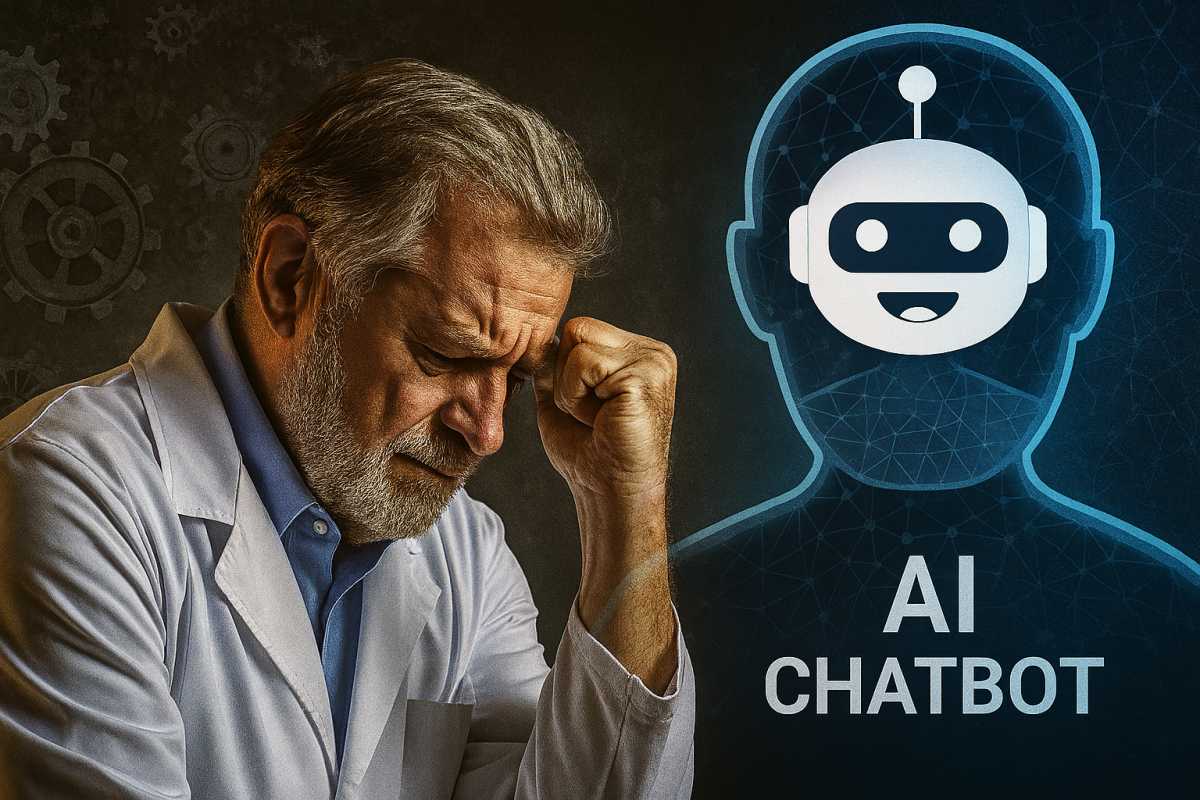My Ultimate Guide to Web Scraping: Learn Step by Step

Web scraping is the process of extracting data from websites in a structured and automated way, and this guide will walk you step by step on how to do it – even if you’re a beginner. By the end, you’ll understand what web scraping is, why it’s useful, what tools you need, how to avoid mistakes, and how to scrape websites responsibly and legally.
What Is Web Scraping?
Web scraping is simply a method of collecting information from websites. Instead of manually copying and pasting data, web scraping uses scripts or tools that can quickly pull large amounts of information such as product prices, reviews, job listings, or social media content.
For example, an e-commerce company may scrape competitor websites to track pricing, while researchers may scrape news portals to analyze trends.
Why Web Scraping Matters
Data is the new oil of the digital economy, and web scraping is one of the fastest ways to gather it. Some key benefits include:
- Market Research – Collect insights on competitors, products, and customer feedback.
- Business Intelligence – Track real-time changes in pricing, availability, or reviews.
- Automation – Save hours of manual data collection.
- Data Analysis – Power machine learning, AI models, and research with large datasets.
Simply put, web scraping turns unstructured web data into usable insights.
Step-by-Step Guide to Web Scraping
Now, let’s break down web scraping into simple, actionable steps.
Step 1: Understand the Legal and Ethical Boundaries
Before scraping any website, check its Terms of Service (ToS). Some websites explicitly allow data collection, while others prohibit it.
- Always respect robots.txt (a file that tells crawlers what’s allowed).
- Avoid scraping sensitive or personal data.
- Scrape responsibly to avoid overloading servers.
Step 2: Choose the Right Tools or Libraries
Depending on your skill level, you can either use no-code scraping tools or programming libraries.
- No-Code Tools (Beginner Friendly): ParseHub, Octoparse, Web Scraper (Chrome extension).
- Programming Libraries (For Developers):
- Python: BeautifulSoup, Scrapy, Selenium, Requests
- JavaScript/Node.js: Puppeteer, Cheerio
- R: rvest
Step 3: Inspect the Website Structure
Every website has an underlying HTML structure. Right-click on any webpage → Inspect (in Chrome/Firefox). This helps you locate the HTML tags (like <div>, <span>, <table>) where the data is stored.
Example: Product price may be inside <span class="price">.
Step 4: Write Your First Scraper (Python Example)
Here’s a very basic Python scraper using BeautifulSoup:
import requests
from bs4 import BeautifulSoup
url = "https://example.com/products"
response = requests.get(url)
soup = BeautifulSoup(response.text, "html.parser")
for item in soup.find_all("span", class_="price"):
print(item.text)This script requests the webpage, parses the HTML, and extracts product prices.
Step 5: Handle Dynamic Content
Some websites load content using JavaScript. In that case, tools like Selenium or Puppeteer are better because they simulate a real browser.
Step 6: Store the Data
Once you scrape the data, you need to save it in a structured format. Common storage formats include:
- CSV/Excel (easy for analysis)
- Databases (MySQL, MongoDB, PostgreSQL)
- APIs (push scraped data into applications)
Step 7: Automate the Process
Use schedulers like Cron (Linux) or Task Scheduler (Windows) to run your scraper at fixed intervals (daily, hourly, etc.). This ensures your data stays updated automatically.
Common Challenges in Web Scraping
While scraping sounds straightforward, you may face challenges such as:
- CAPTCHAs – Websites may block bots. (Solution: use captcha-solving APIs or rotate IPs).
- Rate Limiting – Sending too many requests too quickly may get you blocked. (Solution: add delays between requests).
- Dynamic Content – Data hidden behind JavaScript. (Solution: use Selenium/Puppeteer).
- Anti-Bot Measures – Some sites detect scrapers. (Solution: use rotating proxies, user agents).
Best Practices for Web Scraping
To stay safe and efficient:
- Scrape responsibly – Don’t overload servers.
- Respect copyrights – Don’t misuse or resell scraped data without permission.
- Stay anonymous – Use rotating proxies or VPNs if necessary.
- Keep code clean – Structure your scraper to adapt to website changes.
Real-World Use Cases of Web Scraping
Here are some ways web scraping is used across industries:
- E-commerce – Price monitoring, product availability tracking.
- Travel – Scraping airline or hotel prices for comparison websites.
- Marketing – Collecting leads, analyzing customer feedback.
- Research – Gathering datasets for AI and academic purposes.
- News & Media – Aggregating articles from multiple sources.
Future of Web Scraping
As websites get smarter with anti-bot detection and AI-based defenses, scrapers must also evolve. Machine learning-driven scraping, smart proxies, and API-based solutions will dominate the future.
However, APIs (official data access points) are gradually replacing scraping for ethical and reliable data collection. Still, web scraping will remain essential for sites without public APIs.
Final Thoughts
Web scraping is one of the most powerful skills in today’s data-driven world. Whether you’re a student, researcher, marketer, or developer, learning how to scrape websites step by step gives you an edge in extracting valuable insights.
Start small with tools like BeautifulSoup, move on to handling dynamic content with Selenium or Puppeteer, and eventually build automated pipelines for large-scale projects. The key is to scrape responsibly, legally, and efficiently.