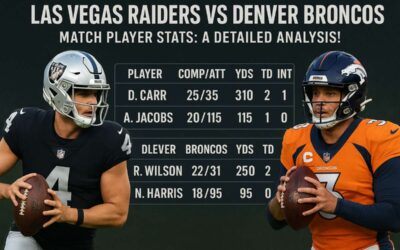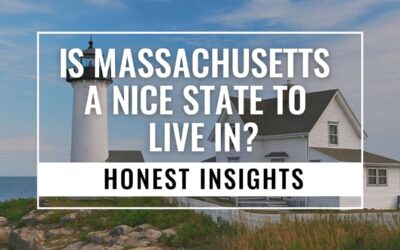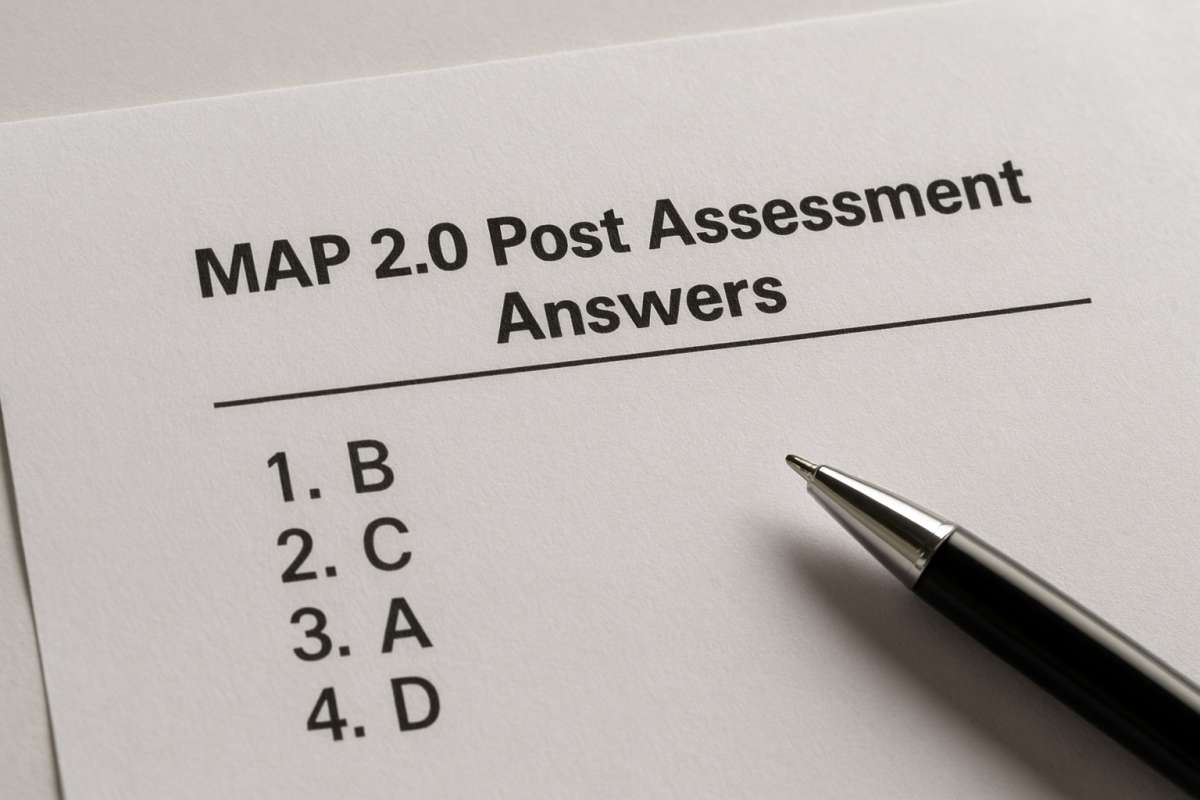NeuroMark: Smart AI Bookmark Organizer for Firefox Users

NeuroMark is an AI-powered bookmark organizer for Firefox users that helps you automatically sort, categorize, and retrieve saved web pages effortlessly. Instead of manually organizing dozens—or even hundreds—of bookmarks, NeuroMark uses artificial intelligence to understand your browsing patterns, categorize links by topic, and make them instantly searchable. It’s like having a personal assistant that remembers every page you save and finds it when you need it most.
Whether you’re a student, researcher, or professional who juggles multiple tabs daily, NeuroMark simplifies your digital life by keeping your bookmarks smart, clean, and easy to manage.
Why Bookmark Management Needs a Smart Upgrade
Managing bookmarks might seem simple, but anyone who’s used Firefox for years knows the struggle—bookmarks quickly pile up. You save links for work, study, shopping, or inspiration, and soon your “Bookmark Toolbar” becomes a chaotic mess.
Traditional bookmark systems require manual tagging or folder sorting, which is time-consuming and prone to clutter. NeuroMark changes this by applying AI algorithms that automatically analyze your bookmarks, identify content types, and group them intelligently.
This shift from manual to AI-powered management saves hours of effort and ensures that every link remains meaningful and easy to find.
How NeuroMark Works: The AI Magic Behind the Scenes

NeuroMark isn’t just another bookmark extension—it’s powered by advanced machine learning models that understand context and content. Here’s how it works step by step:
- Smart Categorization:
When you save a bookmark, NeuroMark’s AI reads the page title, description, and even some content to determine what the link is about. It then places it in the right category automatically—whether that’s “Technology,” “Recipes,” “Finance,” or “Learning Resources.” - Context-Aware Search:
Instead of scrolling through folders, you can use NeuroMark’s search bar to find bookmarks by topic or keyword. The AI understands your intent, so even if you forgot the exact title, it can locate relevant results instantly. - Tag Recommendations:
NeuroMark suggests relevant tags based on the content of each saved page. For instance, saving a page about “AI trends” might automatically get tags like “artificial intelligence,” “technology,” and “innovation.” - Duplicate Detection:
The extension can detect and merge duplicate bookmarks, keeping your library tidy without losing valuable links. - Cloud Sync and Privacy:
All bookmarks can be synced securely across devices. NeuroMark encrypts your data, ensuring privacy while maintaining accessibility.
Key Features That Make NeuroMark Stand Out
1. AI-Powered Organization
NeuroMark’s artificial intelligence does the heavy lifting—no need to manually create or drag bookmarks into folders. It learns your preferences and becomes smarter with use.
2. Instant Smart Search
Its intelligent search understands not only keywords but also semantic meaning, delivering accurate results faster than standard Firefox bookmark tools.
3. Customizable Interface
NeuroMark offers a clean, distraction-free dashboard where you can view all bookmarks by category, tag, or timeline. You can even create custom AI filters like “work-related,” “read later,” or “favorite tools.”
4. Cross-Device Sync
With Firefox Sync and NeuroMark’s cloud integration, your organized bookmarks stay consistent across desktop and mobile devices.
5. Privacy-First Design
Unlike many extensions, NeuroMark emphasizes user privacy. It doesn’t sell or share browsing data—its AI operates locally or through encrypted communication only.
Benefits of Using NeuroMark for Firefox Users
- Saves Time:
No more manual sorting—AI does it all in seconds. - Reduces Clutter:
Keeps only what matters and removes duplicates automatically. - Boosts Productivity:
Helps you find resources instantly, improving workflow efficiency. - Enhances Research Work:
Perfect for researchers and students who deal with multiple sources daily. - Learns Your Preferences:
The AI adapts to your bookmarking behavior, making it smarter the more you use it.
How to Install and Set Up NeuroMark on Firefox
Setting up NeuroMark is quick and simple:
- Open Firefox Add-ons Page:
Go to the Firefox Add-ons Store and search for “NeuroMark.” - Click “Add to Firefox”:
Install the extension and allow necessary permissions. - Sign In or Create an Account:
Register with your email to enable cloud sync and AI personalization. - Start Bookmarking:
Save any webpage using the NeuroMark icon. The AI instantly categorizes and tags it. - Explore Your Smart Library:
Open the NeuroMark dashboard to explore your new organized bookmarks.
NeuroMark vs Traditional Bookmark Managers
| Feature | Traditional Bookmarks | NeuroMark |
|---|---|---|
| Categorization | Manual folders | AI-based auto categorization |
| Search | Basic keyword match | Contextual AI search |
| Tagging | Manual input | Smart tag recommendations |
| Duplicate Management | None | Automatic merging |
| Sync | Browser sync only | Cloud + AI sync |
| Learning Ability | None | Learns user behavior |
Clearly, NeuroMark outperforms basic bookmark systems by making organization intelligent and effortless.
Who Can Benefit Most from NeuroMark?
NeuroMark suits a wide range of users:
- Students: Manage academic articles, research papers, and notes efficiently.
- Professionals: Organize project links, reports, and productivity tools.
- Writers & Journalists: Keep reference articles neatly categorized by topic.
- Developers: Save documentation, tutorials, and code resources with ease.
- Everyday Users: Simplify saving recipes, shopping links, or favorite blogs.
No matter how you browse, NeuroMark helps turn bookmarking chaos into structured clarity.
Real-World Use Case Example
Imagine you’re a content writer researching AI tools. You bookmark 30+ web pages in one afternoon. Usually, those bookmarks end up scattered in your Firefox library under “Unsorted.”
With NeuroMark, each link is automatically labeled and categorized—“AI writing tools,” “machine learning,” “SEO optimization,” etc. Later, when you need to revisit a source, you simply type “AI content tools,” and NeuroMark instantly lists all relevant bookmarks.
That’s how it transforms disorganized research into smooth, time-saving workflow.
Tips to Maximize NeuroMark’s Potential
- Use Descriptive Titles: Let the AI read and categorize more accurately.
- Add Manual Tags Occasionally: Helps improve learning accuracy.
- Review Smart Categories Weekly: Adjust to fine-tune results.
- Leverage Search Filters: Combine tags and keywords for precision.
- Sync Across Devices: Stay organized everywhere.
The Future of Bookmarking with AI
AI integration in everyday tools is no longer optional—it’s essential. NeuroMark represents a future where browsers like Firefox become intelligent digital companions that learn, assist, and organize seamlessly.
As NeuroMark evolves, upcoming updates may include voice-based bookmarking, sentiment-based sorting, and personalized discovery feeds—further bridging human intent and digital intelligence.
Final Thoughts
NeuroMark isn’t just an extension—it’s a smart productivity partner. For Firefox users tired of endless bookmark clutter, this AI-driven organizer offers a sleek, efficient, and intelligent way to keep your web discoveries accessible and meaningful.
If you’re looking to take control of your digital bookmarks, NeuroMark is the future-ready solution you need today.