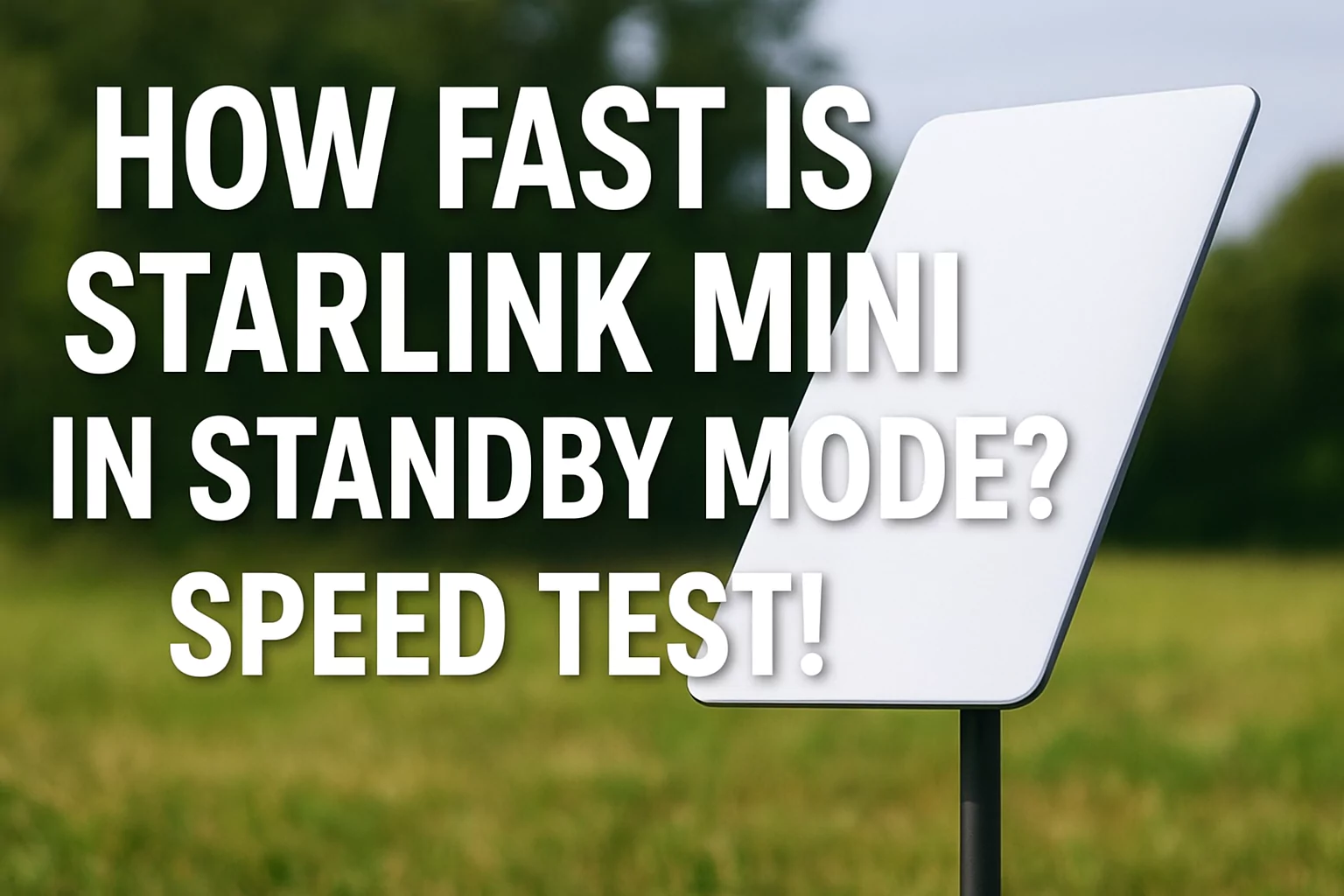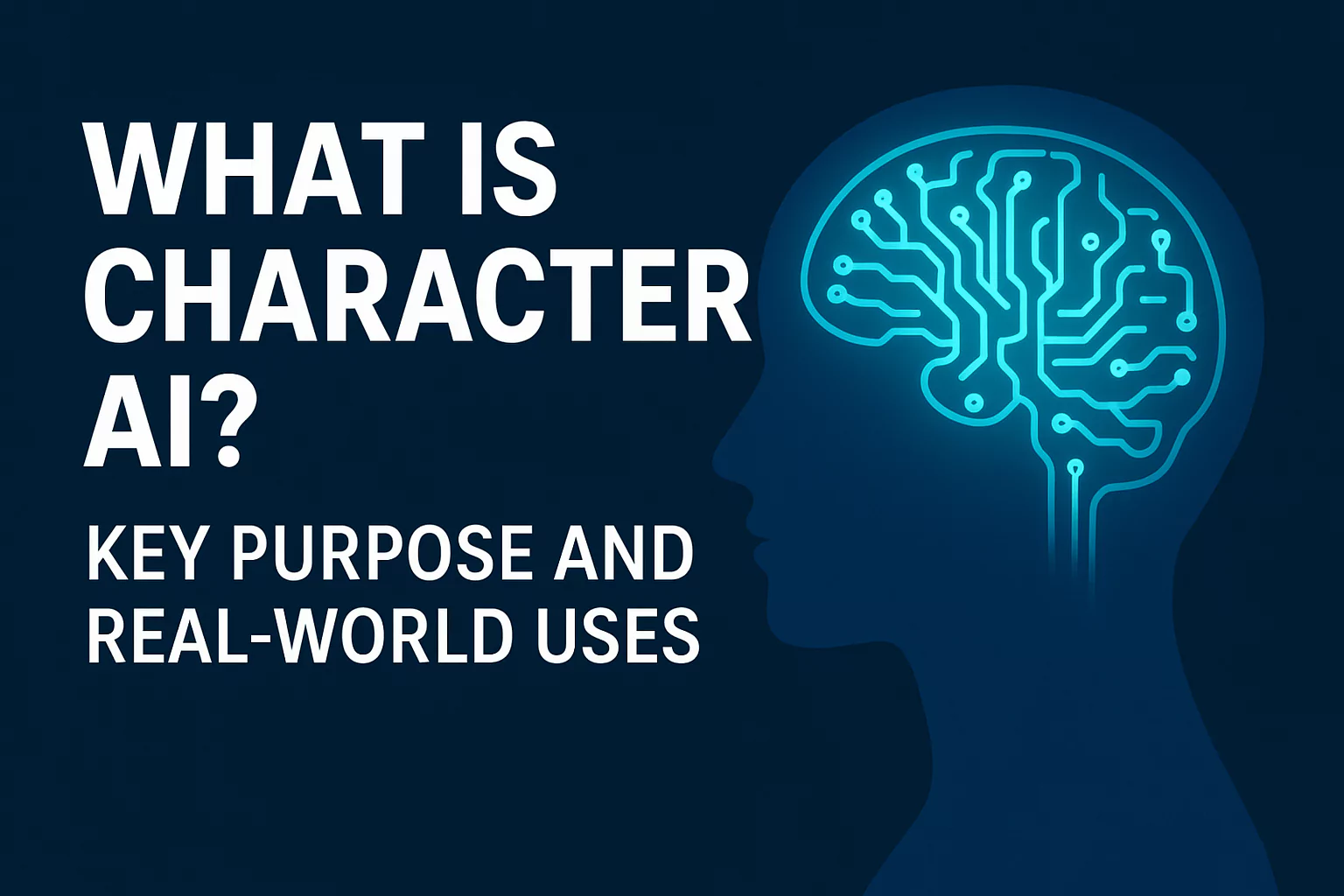ChatGPT Now on WhatsApp: Learn How to Use It Today!

ChatGPT, the AI chatbot that has taken the world by storm, is now available on WhatsApp! This means you can chat with ChatGPT directly from your phone, making it easier than ever to get answers to your questions, generate creative text formats, and more. In this article, we’ll guide you through the simple steps to start using ChatGPT on WhatsApp today.
What is ChatGPT?
ChatGPT is an advanced AI chatbot developed by OpenAI. It can understand and respond to a wide range of prompts and questions in a comprehensive and informative way. Whether you need help with homework, want to brainstorm ideas, or just need someone to chat with, ChatGPT is here to assist you.
How to Use ChatGPT on WhatsApp
To start using ChatGPT on WhatsApp, you’ll need to add it to your contacts. Here’s how:
- Save the ChatGPT number: Save the phone number +1 (415) 571-7590 to your contacts. You can name the contact “ChatGPT” or any name you prefer.
- Start a chat: Open WhatsApp and start a new chat with the ChatGPT contact.
- Ask your question: Simply type your question or prompt into the chat, and ChatGPT will provide a response.
Tips for Using ChatGPT Effectively
- Be specific: The more specific your query, the better ChatGPT’s response will be.
- Experiment: Don’t be afraid to try different prompts and questions to see what ChatGPT can do.
- Provide context: If your question is complex, provide additional context to help ChatGPT understand your needs.
- Be patient: ChatGPT may take a few seconds to process your request and generate a response.
What Can You Do with ChatGPT on WhatsApp?
The possibilities are endless! Here are a few ideas:
- Get answers to your questions: Ask ChatGPT anything, from historical facts to scientific theories.
- Generate creative text formats: Need help writing a poem, a script, or a song? ChatGPT can assist you.
- Translate languages: Translate text from one language to another.
- Write different kinds of creative text formats: Create different kinds of creative text formats, from poems to code.
- Answer your questions in an informative way: Get informative answers to your questions.
- Brainstorm ideas: Get help brainstorming ideas for your next project.
- Chat with a friendly AI: Have a casual chat with an AI that can hold conversations.
Privacy and Security
OpenAI is committed to protecting user privacy and security. Your conversations with ChatGPT are kept confidential, and your data is not shared with third parties.
Conclusion
ChatGPT on WhatsApp is a powerful tool that can help you with a variety of tasks. By following the simple steps outlined in this article, you can start using ChatGPT today. So what are you waiting for? Give it a try and see what ChatGPT can do for you!